I took a left, it took a left, and my right was met by a pause from the big-eyed digital waitress who left a…
WWDC 2016: what else did Apple announce?

Apple spent a lot of its time talking about iOS 10 and its notable features, but what else did the company reveal at its World Wide Developers Conference (WWDC) last night?
The Cupertino firm spent some time on Apple TV, Watch OS and MacOS, delivering software news for everything, really. Expected new hardware? You’re out of luck.
MacOS
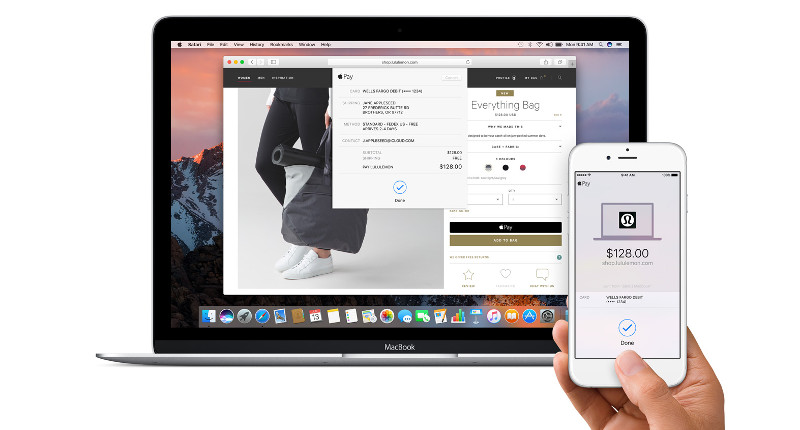
The big news was the reveal that OS X has been renamed MacOS. And the latest version of the desktop operating system is called Sierra, making for a much better name than El Capitan, it must be said.
One of the biggest bits of news on this front was that Siri was coming to Mac, living in a panel on the right-hand side of the screen. Siri on desktop will allow you to conduct queries, search for files, send emails and more while multitasking.
The other two big Sierra features are the abilities to unlock your Mac with an Apple Watch and universal clipboard functionality. The latter allows you to copy something to your clipboard and have access to it from across your Apple devices, allowing you to paste it on your iPad, for instance.
Apple is also rolling out an Optimised Storage feature, sending your lesser used files (such as previously watched iTunes movies, old mail attachments, old documents) to the cloud. It’s also capable of automatically trashing useless data, such as used app installers, duplicate downloads, caches and all that.
Another notable feature is the picture-in-picture mode, akin to Opera’s latest update. This will allow you to create a pop-out window for web videos, so you an multitask while still watching that cat video.
Some iOS 10 stuff will be coming to MacOS Sierra too, such as Apple Pay on the web, the Google Photos-inspired photo app, the overhauled messages app and Apple Music.
Sierra has a vague fall 2016 (northern hemisphere) release date.
Apple TV

The company also delivered its updated software for Apple TV, starting with an improved Siri experience. The voice assistant can now search for topics with multiple criteria – an example during the show was high school movies in the ’80s.
However, the single sign-on feature might just be the most convenient one for many people, rolling all your complicated TV channel logins into one single login. No word if DSTV will be included here, but it would be lovely.
The entertainment box is also getting some smart home functionality with the Home app, allowing you to control appliances, unlock doors, toggle lights and more from the couch.
Another notable feature is that universal apps now get automatically downloaded to the box. Ideal for video apps, but otherwise, let’s hope it doesn’t apply to every universal app. After all, some apps (such as games) might not be as intuitive on the big screen.
Again, Apple’s photos and Music apps are getting the same lick of paint here.
Features listed during the conference but not touched on include support for four game controllers, multiplayer game sessions and Bluetooth accessories.
The TVOS 2 update is coming in the fall as well.
Apple Watch

The Watch OS got some love too at the conference, as Apple showed off the latest version of its smartwatch platform.
First of all, the new platform focuses on speed, as Apple promises drastically improved launch times and refreshes for apps. This is in no small part due to the dock menu (accessible with a button tap), which hosts your favourite apps.
Apple is also bringing the Control Center option to the watch, delivering all your favourite settings and toggles with an upward swipe on the watch screen.
Fitness was a big focus on the watch front and Apple will now let you share your activity rings/fitness progress with other Watch-toting friends. You can get notifications when friends hit their goals, as well as send messages/voice notes to them in response to their activities.
The company also revealed that it worked on bringing better wheelchair support to the watch, as it can now deliver wheelchair-specific workouts. The watch can also tell the difference between wheelchair pushing techniques – impressive stuff.
A breathe app is also available now, to help you “better manage everyday stress or just experience a few calming moments”.
Other notable features include the Home app for controlling your smart home, an SOS function that dials the emergency number depending on the country you’re in (simply hold the button down) and a revised messaging app in line with iOS and MacOS.

