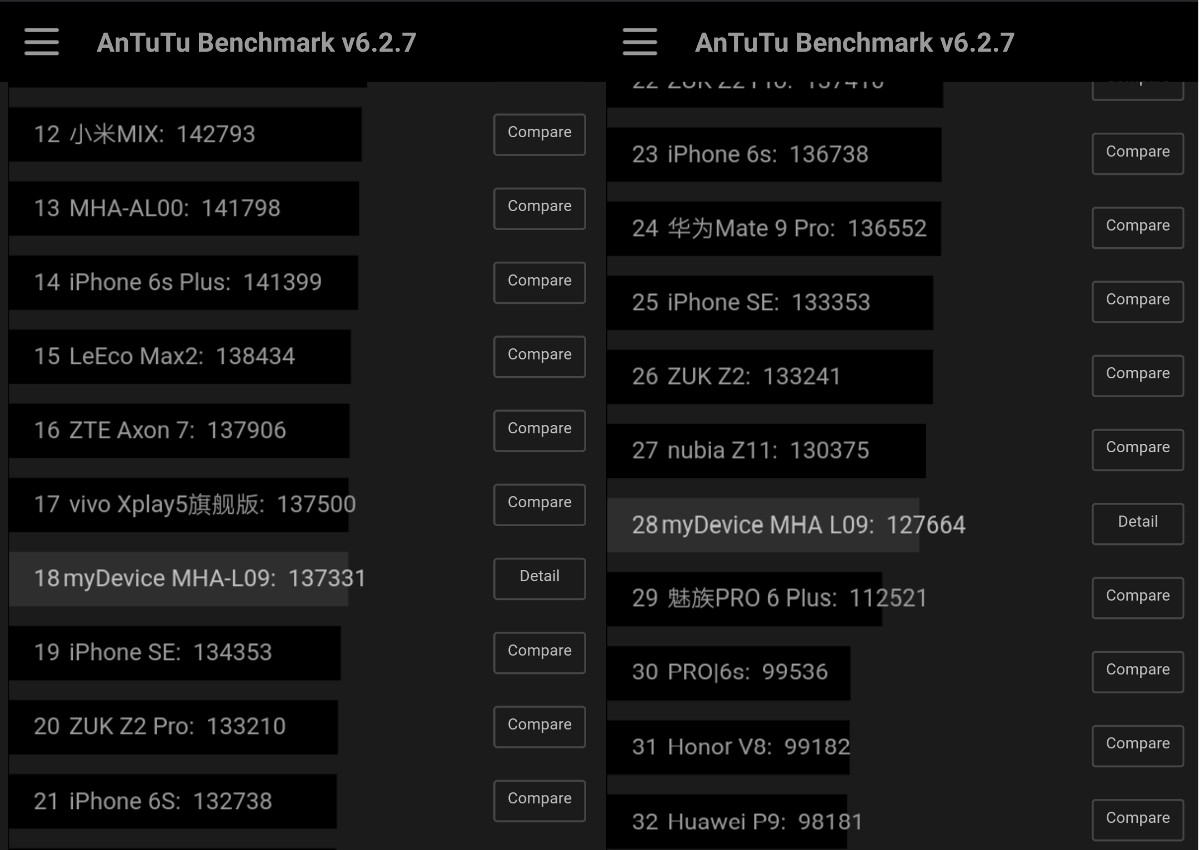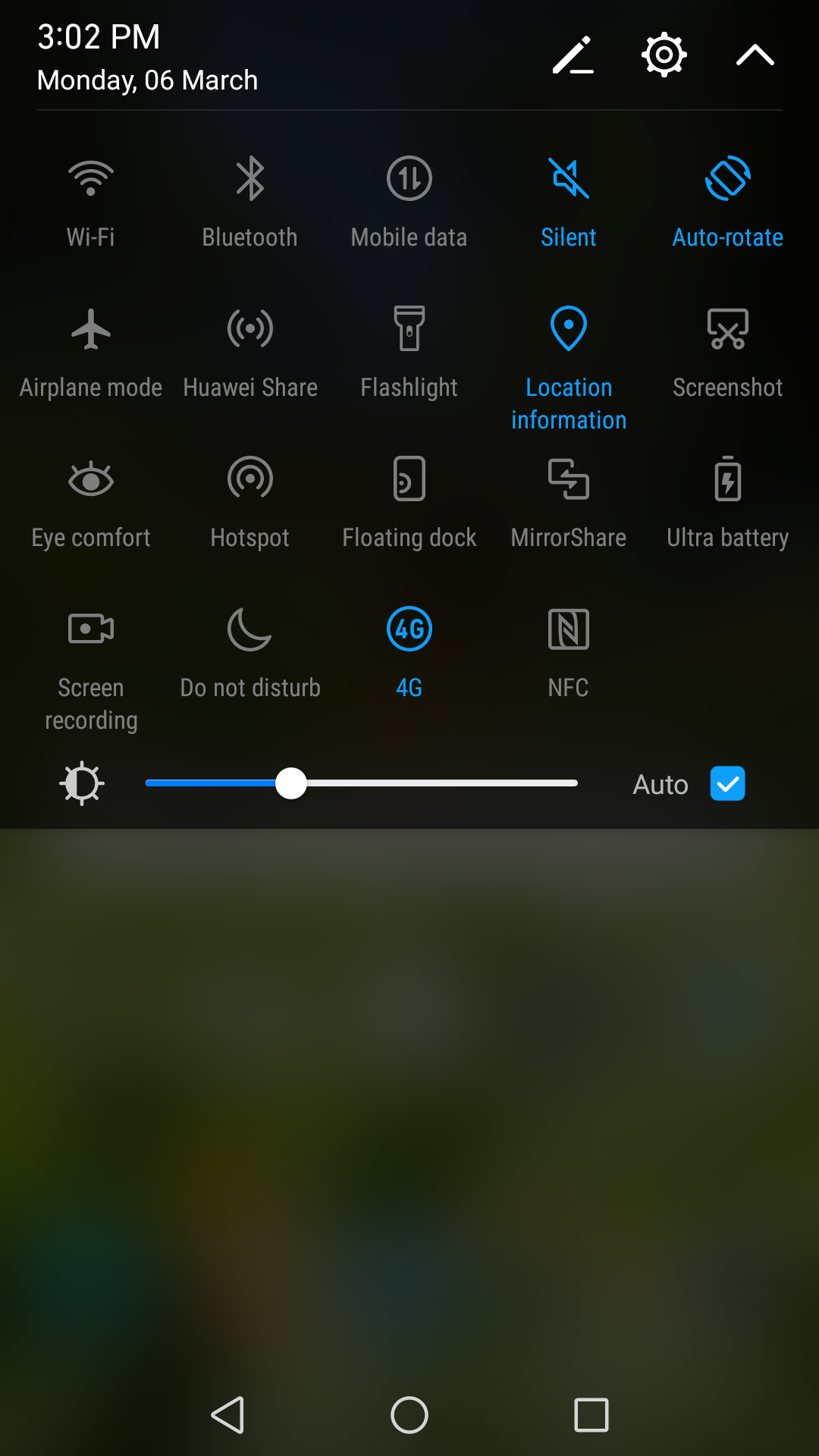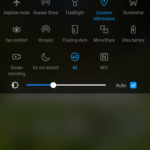Calling all marketers, do you think you send the best emails? Make it official by claiming victory at Everlytic’s You Mailed It Email Marketing…
Huawei Mate 9 review: the P10 is coming soon

The Huawei Mate 8 (review) was a pretty good phablet upon its release, delivering a powerful chipset, capable camera and that long-lasting battery. The P9 (review) stepped things up in the camera department, delivering a well-received dual-camera setup, but falling a little short in the battery department (it was still good though), compared to the Mate device.
Now, with Huawei’s Mate 9 available in South Africa, we’ve got a Mate device that manages to combine a large battery and dual-camera setup. So is this the best of both worlds or a disappointment? Let’s get on with the review…
It’s definitely got the looks and power
Look at the Mate 9 and it’s clear that you’ve got a very pleasant design here. The sculpted metal rear makes for a design that’s easy on the hand and on the eyes, sitting quite well in the hand for a large phablet. Sure, there’s a slight camera bump owing to the dual-camera setup, but it didn’t annoy me. In saying so, I could imagine the lens getting a few scratches down the line, as the phone rests on the bump a little.
Switch to the front and you’ve got a phone that has some relatively thin bezels compared to currently available high-end devices. There’s still enough space for a Huawei logo at the bottom bezel, but otherwise, it’s dominated by a lush 5.9-inch full HD display.
As for I/O, you’ve got a USB Type-C port flanked by two speaker grilles at the bottom (with one being an actual speaker), hybrid SIM slot on the left, IR blaster and earphone jack at the top and power/volume buttons on the right.
Take a gander at the silicon behind this phablet and you’ve got a powerful Kirin 960 chip with heavy lifting Mali G71 octacore GPU, as well as 4GB of RAM. There’s little doubting that this is one of the most powerful handsets of Q1 2017.
What do the benchmarks say, then? We ran a couple of Antutu tests, with one giving us a very high score of 137 000 — placing it just inside the top 20. Another test had us score roughly 127 000 points which, bizarrely, puts it below the iPhone 6s, Meizu Pro 6 Plus and several other older handsets and just inside the top 30. It’s still a good score, but weird when you consider the fact that the Kirin 960 uses new A73 cores and a cutting-edge graphics component.
In any event, the score is pretty good and the 3D tests, showing complex scenes, only had judder here and there.
Meanwhile, the GeekBench 4 test gets a single-core score of 1905 and a multi-core tally of 5038. The single-core score is almost 100 points more than the second placed Galaxy S7’s Exynos 8890, while the multi-core score falls 200 points shy of the Note 7, S7 and S7 Edge. Great performance here then, but expect the Exynos 8895 and Snapdragon 835 to beat it in this department.
What about the software and actual performance?
Benchmarks are one thing, of course, but who cares if the real-world performance is awful? Fortunately, the Mate 9 handles things without a hitch. Whether you’re unlocking your phone via Huawei’s blistering fingerprint scanner, launching apps, returning to the home screen or using the camera, judder and loading was kept to a minimum.
As for the all-important gaming experience, we installed Oceanhorn, Maximum Car, Bethesda Pinball, Soul Knight and Batman: Arkham Underworld — a mix of graphically demanding and/or recent games. Gameplay was very smooth in almost all entries, with minor graphical glitches in Oceanhorn being the only notable downer. In other words, if you plan to play the latest mobile sensation or want to run emulators, this is one of the better options out there.
In terms of the actual software, Huawei polarised audiences thanks to its implementation of EMUI, resembling iOS in many ways and ditching the app drawer option, as many Chinese firms are wont to do. EMUI 5.0 on the Mate 9 distances itself a bit more from the iOS-like trappings though.
For one, it does away with the previous dropdown menu (splitting notifications and shortcuts) while also delivering more information-dense notifications as per Nougat. The update also brings a slightly tweaked settings menu, allowing you to tweak almost anything within a couple of taps. Fans of an app drawer/menu will also be relieved to know that there’s an option to enable this — no need for a separate launcher download.
As for preinstalled apps, you’ve got a notepad app, WPS Office, file manager, flashlight, compass, mirror and audio recorder, to name a few. So pretty much the same as the P9 for most of them. The latter app does see a welcome visual overhaul though, taking on a white theme, the ability to add photo tags and introducing “meeting” and “interview” presets. In saying so, the audio quality isn’t amazing by any stretch, so those hoping for a V20-type experience will need to look at LG’s handset.
Other notable features include the twin app feature (allowing you to log into accounts for two different apps, with Facebook and WhatsApp being supported), as well as a machine learning system for keeping the phone smooth over time. It’s far too early to tell whether slowdown over time is being prevented but I’m glad to see the issue tackled, especially as my Huawei P9 seeded phone has experienced substantial slowdown in the camera department.
All in all, things like a better notification system and an app drawer will please Android veterans, while the twin app feature is a lovely bonus as well. Huawei is getting there in the software department, then.
Camera experience

Huawei Mate 9

Huawei Mate 9

Huawei Mate 9 Aperture

Huawei Mate 9

Huawei Mate 9

Huawei Mate 9 Antutu Tests
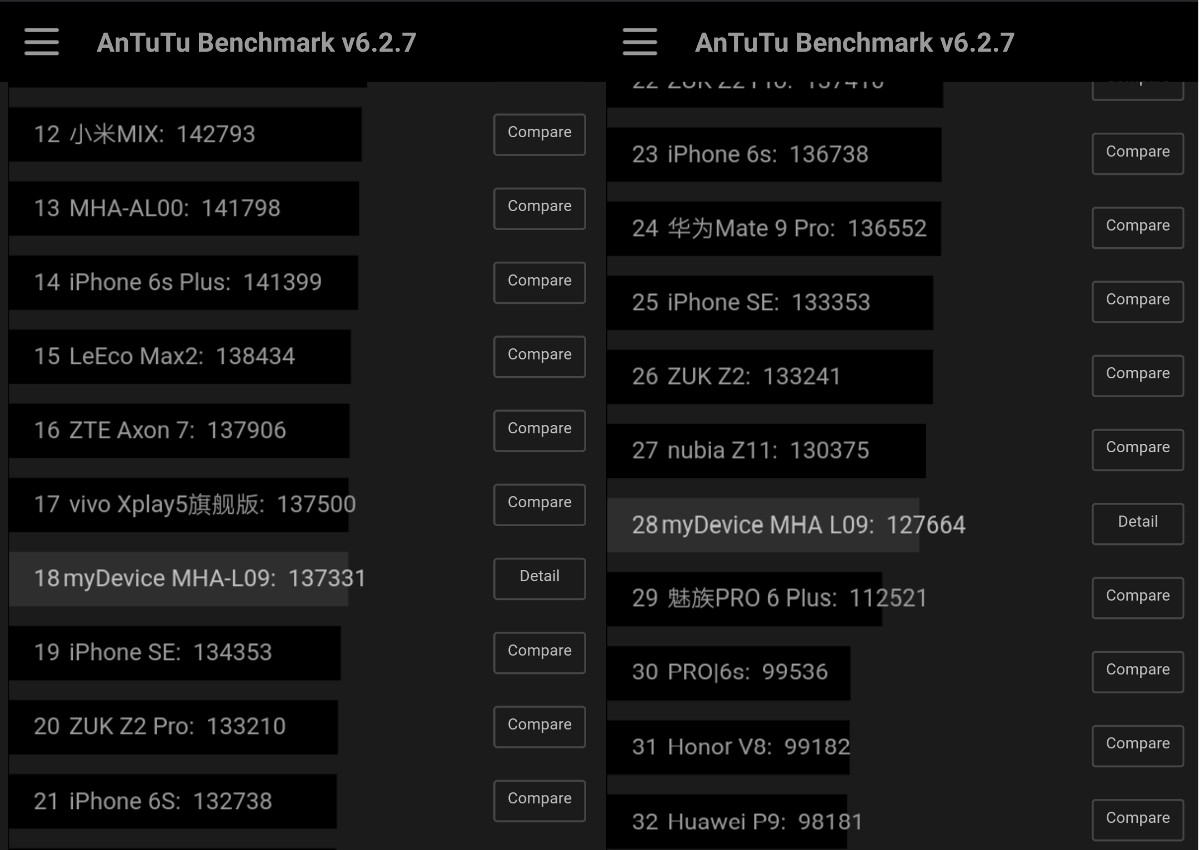
Screenshot_20170306-150257
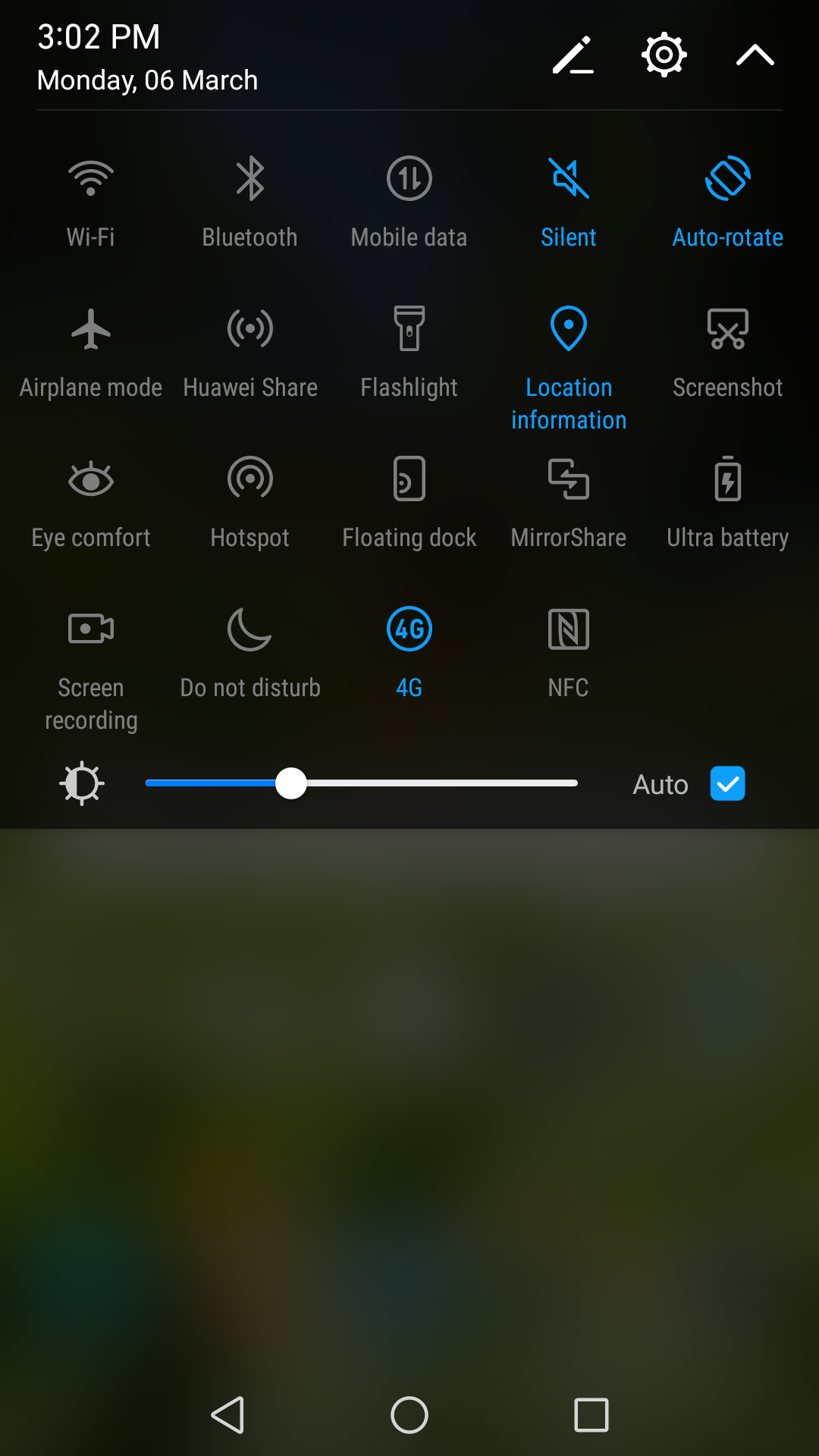
Huawei Mate 9 Sample 1

The bright morning sun is a bit too much, the white building being overexposed. But no fault of the Mate 9, really.
Huawei Mate 9 Sample 12

Despite the glass being blurry at the top (wide aperture again), it still made for a visually appealing shot, it can be argued.
Huawei Mate 9 Sample 11

The 12MP shot manages to keep everything properly exposed too.
Huawei Mate 9 Sample 10

A 20MP shot, how does it compare to the 12MP shot? Well, I couldn't find any notable differences, really.
Huawei Mate 9 Sample 9

Huawei still needs to work on the fine details, as the mode struggles to get what I wanted in focus here.
Huawei Mate 9 Sample 8

Another great nature shot here. From the insect to the flower's stalk, everything is in sharp focus.
Huawei Mate 9 Sample 7

When it works though, the wide aperture stuff can be very pleasant.
Huawei Mate 9 Sample 6

Macro shots are a strength for the Mate 9, I found. You don't always need to use the sometimes iffy wide aperture mode.
Huawei Mate 9 Sample 5

A great example of the Mate 9's daylight chops here. Scroll around and you'll find details on the train and in the city.
Huawei Mate 9 Sample 4

The 2x 'hybrid zoom' is used here. This particular snap definitely remains competitive in the detail stakes, I felt.
Huawei Mate 9 Sample 3

A Simon's Town penguin snap, with no 'hybrid zoom' used.
Huawei Mate 9 Sample 2

Huawei's light-painting modes are in full effect here. You can get away with using your hands, but you really want to use a tripod, like I did for this decent snap.
Huawei Mate 9

The Mate 9 is the company’s most technically advanced handset when it comes to the camera department. While the P9 offered two 12MP f/2.2 shooters working in concert (one being a monochrome camera), the Mate 9 ups the ante by offering a 20MP monochrome camera and optical image stabilisation.
Another interesting feature is the Mate 9’s 2x “hybrid zoom”, seemingly following the path set by Nokia and Sony in this regard. I’m not sure if there was a drop in image quality when using the 2X zoom — if Huawei is merely blowing up the image — but you’ll get some Instagram-worthy shots anyway.
The Huawei Mate 9 camera experience sees a few notable improvements over the P9 – but some things never change
Finally, the other major feature this time out is 4K video recording (finally), with the Kirin 960 being Huawei’s first chip to support this. But more on the video features in a few paragraphs…
The Mate 9 uses the combination of 20MP monochrome camera and 12MP colour camera to interesting effect, it must be said. For starters, through software trickery it’s possible to shoot a colour photo at 20MP resolution. But does it work?
Well, I wasn’t able to tell the difference between the 20MP shot and the 12MP result, I have to admit. I’m not sure whether that’s a good thing or not, the 20MP seemingly matching but not necessarily exceeding the 12MP picture’s quality.
When it comes to general photo quality, there isn’t a noticeable upgrade over the P9 at first glance. You’ll have to pore over the details really closely at first to see the differences. Check out the shadows and you’ll see a big difference though, the Mate 9 capturing noticeably more detail in the shade compared to the P9. Other than the shadows, the Mate 9 usually captures more muted, albeit realistic colours than the P9, which opts for a more saturated image.
Dynamic range and shadows aside, the biggest difference in photography boils down to the higher resolution black and white camera, so those wanting to shoot monochrome shots might enjoy this. But those on the hunt for a device that takes fantastic shots in general will certainly want to put the Mate 9 on their list.
Video quality was definitely the P9’s Achille’s Heel though, being solid during the day (if a tad shaky) and a saturated mess indoors or at night. On the Mate 9, the introduction of 4K means that sharpness definitely takes a step up. But you’ll definitely see a bit less noise and a steady picture when using identical quality settings too, I found (the steady image thanks to OIS). As for colour reproduction, the Mate 9 offers some saturated colours once again while filming, but it’s not quite as saturated as the P9’s videos overall, thank goodness.
One weird video-related feature is the implementation of the aperture adjustment mode when video recording. It’s tough to notice any difference whatsoever (I didn’t notice any massive change in depth-of-field effects), but it seems like objects in focus get a slightly blurry halo of sorts.
Samsung, Apple and Microsoft devices are still better for video, but Huawei’s introduction of OIS and 4K are two notable steps in the right direction. Now, about upping the low-light video game even more and bringing 240fps slow motion…
Are the depth of field features better?
The Honor 6 Plus and, to a greater extent, the P9, popularised simulated aperture adjustments on smartphones, allowing users to adjust the level of background blur and refocus shots after the fact. But if there was one criticism of this feature on the P9, it’s that fine edges of subjects/objects would often become blurry. Has this been fixed though?
Well, not really — at least not in a big way. The aperture adjustment mode is pretty much identical to the P9 here, with the phone struggling to cope with super-fine details or situations where foreground and background aren’t easily distinguishable. But otherwise, you can still get some impressive results, making for a very pleasant effect that can be adjusted after the fact too.
One notable addition in this mode is the ability to adjust the “aperture” in the viewfinder itself before hitting the shutter button. This gives you a live preview of the effect, as opposed to only adjusting the setting in the gallery afterwards.
The other downside to the Mate 9 is that the refocusing could be much better. It’s on par with the P9 at worst, but I got the impression that whatever subject/object I tapped would easily have the most detail, while other subjects/objects in the picture would be out of focus, even if I tapped on them to refocus. Basically, objects out of focus, will stay out of focus.
In other words, while the general photography experience has seen improvements over the P9, the depth-of-field trickery hasn’t seen a notable improvement here.
It’s a phablet, so it should last
The Mate 9 packs a sizeable 4000mAh battery in its frame, so two days of solid usage (WhatsApp, music playback, emails) should definitely be achievable without power-saving measures.
On a recent overseas trip, I found myself watching videos or listening to music on the Mate 9 across three flights, totalling 24 hours of flight/airport time. I mostly stuck to flight mode, connecting to airport WiFi now and again, and managed to squeeze in about five hours of sleep. The result? I still had about 40% juice left when I checked my weary self into the hotel. In other words, the Mate 9 continues the line’s tradition of great endurance.
Key numbers
Dimensions: 78.9mm x 7.9mm x 156.9mm
Weight: 190 grams
SIM type: hybrid SIM (nano)
Display: 5.9-inch, 1080×1920, LCD
Chipset: HiSilicon Kirin 960 octacore processor | quad-core ARM Cortex-A73 2.4Ghz & quad-core ARM Cortex-A53 1.8Ghz | Mali G71 MP8 GPU | 4GB RAM (review unit)
Storage: 64GB expandable storage (review unit)
Imaging: (Main) 20MP monochrome camera f/2.2 aperture, 12MP RGB camera f/2.2 aperture, OIS, dual-tone flash | (Front) 8MP, f/1.9 aperture
Video: 4K at 30fps
Battery: 4000mAh fixed
Cool features: rear-mounted fingerprint scanner, IR blaster
OS: Android 7.0 Nougat with EMUI 5.0
We also conducted the usual video playback test, cranking up the brightness to 100% (with auto brightness disabled) and playing a looping 1080p/60fps video via MX Player (WiFi and mobile data enabled).
The result wasn’t bad, nor was it as great as I thought it would be, lasting roughly eight and a half hours (about an hour to two hours more than most smartphones on average). If anything, I think the screen brightness plays a big role here in sapping the battery. The result also brings to mind the Redmi Note 3 (featuring a similar battery), which also lasts for ages in normal usage but doesn’t quite do the same in this test. Still, you can always eke out a few more hours by dimming the screen.
All in all, the Mate 9 is a great performer on the battery front when you actually use it.
Worth a purchase?
When compared to the P9 Plus, the Mate 9 pretty much feels like the same device but with a bigger battery and some solid under-the-hood upgrades (chipset, EMUI). Then again, there’s nothing wrong with this approach at all. Compared to the Mate 8 though, the Mate 9 is a significant upgrade, bringing a host of welcome additions and improvements. Whether it’s the dual camera setup, the spruced up EMUI or the great battery, previous Mate owners have a lot to like in this iteration.
However, the elephant in the room is the recently announced P10 and P10 Plus in particular, which has an upgraded camera experience and the same chipset, and is expected to have a premium price tag as well.
Verdict: The Huawei Mate 9’s long endurance and great camera experience definitely makes it a worthy upgrade over the Mate 8. But, unless battery life is the undisputed top priority for you, I’d recommend you wait a month or two for the P10 Plus.
Score: 8.5 out of 10