Calling all marketers, do you think you send the best emails? Make it official by claiming victory at Everlytic’s You Mailed It Email Marketing…
Windows 8: The sound of awesome
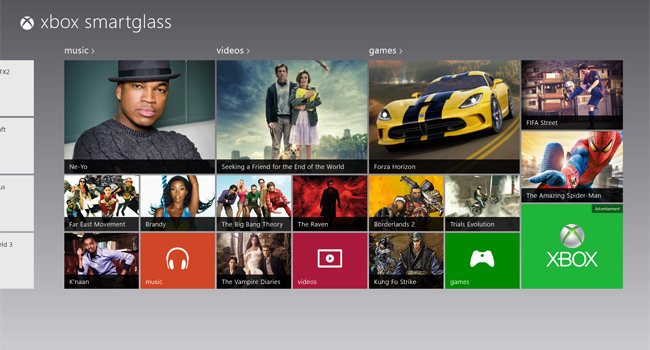
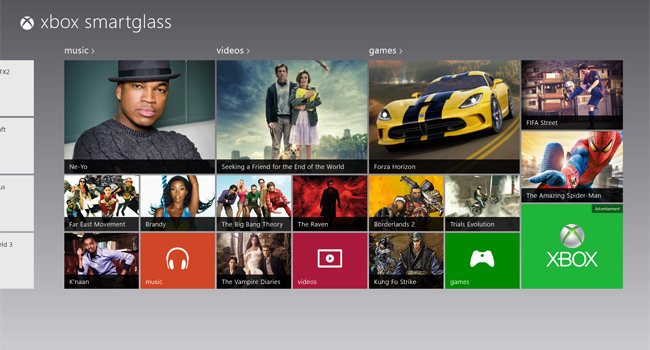
Sixteen-million beta testers, 1 year. That is what it took to build one of the most interactive, entertaining, integrated, secure, content first experiences Microsoft has ever released. And today is the day we have all been waiting for: Windows 8 is officially available.
So let’s start at the beginning. Windows 8 is completely new, from the ground up. The first thing you will notice? Well, the awesome speed improvements. This new operating system will breathe new life into your ageing machine, and if you’re like one of those lucky few who got their hands on the new touch enabled laptops, all-in-ones or tablets you’ll enjoy the most immersive experience ever.
If you’re just a regular upgrader like me you can head over to Microsoft.com and grab your copy over the web for $39.99 (around R300 to upgrade from Windows XP, Vista and 7). That is the lowest price of any Windows upgrade ever and Microsoft is aiming at getting everyone on the platform as fast as they possibly can. So what is new?
Windows 8 like most of you already know follows in the awesome design language that us Windows Phone users have come to love, Microsoft’s Modern design (formerly Metro). It fills your screen with interactive, extremely informative live tiles that makes you the centre of your computer. Gone are the days when you had 200 windows open to keep track of your life. Everything seemingly disappears into the background when you don’t use it, and when you want to check it out all your apps are a simple alt-tab away, or hover with your mouse in the top left corner.
Windows 8 tries to remove the unnecessary clutter from your lives that made using computers such a task. The apps are beautiful, the tiles update you on everything that happens in that app before you even touch the mouse. And before you go down the ‘it’s ugly’ route, check out the awesome customization options in the Control panel. In no time you will have a PC that is as uniquely you as that dress shirt nobody likes.
Integration everywhere
Windows 8 comes with a few awesome surprises. Remember that Xbox you have that living room? Or your Apple iPad lying somewhere in a corner? All of them integrate cross platform to bring your life together. Listening to music on your PC but want to take it to the living room on your 6:1 system, ready to blow the mind off your neighbours? Press the ‘Play To’ button in Xbox Music!
What about Movies? Well that is covered too, scrolling through your collection of series on your PC, a simple right click and ‘Play To’ and you’ll be watching it on your big screen… all without you even getting up from your seat.
Microsoft also allows you to move Websites between your phone, tablet and PC with a click of a button. Everything thanks to the awesome new 2012 fall Xbox update and built in cross platform Internet Explorer 10. This is the single most integrated ecosystem that uses your existing hardware. And don’t fret, Xbox Smartglass will work on your Android and iOS device too. Good one, Microsoft.
Cloud? Well Microsoft’s got you covered. With 7GB free Skydrive storage upgradeable to 25GB or more will automatically sync your PC settings, apps, browser settings, bookmarks, documents, photos, music, and mail all without you even having to ‘opt in’. Talk about being awesome.
Organizing your hectic life
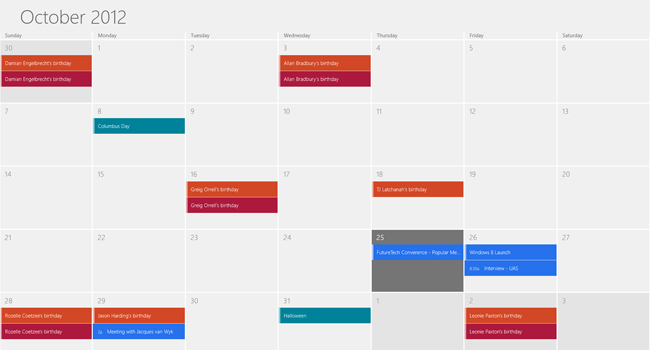
Microsoft introduced a few built in apps that will change your life. The most loved feature in Windows 8 is the built in mail, messaging and calendar apps. They make organizing your schedule, mail and all the people who are trying to get a hold of you easy as pie. Connect your Facebook account and birthdays and events show up in your calendar. Facebook Messenger automatically sends all your messages on Facebook to the messaging app keeping you connected.
The people app throws all your Windows Live, Facebook and Twitter updates into one place, and even lets you pin the most important people in your life to the Start screen so that you know what they’re up to as it happens. Update your profiles within the app and if you have contacts on your Windows Phone, they will automatically show up in the people app.
I am a pirate? No more
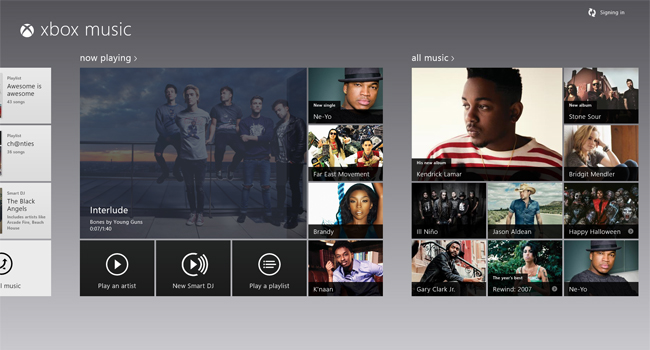
Here is the killer app: every single Windows 8, Xbox 360 and Windows Phone device will come with free music. How much? Every band you can think of you can listen to for as long as you want, download them locally and listen to them everywhere you go. Yes, that’s what we’re talking about! There is a 10 hour limit coming to that a month in but, for a little $9.99 you can get unlimited music and downloads straight to your PC. Talk about killing those pirates.
What is more, create a playlist on your PC and it follows you around. Listen to your favourite tracks on your Xbox by just creating a playlist and leaving it. Microsoft will do the rest. TV shows and movies won’t be available in countries like South Africa without some clever and extremely difficult corner cutting. But let’s hope it will be coming soon.
App thirsty? Can you say App paradise?
Yes, Windows 8 comes with tons of built in but sometimes we want to have some fun. So Windows 8 comes with about 5000 apps ready for you. And afraid you won’t get your favourite? Well there are helpful apps that can help you find a suitable alternative. With the app store growing at 20% a day it won’t be long before your favourite app shows up.
The app store itself is a charming and easy to navigate app that makes the Android and iOS app stores look ancient.
Gaming just got better, way better
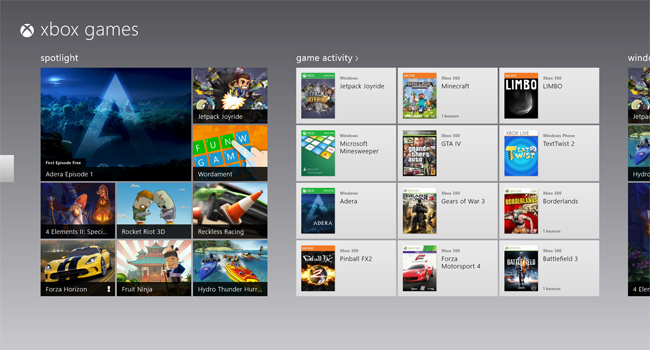
The Xbox integration didn’t stop at making you fling videos and music over the air. Microsoft integrated Xbox Live games into Windows so you can easily rake up those gamer points while you kill some pigs. Want to take your gaming skill a level higher? Well with a click and a ka-ching you’ll be downloading Forza Horizon to your Xbox, and then it’s time to break some speed limits.
There are already tons of awesome Xbox Live titles available, my favourite being Jetpack Joyride. But it’s up to you to find your favourite. I will also recommend Radiant Defense.
What about my old desktop?
Well since the beginning of Windows 8 landing back in September 2011, people raged because the desktop seemed to fall to the background a lot more. Yes, you will still have access to the desktop but, with all the awesomeness that is coming to Windows 8 Microsoft hopes you will be using it less and less. And to say, in all fairness that they are correct. In a content consumption first (a lá post PC) era, Windows 8 fills this gap with ease like sliding in all buttered up and ready to go. But what makes Windows 8 so amazing is that, without any effort every single application you have ever used will function without a hitch. Office 2013 will just fall into place and before you know it you’ll be spending a lot more time in the awesome new world Microsoft unveiled.
The most advanced? Come again?
Yes, Windows 8 comes with Internet Explorer 10. Even on the Surface it beats everything else into a pulp (even Chrome on Android) and Safari on the iPad. On the desktop it makes mince out of Chrome and Firefox and loads up websites like you live in Singapore.
Microsoft went ahead and made some enemies by making ‘DNT’ (Do not track) automatically enabled on all PCs running IE10. Yes, no more unsolicited farming of your personal data and tracking your location. If you don’t want any ads then add one of the many Ad block options (my favourite is the Fanboy ad block).
Worth an upgrade?
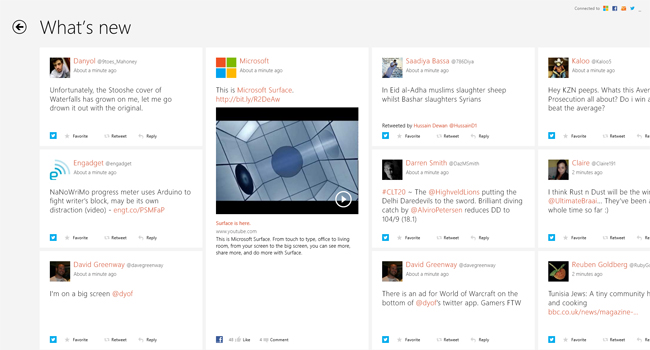
Well this will come down to the user, ultimately like Windows XP and Windows 95 that came before it, people will hate it or loathe it before realizing the true benefit. Microsoft will always be yelled at for bringing change which ultimately results in the user becoming even more productive.
So it all comes down to one question, are you ready for something amazing? Besides having built in Anti-Virus software, built in Hyper-V and ISO support, 3 second boot times and amazing cloud integration, this operating system offers you more than just a new experience. So I would say at the price as low as US$14.99 for Windows 8 Pro why not go for it. You will be jarred at first but ultimately it will grow on you, like Windows 95 grew on everyone and Windows XP with its and I quote ‘unusable ugly Fisher Price UI’ did.
And let’s face it, everyone wants a faster PC with more features. Add your external hard drive and Windows will automatically back up your most important files without even flinching.
Tips and tricks! Time to grab your keyboard closer.
Here are some tips for early adopters. Well they are just a few keyboard shortcuts that will make your life easier navigating your new PC. Switch between Windows 8 ‘Modern’ apps and desktop apps no matter where you are in the OS with a simple alt-tab button combination. Want to find something really fast without even leaving your current app? Well that is just a Windows+Q button combination and you’ll be searching the Web, every linked app and your files. Just like that.
Always remember that, even though the ‘Start button’ no longer shows in the bottom it is still there. Just move your mouse pointer to the bottom left corner and voila! The top right hand corner will open your charms bar that will allow you to share, search, project, print and set up anything from within almost every app on Windows 8.

