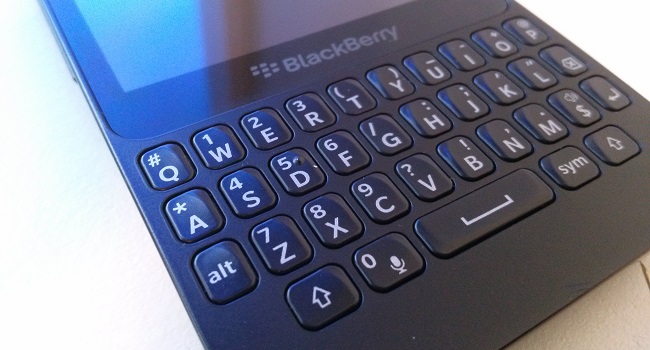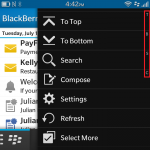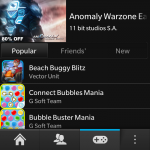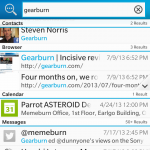I took a left, it took a left, and my right was met by a pause from the big-eyed digital waitress who left a…
9 super cool things you can do with the BlackBerry Q5
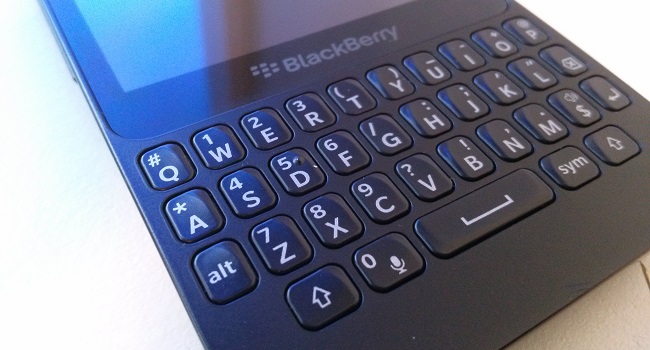
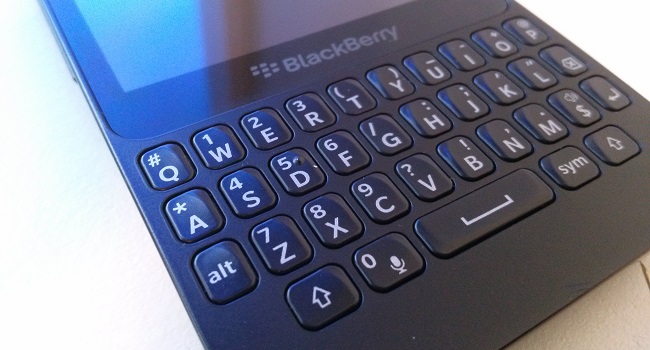
BlackBerry’s latest, the Q5 isn’t the best phone ever made, but it’s got some decent hardware and software features that we like. If you’re in the market for a smartphone with a physical keyboard and can’t afford the Q10, then maybe these nine cool features of the Q5 can convince you to have a look at this weird hybrid device.

Use Cool Keyboard Shortcuts
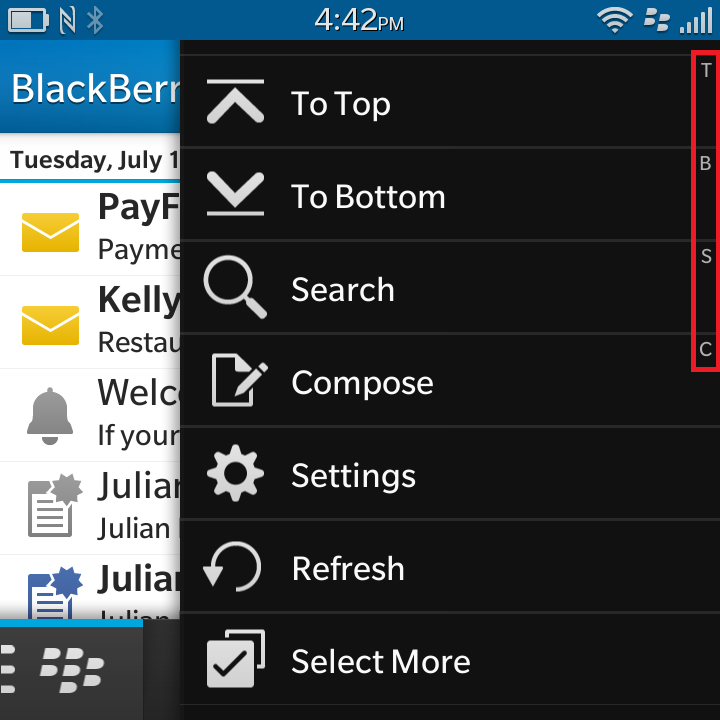
Anyone picking up a Q5 will know about this, if not then prepare your brain for super-fast shortcuts. Inside every app menu on the Q5 are tiny shortcut letters that when pressed on the keyboard, correspond to actions like "reply", "delete", "share" and so on. Every app menu has a keyboard shortcut and after enough practice, these shortcuts save plenty of time.
Make Social Simple

Out of all the phones, even the Android creatures out there, the new BlackBerrys excel at social sharing. Take a picture, click on the sharing icon (which looks like molecules having sex, why?) and select from a massive list of social sites to seed your content to. It's a very slick and neat method that BlackBerry has perfected.
Find Games That You Care About
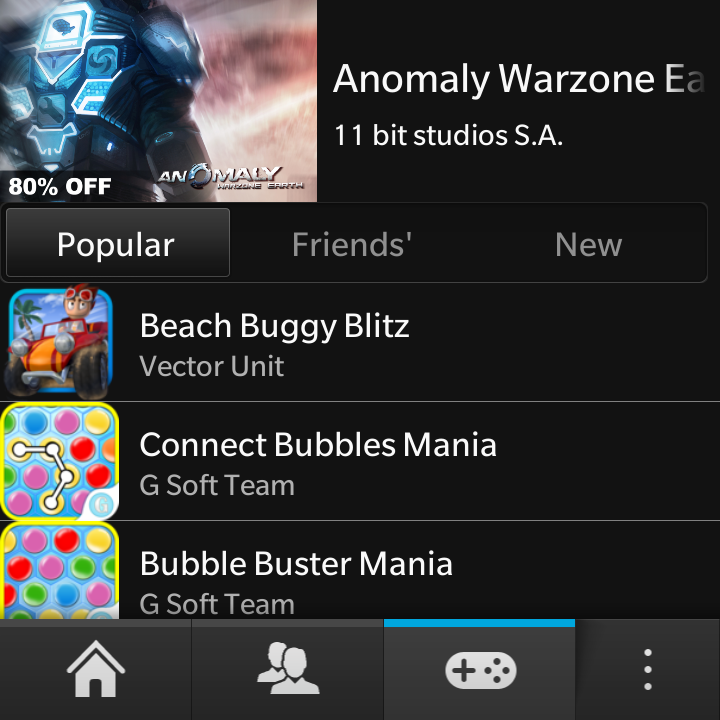
iOS has the Game Center, which is pretty - pretty slow that with my crappy South African internet connection. BlackBerry has an icon called "Games" that loads fast and spits out a selection of recommended games based on popularity, what's new and titles your friends are playing. It just seems slicker and faster then iOS or Android's game center. This is my opinion of course, but it's based on years of torment with the competing apps. Now all BlackBerry needs is a decent selection of games.
Organize Your Files
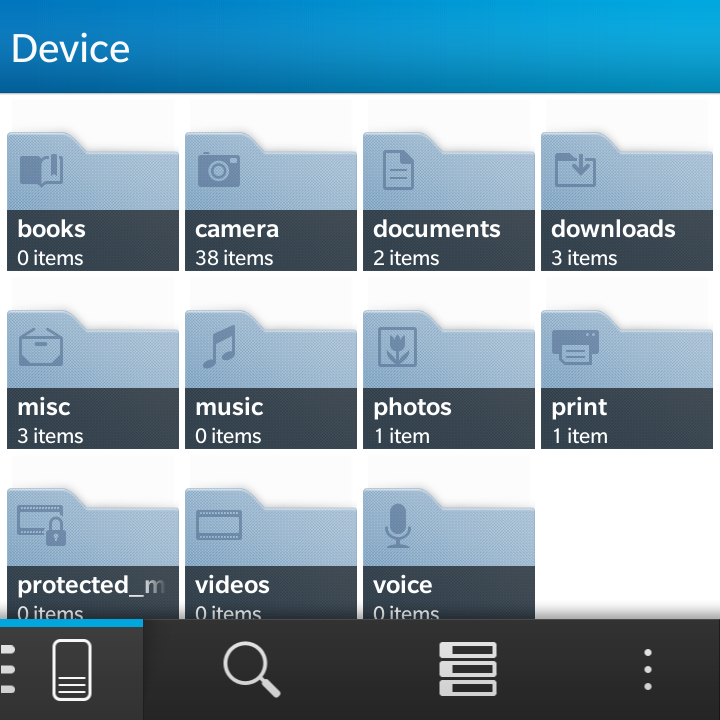
Why is BlackBerry the first to make its built-in file manager not only work well, but look great? File Manager for BB OS 10 is visually appealing and manages to make standard stuff like copying files, sharing, deleting and moving a piece of cake. Protip: the minimized version of the app neatly displays how much storage is left on the devices cloud and local storage.
Search Anything With Typing
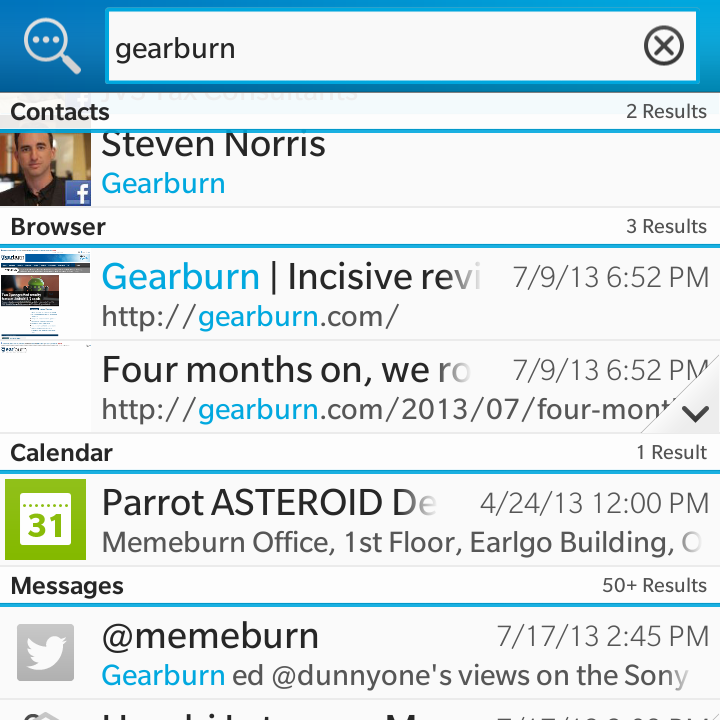
Start typing on the keyboard and the search screen pops up. From here, the Q5 searches the web (and your phone) for relevant information. Once you start getting used to the cramped keyboard, searching becomes second nature.
Hot Swap Yo' Cards!

Any phone that doesn't include this (I'm looking at you, iPhone) makes me cry inside. The Q5 has easy access to microSIM and microSD slots. There's a latch on the left-hand side and while I can't find anything offical that says "hellz yeah it's hotswap-ready, fools" I can confirm that hotswapping both the microSD and microSIM cause no damage to the Q5. It just saves time and seems to be easier on the Q5 than it is on say, Samsung's Note 8.
Check Notifications With Peek

I'm not even sure how I survived before Peek. BlackBerry's master plan, its reason for being purchased could be tied down to the Peek function -- slide up from the bottom and to the left to reveal all notifications in the BlackBerry Hub. This becomes second nature after a day or so of use. Also, gesture-based notifications are cooler than snow on top of Mt. Everest.
Turn Your Ugly Face Into A Beautiful Swan

Loads of phones get this wrong, but the Q5's Time Shift mode is intuitive and hassle-free. It even takes great selfies (I took an excellent one as an example). Set the camera mode to Time Shift and do your face some justice.
Make Loading Screens Entertaining

Now, it irritates me that this is a cool feature, because without it I'd no doubt chuck the Q5 out of a window. While the Q5 is loading (and it takes a hell of a long time), press down on the screen and the loading progress appears inside the BlackBerry logo. It's entertaining, wasteful fun.
Bb Q5