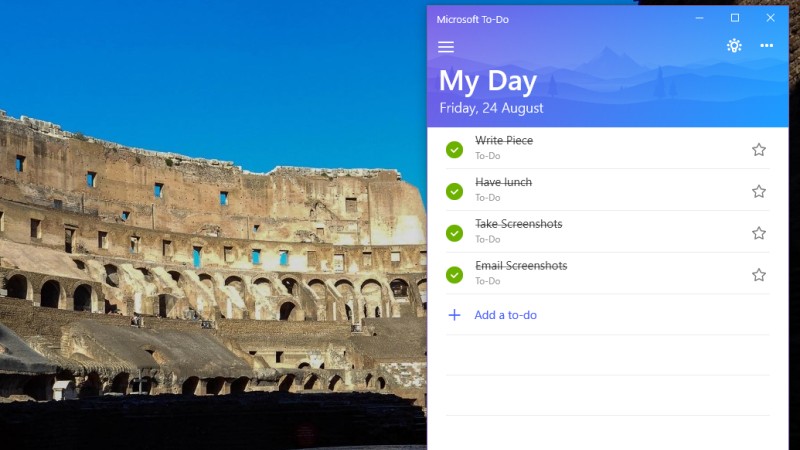If you’re more of a visual thinker like me, or simply just extra forgetful, then writing down to-dos, making lists and putting up sticky notes is the best way to encourage (and remind) you to work.
There’s nothing like scrunching up a little piece of accomplished paper or striking off some words in a book to make you feel truly productive == so how do you replicate that feeling for computers and phones?
No ad to show here.
In the ever-expanding universe of distractions, screens are procrastination’s best friend. But thanks to the same technology, we can make use of productivity apps, which are just apps designed to help you be more productive.
I like to think that with the following Android productivity apps, I use my distracting screens to my advantage.
Microsoft To-Do
I use this Microsoft app on my PC to list my to-dos for the day. I find it particularly efficient because I can open the program, resize the box, and leave it open on my desktop like a widget.
Every time I navigate my computer, I see Microsoft To-Do open and all my tasks for the day, reminding to get down to work. When I have completed the task, I click the little tick box and a lien goes through the task along with a ding sound.
This is definitely a small reward that helps me feel like I’m getting things done.
There’s much more to the app than what I use it for though, and you can even plan goals, set due dates and reminders, and even create subtasks.
Microsoft To-Do can also be synced between your phone and PC.
Stuff Todo Widget
When it comes to my phone I prefer to have a widget rather than an app. A widget is something that you can put on your smartphone’s home screen, so rather than an app that you have to open to view, you can see the contents of this app immediately.
For me this is extremely important and useful, so Mlhgdevelopment’s Stuff Todo is my new favourite smartphone app.
It’s simple and aesthetically pleasing, where most to-do widgets are ugly, pastel-coloured and sticker-looking. This widget looks professional and neat.
I personally use it to list things I have to do after work or on the weekend. This gives me a nice divide between my work day and my personal time, even when some home tasks relate to the former.
While it does not ding when I tick something off, tasks do get struck off in Stuff Todo.
If you buy the Pro version of the app, it becomes fully customisable, you can change the colours and fonts of the widget, the transparency and even the font size.
Though I use the standard version, I’m sure people who are even more particular than I am find this customisability great.
Mindly (Mind Mapping)
As a writer, mind mapping and fleshing our ideas is a day-to-day activity. I don’t have very neat handwriting and can barely read my own scribbles, that’s why Mindly by Dripgrind is also one of my favourite apps.
It’s simple, you make a mind map. You can colour code it, have note under note and even add emojis and icons.
It’s a fun way to organise thoughts and ideas and almost feels like playing a game.
The best part? Its infinite. Your mind map can go on and on.
While I’m a fan of to-do list apps and making notes, there’s an entire Google Play store filled with more productivity apps to suit your needs. You’d be surprised how your smartphone can become more useful than distracting.
Feature image: composite, Microsoft To-Do, Stuff Todo and Mindly