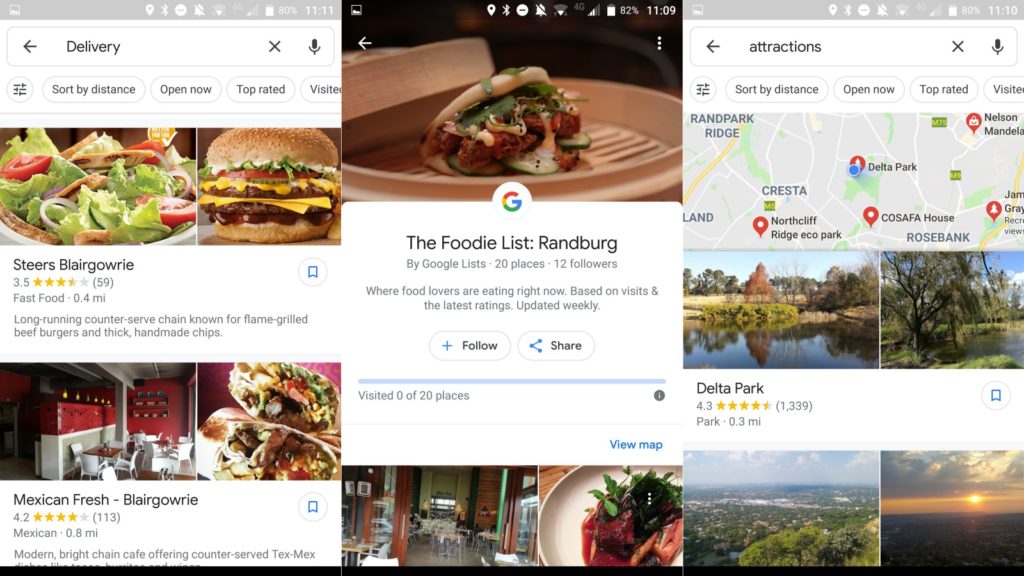Google Maps has become an essential for many commuters. The navigation tool has guided us through our daily travels, on both new and warn out routes, playing co-pilot wherever we go.
Maps however, isn’t just a way to get from A to B anymore. In fact, the tool has evolved into much more, and is actually a pretty cool way to feed your inner explorer — literally.
No ad to show here.
This week Google outlined these new social features for Google Maps that are geared towards travellers and food lovers.
Discover the bites around you
Google Maps can suggest places for you to visit based on your location.
You can find this by navigating to the “explore” tab, where you will find a list of places near you with above 3.5 star user ratings.
Access the “foodies” list
There’s also an actual “foodie” list that features the top rated restaurants.
From there you can access reviews and find the quickest route to your next meal (or delivery). Maps will also remember the places you’ve visited, learning what you like to eat and then provide a little “match” percentage for your kind of places.
Create your own lists
You can also manually add your preferences and create your own restaurant lists under settings in Maps. This includes your likes and dislikes. It’s not just for food either; Maps also shows you various categories for social events and activities.
These can be private or shared lists, just like shared documents in Google Drive.
Become a Local Guide
Google makes all its suggestions based on reviews from people on the ground. Some more dedicated users can become Local Guides. The perks? You earn points and get level ups and (when you reach level seven) you may even get invited to big Google events or be the first to test Google apps and products.
I certainly had no idea that Google Maps could help me explore my surrounds to this extent, and help me make that dreaded what-to-eat decision.
One of my favourite discoveries though is that you can save routes offline for a period of time. I’m not the only one who didn’t know that, right?
In a press release Google said “in order for an app to be truly user-friendly, it has to be intuitive, anticipating what the user may need at any given time in their user-journey”.
Seems legit.
Feature image: Google