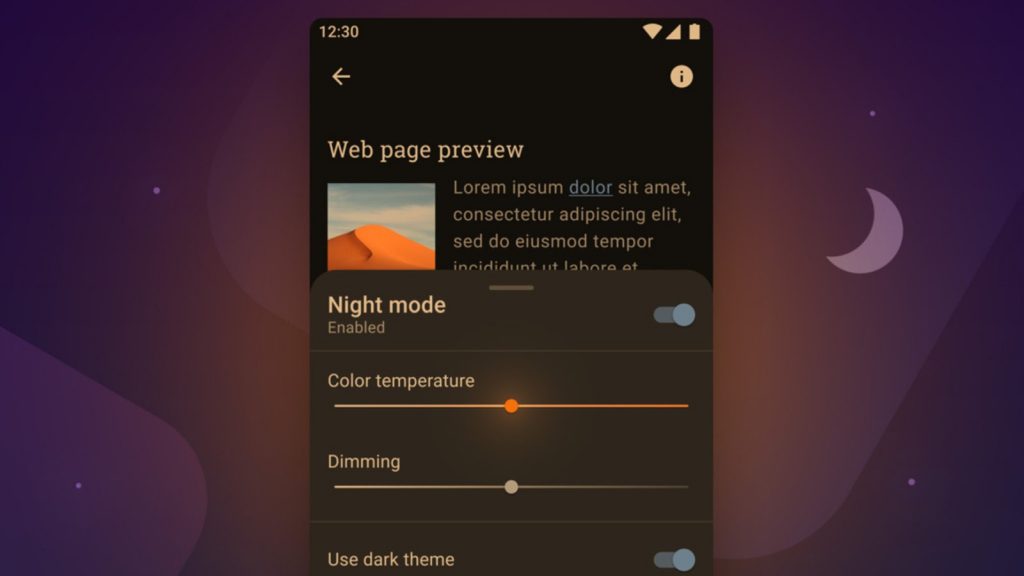Opera’s Android browser now has an incredibly customisable dark mode. Unveiled this week, Opera 55 arrives with a number of dark mode toggles and adjustments, allowing users to tweak everything from pages’ colour temperature, to UI elements.
This comes after dark mode and colourful theme support was introduced in version 54.
No ad to show here.
Users can also dim their screens well below the device’s allowed settings. In Opera 55, it’s better integrated into the app and Android, negating the need for annoying overlay permissions.
Users can also now schedule night mode to activate based on sunset or sunrise times, or user-set hours.
The app also lets users dim the keyboard, if you’re not already employing a dark theme on it. And web pages themselves can be made dark too, similar to Kiwi browser.
Opera 55 now also supports Android 10, and improved its tab switching system.
“A common request we’ve received has been for a quick way to switch tabs without going into the tab gallery. In response to these requests, we have introduced the ability to quickly flip between tabs by swiping the bottom bar,” said the company in an update.
Opera 55 is now available for Android.
Feature image: Opera