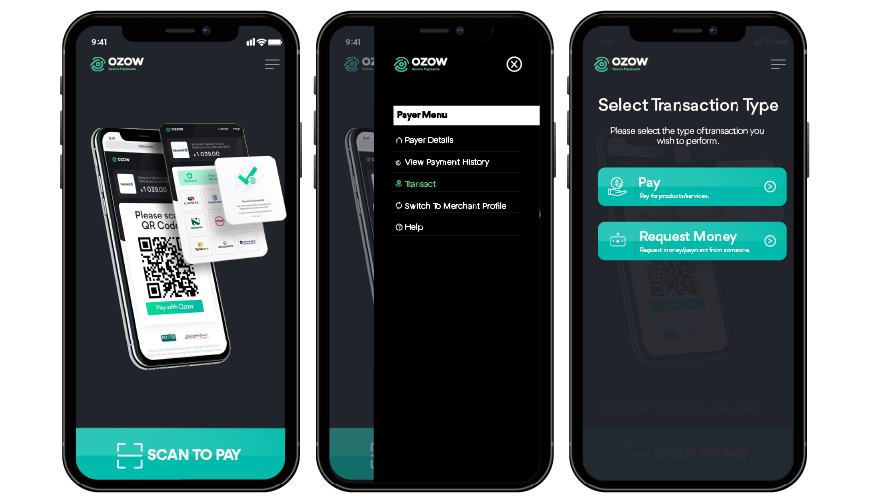Digital payments company Ozow has launched a new online payment solutions app and new features to make the quick, cardless payments more accessible to South Africans at large — including the new Ozapp and Ozow PIN.
The company launched the solutions to make it easier for South Africans who struggle with the cost of data to access secure payment platforms.
No ad to show here.
The new services also aim to tackle the lack of storage space on budget smartphones.
The company has zero-rated the data costs of using their services to make the product more accessible.
“While more than 80% of South Africans hold a bank account, only one out of every eight have a credit card. This locks the vast majority of consumers out of digital payments and excludes them from a huge range of services,” Thomas Pays, CEO and co-founder of Ozow, said in a statement.
“By simplifying payments for consumers and merchants alike and supporting them with helpful innovations such as zero-rated data costs, we can enable greater participation in the digital economy for all consumers and businesses.”
Ozapp payment service
One of the services named as part of the Ozow Revolution launch is Ozapp.
Ozapp is a “progressive web application (PWA) that enables any customer with a bank account or eWallet to transact without a card through a QR-code enabled payment”, the company notes.
Since it’s a web app, it doesn’t require the user to download a standalone, native app to their phone.
Ozapp can be used by both consumers and merchants — either to scan and send payments, or to receive payments.
It includes features such as creating a payment request with a QR code. This lets the other use scan the code to send a payment through.
This makes it both a contactless and cardless payment solution.
How to use Ozapp’s cardless payment app
To use Ozapp, visit scan.ozow.com on your smartphone.
When you get the prompt to add Ozow to your home screen, accept.
This adds a shortcut to the web app to your phone’s home screen, which looks just like any other app icon.
Ozow PIN
Meanwhile, the new Ozow PIN feature aims to create a simpler way to send EFT payments.
With Ozow PIN, an EFT can be completed with a four-step process.
This includes logging in with your Ozow Pin and confirming the payment with your PIN.
The option to create an Ozow PIN appears when you use the Ozow payment platform — such as when choosing Ozow as a payment method on Takealot.
Before making your payment, you can select “Create my Ozow PIN after payment”.
Once the payment is successful, Ozow will create the PIN you can use from now on.]
You can find out more about these services on the Ozow website.
Image credits: Ozow