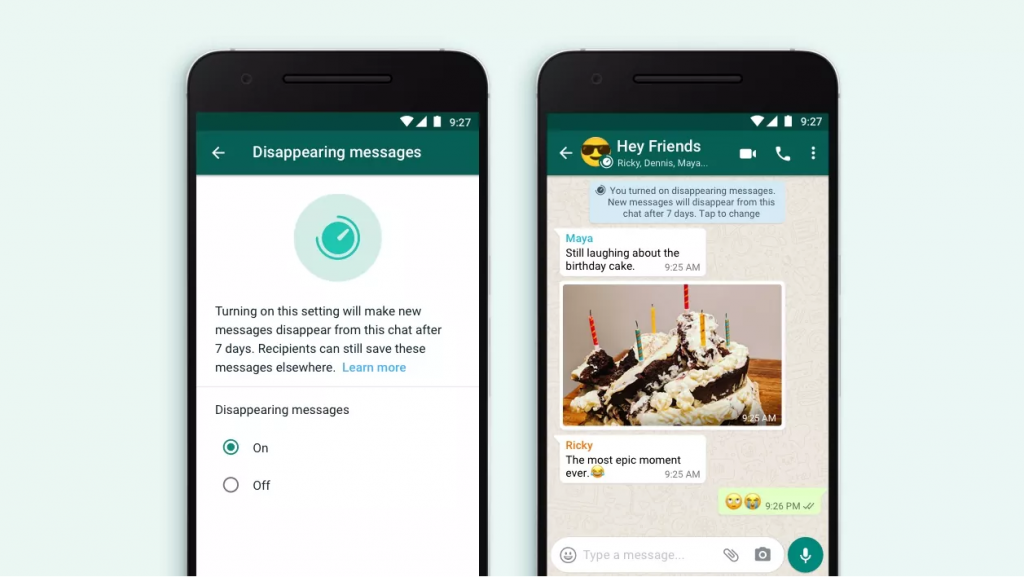WhatsApp has announced the release of disappearing messages on its messaging platform — a feature that removes messages in chats after seven days.
The company made the announcement in a blog post on 5 November.
No ad to show here.
“While it’s great to hold onto memories from friends and family, most of what we send doesn’t need to be everlasting,” the company says.
According to WhatsApp, the feature will help the conversation “feel lighter and more private”.
Users opt into the feature, which results in messages in a specific chat disappearing after seven days. Users need to enable to option on individual chats or groups, rather than a bulk option that applies to all messages.
The feature will work in both one-on-one messaging and groups. But in groups, admins will control whether messages disappear.
In private chats, either participant can turn the feature on or off.
“We’re starting with 7 days because we think it offers peace of mind that conversations aren’t permanent, while remaining practical so you don’t forget what you were chatting about,” WhatsApp says.
The update will roll out globally to users during November.
How to enable disappearing messages in WhatsApp
According to WhatApp’s support page, enabling this feature won’t affect messages you that you’ve sent or received in the past.
Once the update is available, you can enable or disable disappearing messages for individual chats.
To enable disappearing chats on WhatsApp:
- Open the chat you want to enable the feature for.
- Tap on your contact’s name.
- Tap “Disappearing messages”.
- If prompted, tap “Continue”.
- Toggle the setting to “On”.
To disable disappearing chats:
- Open the chat you want to disable the feature for.
- Tap on your contact’s name.
- Tap “Disappearing messages”.
- If prompted, tap “Continue”.
- Toggle the setting to “Off”.
Feature image: WhatsApp
Read more: Here’s how to upload photos to Instagram from your PC