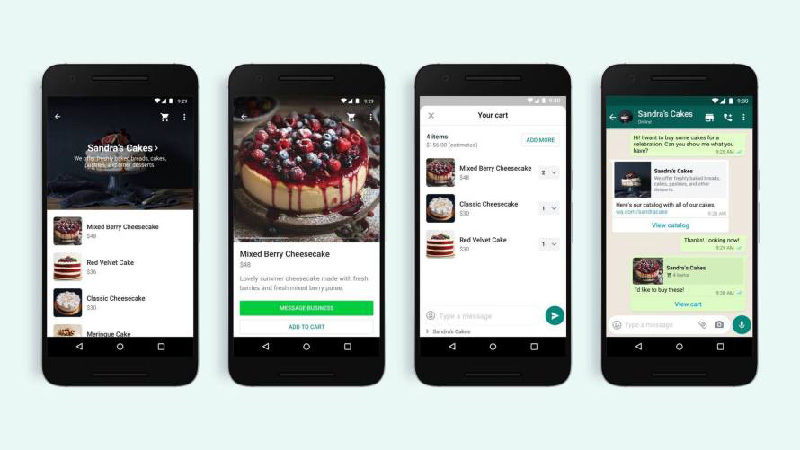WhatsApp just expanded its online shopping capabilities by adding a shopping cart functionality to its platform, allowing users to group multiple items for a single purchase.
“With carts, people can browse a catalog, select multiple products, and send the order as one message to the business. This will make it simpler for businesses to keep track of order inquiries, manage requests from customers and close sales,” Facebook says in a blog post.
No ad to show here.
This feature streamlines communication between sellers and buyers, significantly cutting down on the constant back-and-forth messaging for large orders.
Facebook says WhatsApp’s shopping capabilities have become extremely popular for small businesses across the globe.
According to the social media juggernaut, over 175 million buyers use WhatsApp for purchases on a daily basis, with over 50 million businesses making use of WhatsApp Business as of July 2020.
WhatsApp also launched in-app payments in India earlier this year.
The new Carts feature is rolling out worldwide from 8 December.
How does WhatsApp Carts work?
So how does the new feature work? When viewing a WhatsApp Business account’s catalogue, you can select the products you want to purchase.
When you’re done choosing products, you can message the business account to finalise your order.
To order products, follow these steps:
- Launch WhatsApp and enter a chat with the business you want to order from.
- Tap on the shopping button icon listed next to their name and you will access their catalogue.
- Select the products you would like to order and press ‘Add to Cart’.
- If you have any questions about the product, you can use the ‘Message Business’ button to enter a chat with the business.
- Once you have finalised your cart, you can send it through to the seller as a WhatsApp message.
- If you want to view the details of your order, tap on the ‘View Cart’ button in the chat with the seller.
How to edit your cart:
- Tap the ‘View Cart’ button to view all your selected products.
- Press the ‘Add More’ button to go back to your cart and add/remove products from your cart.
- You will also be able to edit the quantity of each selected product in your cart.
You are able to edit a message with your order before sending the cart to the business or seller.
Carts can also be used for enquiries before ordering.
Feature image: Facebook
Read more: Telkom Pay: Digital wallet that works with WhatsApp launched