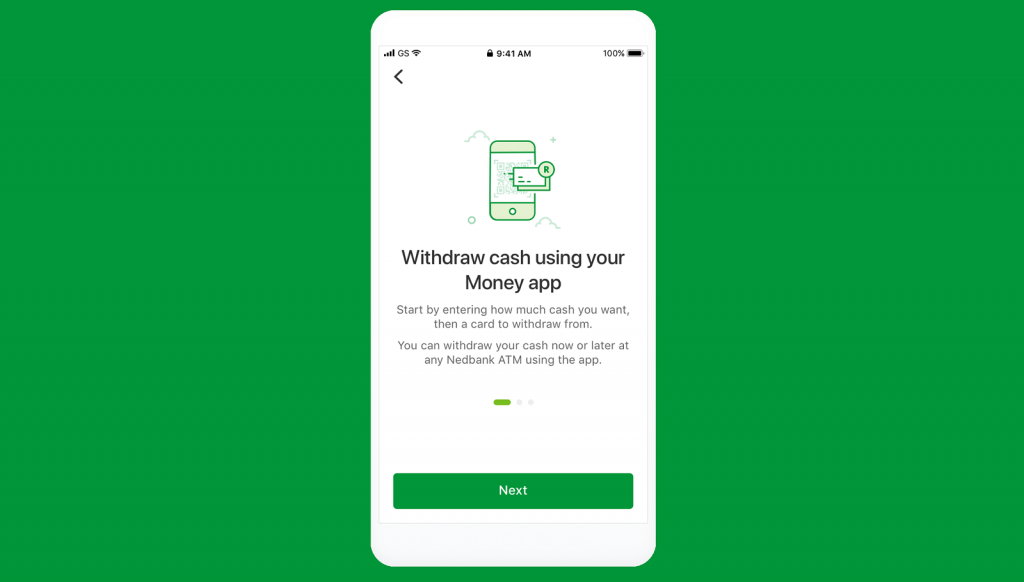Nedbank has announced new functionality for its Money app which lets users withdraw cash from an ATM without using a bank card.
Rather, users will be able to use the Nedbank Money app on their smartphone to scan a QR code on the ATM screen to withdraw cash.
No ad to show here.
“In view of the challenges associated with the Covid-19 pandemic, there is an ongoing need to deliver dynamic and innovative transacting solutions,” Preni Naidoo, Nedbank Executive for Self-service Banking, said in a statement.
“The QR code functionality lets clients load a cash withdrawal on the Nedbank Money app. Thereafter, they simply need to scan the QR code on the ATM screen to withdraw their cash quickly and securely without having to use their bank card.”
How to use the Nedbank Money app to withdraw from an ATM
The feature is currently available at select ATMs. A full list of ATMs is available on the Nedbank website (opens as PDF).
If you want to use the QR code option to withdraw money, follow these steps:
- Log in to the Money app.
- Select the “Get cash” widget.
- Enter the amount you’d like to withdraw.
- Select the account you want to withdraw cash from.
- Select “Scan now”.
- On the ATM screen, choose “Money app withdrawal”.
- Scan the QR code on the ATM screen using the app.
According to Nedbank, you can also pre-load the amount you want to withdraw and choose to “scan later”.
This saves you from having to stand around in front of the ATM while using the app.
Feature image: Nedbank