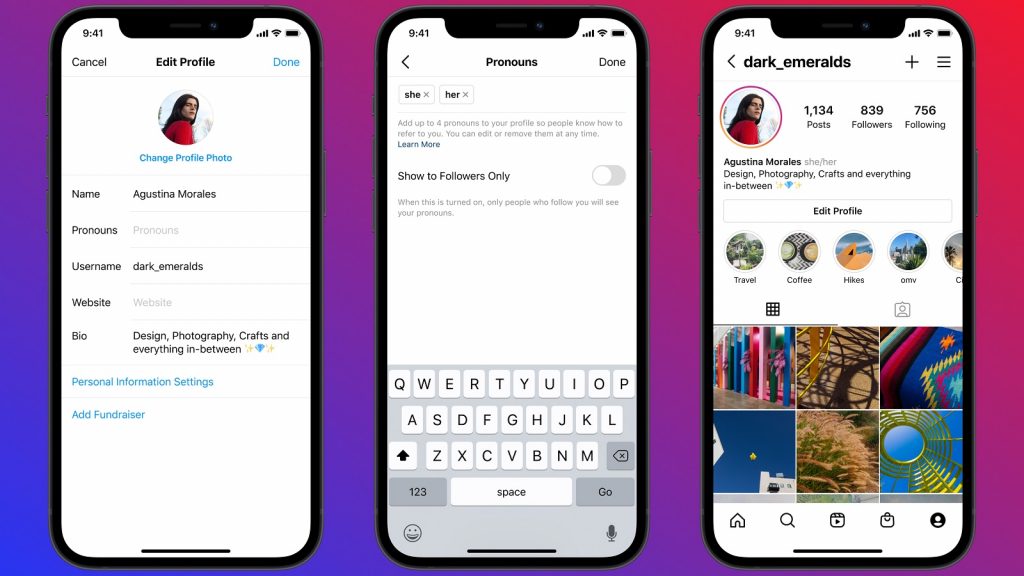Instagram has introduced an option for users to add their pronouns to their profiles.
The company announced the new option on 11 May.
No ad to show here.
Instagram users can list their preferred pronouns which are then displayed on their profile, next to their name.
Instagram made the announcement on Twitter:
Add pronouns to your profile
The new field is available in a few countries, with plans for more. pic.twitter.com/02HNSqc04R
— Instagram (@instagram) May 11, 2021
“The new field is available in a few countries, with plans for more,” the company tweeted.
Users can add up to four different pronouns and also choose if users who don’t follow them can see them.
In recent years, it has become commonplace for social media users to indicate the pronouns they identify with on their account bios. However, Instagram has now added a formal option for users.
How to change your pronouns on Instagram
To change your pronoun, click on the Edit Profile icon located on your Instagram profile page.
The option to list your pronouns is located under your name. Click on it to add your pronouns and decide whether you want just your followers to see them.
Instagram published a short how-to video along with its announcement:
ICYMI: now you can add pronouns to your profile
Add up to 4 pronouns and edit or remove them any time. You can also choose to display pronouns to only people who follow you. pic.twitter.com/KRc76qm5vZ
— Instagram (@instagram) May 12, 2021
You can edit the options and write them in, giving users more control over their preferred pronouns, rather than just a list of pre-determined options.
At the time of writing, the feature did not appear to be available in South Africa yet (though it is visible if an account you follow has selected their pronouns).
However, once the feature arrives, you will be able to find it in your Edit Profile options.
Feature image: Instagram
Read more: TikTok adds Green Screen Duet feature – how to use it