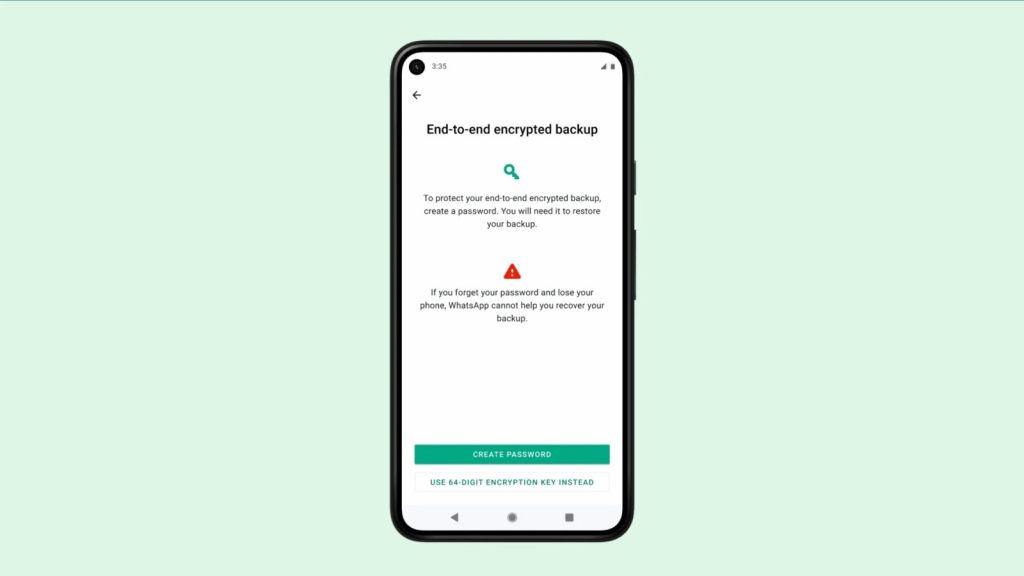WhatsApp has announced the launch of end-to-end encryption for your chat backup stored on iCloud and Google Drive.
This will allow users to secure their backups with a password or a 64-digit encryption key, adding an extra layer of security.
No ad to show here.
“Starting today, we are making available an extra, optional layer of security to protect backups stored on Google Drive or iCloud with end-to-end encryption,” the service announced in a blog post on 14 October.
The company says it will roll out this feature slowly. To use it, you will need the latest version of WhatsApp.
How to enable end-to-end encrypted chat backup on WhatsApp
Once the feature is available for you, you will find it in your chat settings.
To turn on end-to-end encryption for your chat backups, follow these steps:
- Open Settings.
- Go to Chats > Chat Backup > End-to-end Encrypted Backup.
- Tap Continue, then follow the steps to create a password or key.
- Tap Done, and wait for WhatsApp to prepare your end-to-end encrypted backup
WhatsApp notes that you may need to connect your phone to a power source while it prepares your encrypted backup.
What happens if I lose my backup password or key?
You should note that if you lose access to your WhatsApp chats and forget the password or key, you will lose your backed-up chats. There is no way to reset your password.
Users can export their chats if they still have access to their device with WhatsApp. This allows you to transfer them to a new device.
You are also able to turn off chat backup encryption if you change your mind and want to return to normal backups.
To do this, go back to your Settings > Chats > Chat Backup > End-to-end Encrypted Backup. Then, select “Turn Off”.
Read more: Telegram adds 70 million users during Facebook, WhatsApp outage