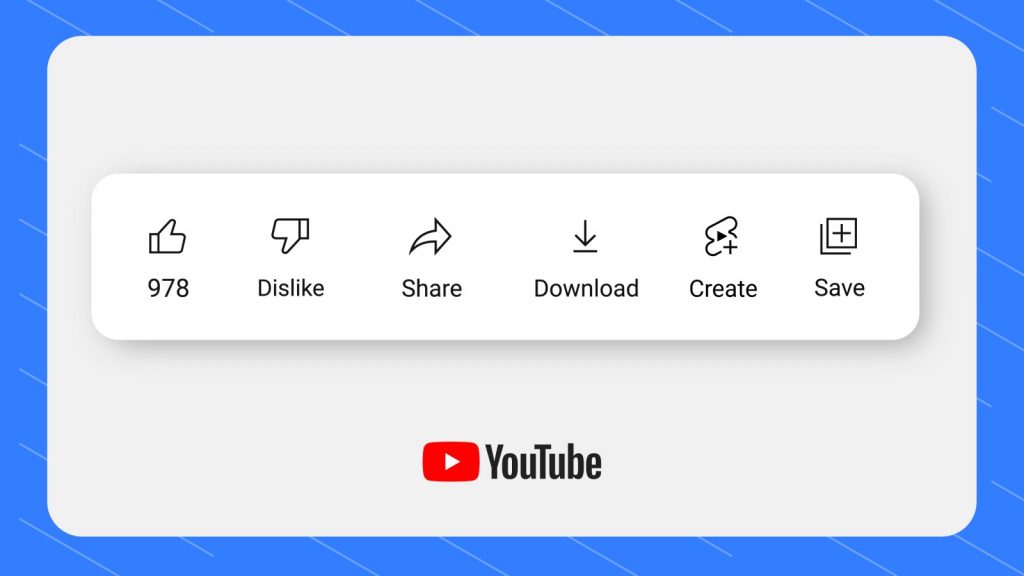YouTube has announced that it will be hiding dislikes on the platform, while still retaining the dislike button for users.
This means you will still be able to register your dislike for a video, but the total number of dislikes on a video will not be publicly visible anymore.
No ad to show here.
This follows the platform’s experimentation with hiding the dislike count from view earlier in the year. YouTube hoped that this would prevent pile-ons where users coordinate in targeted disliking as a form of harassment.
In a post detailing the results of the experiment, YouTube noted that hiding the dislike count reduced this targeting.
“Those in the experiment could still see and use the public dislike button, but because the count was not visible to them, we found that they were less likely to target a video’s dislike button to drive up the count,” the company noted.
The experiment also found that this targeted behaviour affects smaller channels at a higher proportion than larger ones.
“Based on what we learned, we’re making the dislike counts private across YouTube, but the dislike button is not going away,” the company said in a blog post.
How will YouTube dislikes work in future?
https://youtu.be/kxOuG8jMIgI
YouTube emphasizes that the dislike button is staying. However, the number of dislikes a video has received will be private. This means that only the video creator can see this number.
Viewers can still dislike videos. In fact, the dislike button helps the YouTube algorithm determine whether to recommend similar videos in future.
From 10 November, the platform started phasing in the redesigned button without the dislike count included.
It notes that while some viewers use the dislike count to decide whether to watch a video, it decided to go ahead with the decision to combat harassment.
“We know that you might not agree with this decision, but we believe that this is the right thing to do for the platform,” the company said.
Read more: How to add sticker links to your Instagram Stories
Feature image: YouTube