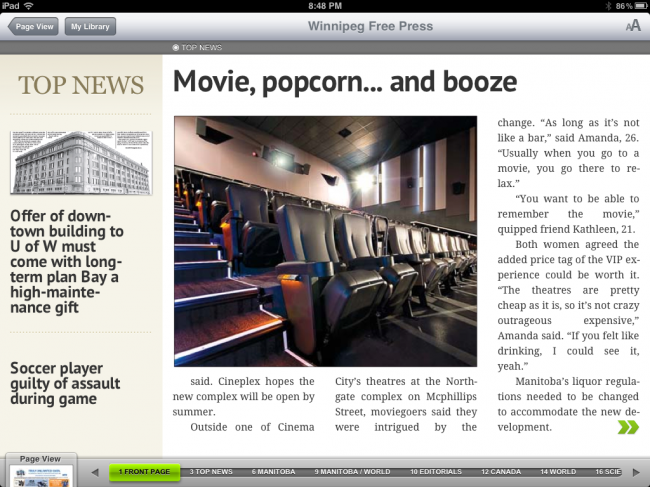This week, we look at PressReader, a dandy little offline newspaper reader available not only for iPhone, but practically every platform under the sun.
For my purposes, I tested it first on the iPhone, then the iPad. Despite the blisteringly clear screen of the iPhone 4S, magazine content seems trapped on the tiny screen. On the iPad however, the app opens up the user to a world of offline and online content. Let’s get into into.
No ad to show here.
The every-man eReader
The issue of reading magazines on any digital format is that the scanned in pages rarely take advantage of the medium they reside in. Enter the media-rich, interactive digital magazines made famous by the iPad. Here, pages have embedded elements such as video and audio, and are formatted to fit the smaller-than-A4 size of the screen. PressReader delivers over 2 100 newspapers and magazines onto your device. The site describes the app as the “world’s largest online kiosk” and who am I to question that? The app delivers this promise.
When you first launch PressReader, you’re asked to create an account and to sign up for either the $US0.99 per issue plan, or the US$29.95 per month all you can eat version, which gives you access to every paper, from every country. Whatever you sign up for, it’s a damn site more feasible to carry all your newspapers with you in one device, rather then hauling out the paper for another read. Embrace the future.
Smart Flow, dumb pages
Earlier on I harped on about how certain digital magazines offer cool interactive features. One of the free magazines I download with PressReader, Best Movie International has both a page view (standard view) and Smart Flow option. Smart Flow cuts out the noise, much like the Reader option on iOS, letting you concentrate on mostly text, with some images. In Smart Flow, every paragraph can be “liked”, shared on social media, listened to via the built-in voice assistant or in a bizarre twist, printed out. It’s a cool option, but not on par with the lush interactive features of the iPad magazine apps. Best to stick with Page View in my experience.
No mess, no fuss
What I adore about PressReader is the fuss-free system it creates for reading. The UI is fast and intuitive, which is already miles better than the clunky iOS Newsstand app. Your newspapers are quickly purchased, downloaded and then displayed in your virtual collection. PressReader overwrites the older issue with the latest one, there is very little clutter to contend with. Just kick back, read and enjoy.
Name: PressReader
Seller: NewspaperDirect Inc.
Category: News
Size: 9.1MB
Price:Free, but each issue costs US$0.99, or a monthly all-you-can-read subscription can be purchased for US$29.95