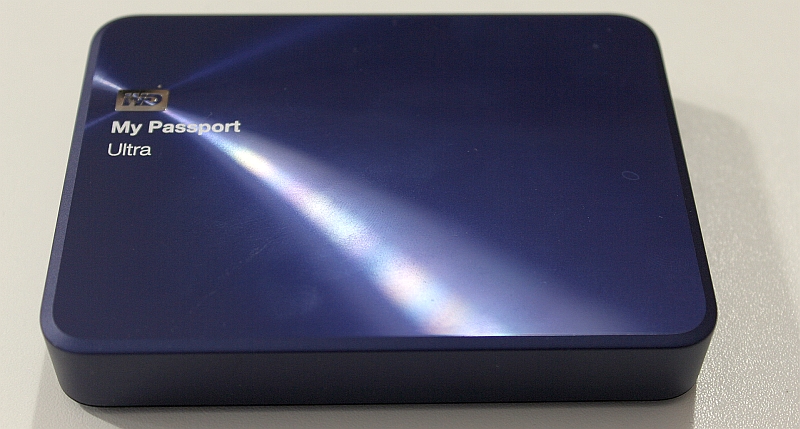I’m not partial to devices that put form above function so embellishments (more often than not) don’t appeal to me. I’m not a magpie after all, but the WD My Passport Ultra Metal Edition drive is a thing of absolute beauty.
WD is usually a company known for making no fuss, functional and reliable components. Of course, its Green range of drives have come under flack from various internet sources in the past, but I’ve never had an issue with any of its drives.
No ad to show here.
So when WD decided to dress up one of its ever-solid drives in a flashy navy blue evening dress, I was strangely excited. And rightly so — it’s probably the prettiest drive I’ve ever seen.
But let’s be honest, aesthetics is not entirely the reason we purchase hard drives. Three important criteria come to mind when pondering the choice of external storage — performance, reliability and lastly, portability.
So what can be said of the WD My Passport Ultra Metal Edition? It sure is a long title.
What do we get?
Cracking open the rather simple box reveals the drive and a rather short proprietary cable, fit with USB 3.0 connector at the other end. The cable is strangely short though. Understandably, WD doesn’t want you to sling the drive across from the other side of the room as it will likely affect performance, but the cable doesn’t give users many options.
Other than that, the drive itself is a wonderful piece of work.
Aesthetics
The WD My Passport Ultra Metal Edition, as perhaps its name would suggest, is something special.
The drive itself is shrouded in a polished aluminium cocoon that shimmers under direct light. In our test unit’s case, it was ultramarine with silver accents and a rather industrial dark plastic underbelly. Undoubtedly, it’s simply beautiful and this is what WD was likely aiming for — it really does make the humdrum of copying a copious number of files somewhat stylish.
On the size front, it’s a rather large 2.5″ drive. It’s slightly taller than most and fatter too, and as a result of the aluminium exterior (instead of plastic) it’s heavier.
Features and portability
Speaking of weight, it’s not as hefty as a bag of bricks but it is noticeable, at least compared to other drives. With that said, it can still be carted around with relative ease. Thanks to the cable’s length, you won’t have too much to roll up either.
Our test unit had 2TB storage which is enough for any portable drive of this size, and being 2TB it could store a number of high-definition files, from movies to music, and tons of documents.
Thanks to the USB 3.0 interface, this thing’s transfer speeds are also quick. Transferring around 400GB of data from the drive to my server (running through gigabit ethernet), it took just over six hours, which really isn’t bad at all. Remember, the speeds will deeply depend on the system you’re transferring data to, or from.
Of course, copying anything via USB 3.0 from a drive to the external will be much, much quicker. All in all, the transfer speed is something to smile about.
Software and usability
What else was rather grin-inducing — and this was the most surprising aspect of this drive — was the bundled WD software.
Of course, it does come with installing a few Windows dependencies and runtimes beforehand, but once there, the WD SmartWare does its own thing.
It’s not something I personally used every day, but for someone who doesn’t want to deal with the hassle of setting up backup software, it’s painless and easy. It’s set and forget essentially, and the drive will incrementally update and backup files accordingly. It’s perfect for the technically-challenged.
As for the other wares, the WD Drive Utilities is helpful for diagnostics and etcetera while the WD Security suite is even better — it allows users to encrypt the entire drive — and perfect for beginners looking for immediate protection.
Speeds and reliability
As previously noted, thanks to the USB 3.0 interface, the drive can quite happily push files at up to 60MB/s at least according to my real world tests. The drive would average around 30MB/s though.
As for reliability, the usual Windows issues arose, including those annoying formatting problems. Just ensure that the drive isn’t abruptly removed and these should be a thing of legend.
Regarding heat, the drive kept remarkably cool, perhaps thanks to the aluminium enclosure. Of course, cooler temperatures mean a lengthened drive life, and as for vibration, you barely notice that this drive is on at all. It’s whisper quiet.
Price and value
With all this said, there’s quite a bit to consider. It’s not the cheapest 2TB 2.5-inch USB 3.0 on the market, but it has other more interesting qualities.
One wouldn’t necessarily buy this drive because it’s the best deal available. Sure, it’s sexy and shiny but there are other drives out there that do the same thing, cost slightly less, weigh slightly less too and offer more storage.
But really, if you are looking for a stylish accessory that can store masses of files, you can’t go wrong with the Metal at all. At the time of writing, the 2TB drive was available for US$109, which is quite a steal.
Verdict: The WD My Passport Ultra Metal Edition is a great little drive with bags of style and flash, but it doesn’t for one moment forget what it was made for. It’s reliable, quick and comes with some surprisingly great software. Sure, it’s slightly overweight and comes with a tragically short cable, but it’s strangely lovable nevertheless. In essence, where it loses in portability it gains in performance and reliability and — as an added bonus — appearance.
Score: 7.5/10