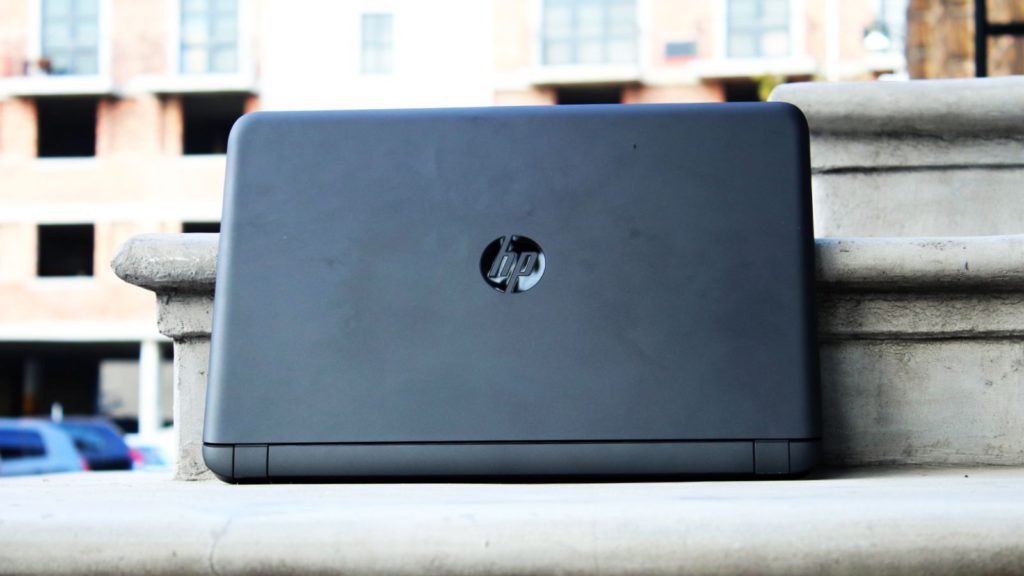Gaming laptops are fast becoming the norm in the gaming world. More and more we’re seeing PC sales weaken in support of their portable counterparts. In this ever changing electronic world, is the HP Pavilion 15-ak001ni a worthy enough contender for your hard-earned cash?
The look and feel
Right off the bat I must say that the device is absolutely gorgeous. The entire thing is made out of strong, smooth plastic with a black and green aesthetic. This look is carried over to the laptop’s keyboard, which is illuminated by green LEDs. The only downside to these is the lack of an adjustable brightness. Even a dim mode would have sufficed between just on and off.
No ad to show here.
The Pavilion sports a 15.6-inch 1080p screen and weighs around 2.3kg so you won’t be lugging around an enormous, heavy beast like other gaming laptops. This size didn’t deter me from gaming at all, which felt comfortable and natural.
The device comes with one HDMI port, a combined 3.5mm headphone and microphone socket, one USB 2.0 and two USB 3.0 ports, a standard network cable jack, and an SD-size card reader. It’s all standard component fair, though having the USB ports slightly further apart and separate headphone and microphone jacks would have been beneficial.
It also comes with a standard DVD drive, which is somewhat disappointing. For this kind of rig, HP should have at least include a Blu-ray reader as well.
What’s powering this machine?
The system comes fitted with an Intel Core i7-6700HQ CPU with onboard HD530 graphics chip for non-gaming, 8GB of DDR3 memory, and a Nvidia GeForce GTX 950M (with 4GB dedicated DDR3L memory). It’s quite robust for such a small machine.
Specifications:
- CPU: Intel Core i7-6700HQ (2.6GHz)
- GPU: Intel HD Graphics 530 | Nvidia GeForce GTX 950M (4GB dedicated DDR3L memory)
- Memory: 8GB DDR3L SDRAM
- Display: 15.6-inch (1980 x 1080) FHD IPS anti-glare WLED-backlit
- Speakers: stereo Black & Olufsen speakers
- Full specification sheet available here
When it comes to storage, the Pavilion sports a 128GB M.2 solid state drive and a 2TB 5400rpm drive as secondary. This SSD allows the machine to fully boot into Windows in five to eight seconds, depending if the operating system has just installed an update or not.
How does it benchmark?
Of course, I needed to put this machine to the test and benchmark the hell out it. For this, I went with Unigine Valley Benchmark 1.0 (Direct X11), Unigine Haven Benchmark 4.0 (Direct X 9), and the 3D Mark Basic Edition.
In 3D Mark’s Fire Strike, the Pavilion scored 3080 points in the graphics test, with an average of 14.84fps in Graphics test 1 and 12.20 fps in Graphics test 2. When it came to Physics, the system received 9485 points and 30.11fps during the test. The final combined test yielded 966 points with an average of 4.49fps.
The Unigine tests gave similar results with Heaven an average of 26.7fps and a score of 673. This test saw the fps range from 19.1 to 52.3. Unigine Valley Benchmark 1.0 came in with an average of 12.4fps, ranging from 7.7 to 22.8fps, and an overall score of 521.
Can it game?
After running all of the benchmarks, I decided to look at the actual gaming side of things. Sure we can look at the raw stats, but they aren’t always an indication of how a product handles ‘out in the wild.’
Since laptop CPUs and GPUs aren’t as powerful as their desktop counterparts, I decided to try out a slightly older game, Alan Wake. The environmental effects, fog, and use of lighting made Alan Wake an almost system killer when it was first released. Even today, some machines still struggle to play the game at its full potential. I set the resolution to 1080p, cranked up the graphics to full and entered Mr. Wake’s nightmare world. The device handled the game near flawlessly and didn’t even produce any screen tearing either. It was a bliss to play through.
Everyday usage and work
Even with all of the gaming and backlit keys and aesthetics, a laptop is useless if it cannot do the job it’s good at: portable work. I used the device for several weeks as my primary work machine (which included Word, Excel, and Adobe Fireworks), took it to events, and took it around with me wherever I could.
Typing was bliss with the flat keys requiring minimal force to execute. It may not be everyone, but, for me, it made touch typing a lot easier than normal. The multi-touch touchpad lacks traditional separate left and right buttons and is instead one large pad. It took a bit of getting used to, but eventually became second nature.
I also used it for quite a bit of Netflix viewing. The screen gave a crisp, clear image, which the speakers were excellent with the sound, albeit it a little soft.
During my time with it, I had only a single Blue Screen of Death while running Windows 10. This, in my books, is a win due to how often the OS BSOD’s on other devices.
How long does the battery last?
The device is equipped with an interchangeable four-cell, 48Wh lithium-ion battery. When taken off of power I was getting four to five hours out of it with a combination of gaming and light work, which is substantial for a laptop like this. When working alone, this number was closer to seven hours depending on the settings and applications used.
Even closing the lid and putting it into my bag I was able to use it the next day with only 40% of the battery being drained overnight.
The warranty
HP has packed in a one-year limited warranty and carry-in service for the Pavilion 15-ak001ni. A small gripe, but fetch-and-repair would have been a lot better for something of this price.
How much does it cost and when is it in SA?
Speaking of pricing, the device currently has a recommended retail price of R24 999 and should be available in August. The price is standard fare for a laptop in this specification range, though it may be out of reach for the average consumer.
Verdict: The HP Pavilion 15-ak001ni was a bliss to use. If you’re looking for a light, sturdy machine, that’s great at what it does, you’ll be hard pressed to find a better machine elsewhere.
Score: 9/10