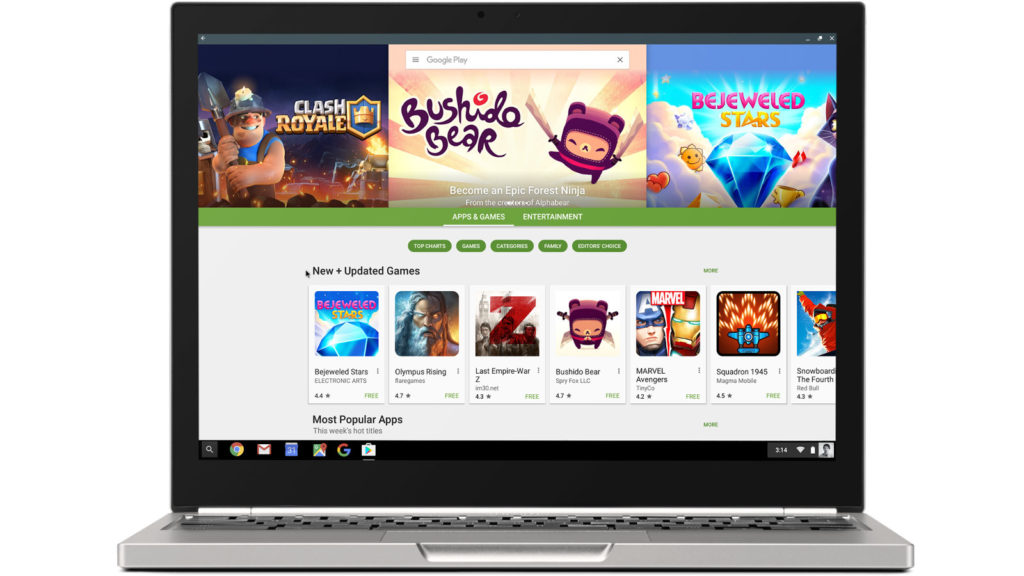Google made tech headlines when it announced that the Play Store was coming to its Chromebook laptops. But how will it all work?
Fortunately, the Mountain View firm has published a YouTube video (spotted by Android Central), outlining the process.
No ad to show here.
The video shows the Play Store working like a normal Chromebook program, with Google’s Kan Liu saying that it would function like any other Android device.
Want to install an app? Then merely hit the “install” button and track the progress via the Chrome OS notification centre. Liu said that general Android app notifications would “seamlessly” open in the Chrome OS notification centre.
Chromebooks have a reputation for being cloud-connected devices, but Google is promising offline functionality for Android apps in the event you’re not connected to WiFi.
Read more: Chromebooks to get Google Play Store, outselling Macs in US
To demonstrate offline functionality, space shooter Galaxy on Fire 2 was shown off as well as the Play Movies app (your downloaded movies are available without an internet connection).
Liu added that Play Music, Play Books and Photos would have offline functionality built-in.
In an interesting note, Liu told the audience that the Play Store would run regardless of the processor architecture, following the path set by Android. That means you can enjoy Play Store apps whether you have an x86 or ARM chipset in your device.