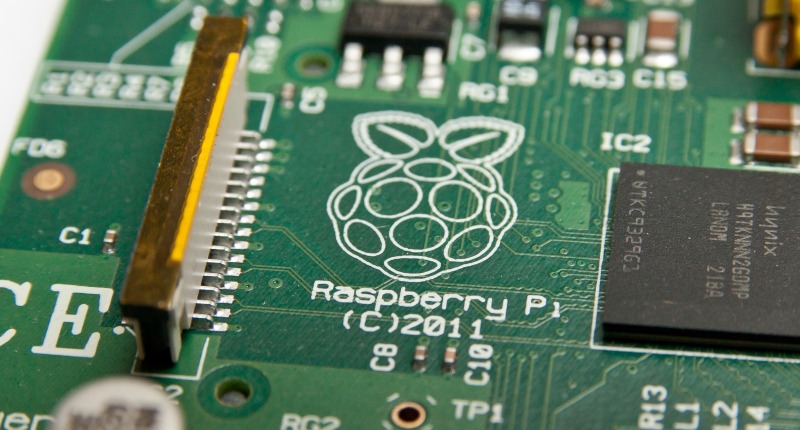The Raspberry Pi revolutionised the affordable computer sector upon its release in 2012, offering a moderately powerful device that can do just about anything.
The latest Raspberry Pi 3 offers an exponential leap in power, but still maintains the original device’s flexibility. Thinking about buying one for Christmas? Here are a few things you can do with the card-sized computer…
No ad to show here.
Play old games on it
Believe it or not, but you can actually run a variety of old games on the Raspberry Pi 3, with RetroPie being the most popular solution. It builds off existing emulation projects, offering a variety of emulators in a Pi-friendly format.
In fact, the team claims that there’s varying degrees of support for over 50 systems, ranging from NES, SNES and Mega Drive to Game Boy Advance, Dreamcast, PS1 and PSP. Of course, don’t expect the more advanced systems to be very playable.
Turn it into a cheap PC – with Minecraft
Who needs a dedicated desktop machine for the kids when you have the Raspberry Pi? Yep, you can add a keyboard and mouse (preferably Bluetooth, if you’re in the living room) to effectively turn it into a cheap computer.
The default Raspbian OS (available from the official website) supports plenty of apps, such as LibreOffice, Chromium and IceWeasel (the open-source version of Firefox). It even supports a version of Minecraft, so your kids can get their block on.
Stream content with it
You don’t need to buy an Apple TV or the like if you want to stream movies and shows to your TV, as the aforementioned RetroPie also offers the Kodi streaming app in its suite.
Kodi (formerly XBMC) allows you to play your locally stored music and video content, as well as content stored on other devices across your local network. But its real strength lies in its variety of user-made add-ons, delivering some legal (YouTube) and not so legal content.
Kodi can also be installed on Raspbian, if you’d rather keep the vanilla Raspberry Pi OS.
It can be a cheap Android machine
The fact that you can install Android on a Raspberry Pi is just another cool thing about the device. There are a few limitations though, owing to the lack of touch support and other factors, but it’s still worth a shot.
It’s possible to install the Play Store on this version of Android, giving you access to millions of apps. Well, at least in theory, as you’re bound to run into a few compatibility issues. Nevertheless, your favourite smartphone apps are within reach.
You can turn it into a WiFi extender
You don’t need to struggle with poor WiFi connectivity if you’ve got a Raspberry Pi, as you can actually configure it to be a wireless extender.
You’ll need a Raspberry Pi (duh), a microSD card and USB WiFI dongle to get started, then follow the lengthy instructions at the Pi-Point website.
It can be a torrent box too
Don’t want to use your computer for downloads from questionable torrent websites? Then you’ll be pleased to know that Raspberry Pi can be used for this purpose as well.
You’ll need to download the Transmission torrent program and then connect a USB hard drive to your Pi. Check out the relevant instructions over here.
There are a ton of other uses for a Raspberry Pi and we’re only scratching the surface. What are your favourite projects?