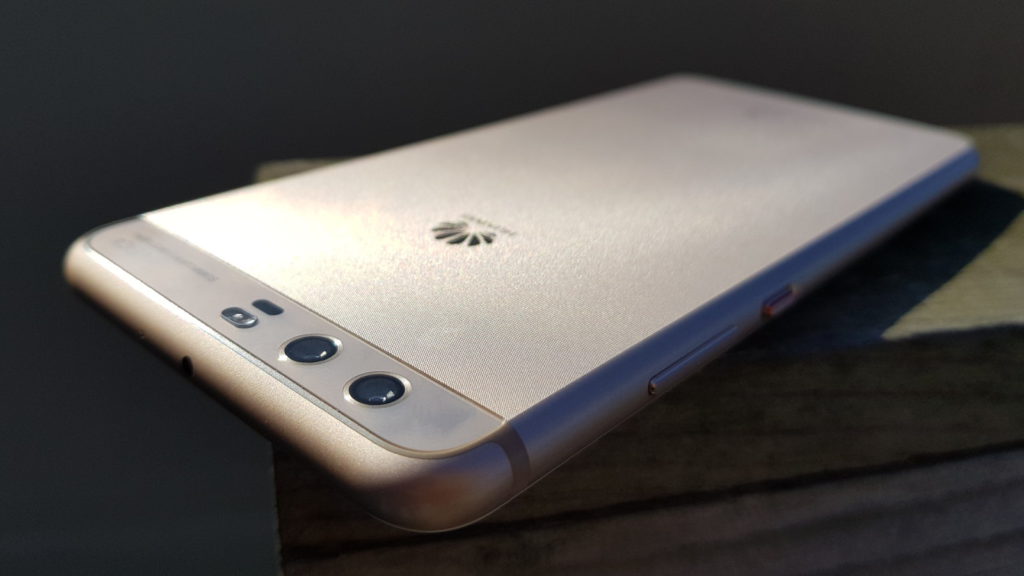Buying a phone isn’t quite as big a commitment as buying a car or house, but it’s still a pretty noteworthy move to make. You don’t want to be stuck with a smartphone you hate, especially when many people keep their devices for two years or more.
So how do you ensure that you get a capable device that delivers value for money? We’ve got five questions you should ask yourself before buying the phone.
No ad to show here.
Is your old phone good enough?
It might seem like an obvious question, but if it ain’t broke, don’t fix it, right?If your old phone works well enough and does everything you need it to do, then you needn’t spend cash on a new device.
Don’t have a smartphone? Then go ahead. Have another, capable smartphone but want a new one anyway? Wait a few days for the impulse to hopefully pass before committing to a purchase. Do you really need the Huawei P10 or Galaxy S8 if you’ve got the P9 or S7? No, no you don’t.
How much are you willing to spend?
Perhaps the most important question is that of price. After all, not everyone can afford a R16 000 smartphone that ticks many boxes.
Whether it’s contract or prepaid, figure out what you’re willing to shell out for a phone. This will help narrow your device choice down in a significant way. It’s pointless looking at the iPhone 7 if you’re only willing to spend R250 a month or R3000 on prepaid.
What do you actually want from your new phone?
You don’t want to buy a new phone willy nilly, only to discover you made the wrong decision and it doesn’t do what you thought it would.
So ask yourself what you want in a phone. Better yet, create a list of features and put it in priority order (first item on the list being most important). Items on the list can include battery life, general performance, screen size and quality, presence of a fingerprint scanner, photo quality, audio/video recording, water resistance, durability (i.e. will it survive a drop?), storage space, and dual SIM capabilities.
For instance, the S8 is out of the question if dual-SIM capabilities are the most important factor for you. Need loads of space? Then you might not want the Xiaomi Mi 4, which only has 16GB of non-expandable storage.
What about after-sales support?
Almost as important (if not more important) than the phone itself is the after-sales support. Who cares if you got a super-duper high-end smartphone if it costs R6000 to fix?
So enquire with the retailer about what you can expect if the phone breaks. How long is the warranty? What does it cover (hardware defects only or screen repairs and water damage too)? Are there any extra costs associated with repairs? How long will it take to repair the phone? Will a loan unit be issued if the phone takes a while to fix? If the warranty doesn’t cover accidental damage, is insurance available for the phone that will cover accidents?
Huawei and Samsung stand out for their after-sales offerings, with Huawei’s Diamond service being available for the P10 and P10 Plus (offering two free screen repairs over 24 months).
Samsung moved to a paid repair service (R70 a month or R1299 up-front) for the Galaxy S8, dubbed Samsung Mobile Care, which delivers two screen repairs over a 24 month period. The Galaxy S7 and S7 Edge still stick to the free ADH service, which offers one free repair a year for two years.
Will your old accessories work?
Another question worth asking is whether you want your old accessories to work with the new phone or not.
Going from one iPhone to the other? Then you need to find out whether your old iPhone cases work on the new ones. Hell, if you’re going from an older iPhone or Android phone to the iPhone 7, Xiaomi Mi 6, Moto Z or HTC U11, it’s worth noting that none of these new phones sport headphone jacks.
In other words, if you got a killer pair of headphones and want to keep using them with your new phone, make sure that the new purchase has a headphone jack (or a dreaded dongle).
Or maybe you’re going from a phone that supports microSD cards to a smartphone that doesn’t. You might want to transfer the card contents to a PC and copy them to your new phone then.
No matter the case (lol), accessories can be a big part of owning a smartphone, so make sure you’re covered.