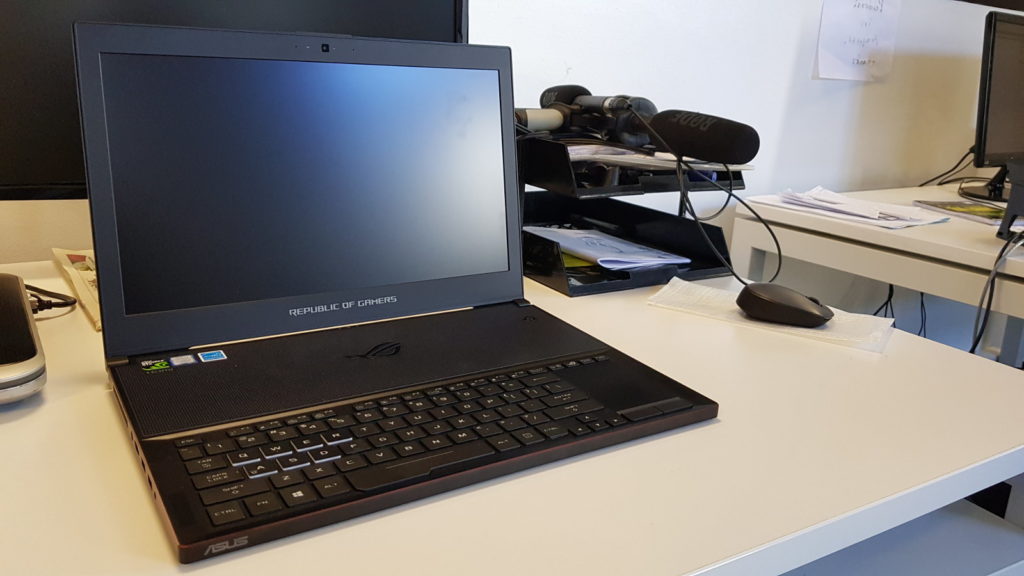It’s pretty much an established fact that gaming laptops are more expensive than the equivalent or better gaming desktops. But for R50 000, the Asus ROG Zephryus (GX501V) is pushing the definition of expensive.
Is it all price tag and no brute force though? We review this premium-priced laptop.
No ad to show here.
Design
The ROG Zephyrus is probably the most unique notebook we’ve reviewed in quite some time — at least when it comes to hardware design.
Hoping for a full-sized keyboard? You get one, but everything is shifted to the bottom half of the base. The top half of the base is dedicated to a cooling area instead. It’s not the only cooling-focused design choice, as the bottom of the laptop flexes open to allow for better cooling.
These changes are certainly among the more innovative tweaks we’ve seen for a laptop yet, but it’s not without criticism. For one, while typing is a mostly pleasant experience on this revised, LED-lit keyboard (save for the lack of a print screen button), I did find the lack of a palm resting place to be a major annoyance when using WASD keys. Instead, you’ve either got to rest your palm on a table or have it dig into the edge of the laptop base.
It’s also clear that the shifted keyboard layout has wrought havoc on the touchpad, being reduced to a tiny area on the right. I constantly found myself hitting the right arrow key instead of hitting left click. Sure, most people will use a mouse with the gaming laptop, but travellers and the like who leave their mouse at home won’t feel comfortable compared to other laptops.
For what it’s worth, Asus has also seen it fit to turn the trackpad into a number pad at the press of a button. I would’ve preferred a print screen button again, but you can use the alt+F1 option if you use the GeForce Experience utility. Ho-hum.
The aforementioned flexing system seems like a more successful design tweak, the bottom of the laptop hinging open (it closes when you close the laptop itself). This system is fairly sturdy when on a table or in your lap, but I did notice some unwelcome flexing in the middle when lifting the notebook off my lap.
Still, despite all these cooling measures, I did find the Zephyrus to be rather loud as soon as you played a game — reminiscent of the first few Xbox 360 models. Memeburn’s Andy Walker likened it to a passenger jet, for what it’s worth.
Nevertheless, between the lighter than expected weight, innovative cooling features and rather pleasant 15.6-inch full HD LCD 120hz display, there’s a lot to like about the device from an aesthetic point of view.
As for I/O, we’ve got four USB 3.0 ports (two on either side), a headphone jack and HDMI port on the left, and a Thunderbolt port and Kensington lock slot on the right hand side. So a pretty solid complement then, but no Ethernet jack.
General usage
Starting the machine up is a very speedy experience, measured in a few seconds. But I did have one glitch which saw the screen being completely black, save for the mouse pointer. I was able to move the pointer around and summon the task manager, but the Windows homescreen still failed to load. Fortunately, a visit to the task manager to manually start Windows Explorer did the job. But one shouldn’t have to go to those lengths.
In any case, the Zephyrus works fine as a productivity machine. Typing was reasonably fast and pleasant, the keys having enough travel and being well-spaced so you can get up to speed in no time.
As for bloatware, you’ve got the Asus Giftbox, Bubble Witch Saga, GameFirst IV, Candy Crush Soda Saga, the Keeper file/password manager, March of Empires: War of Lords, MyAsus Service Center, Netflix, Paint 3D, ROG Aura Core (for keyboard LED customisation), Plex, Sketchbook, Xsplit Gamecaster and the WPS Office suite. You might use some of these (Aura Core, Netflix), but I could really do without most of them.
Power to burn
You’re not spending R50 000 on a nice looking ultrabook, so we’re glad to report that the Asus ROG Zephyrus is no slouch for gaming.
Packing a seventh generation Core i7 7700HQ (eight cores), 16GB of RAM, 512GB SSD and a GeForce GTX 1080 Max-Q graphics card, the laptop should handle pretty much any game thrown at it.
We started with the Unigine Heaven Benchmark, setting it to Direct 3D 11, 1080p resolution and ultra quality. This benchmark yielded 171 frames per second and a score of 4308, comfortably beating the HP Omen 15 and its GTX 1060 GPU (the last gaming laptop we reviewed, which had an FPS figure in the 50s). In fact, we saw a minimum FPS score of 31.6 and a maximum of 325.
We then switched to the Doom demo, using the OpenGL renderer, cranking everything up and sticking to 1080p. The game ran at 120-180fps most of the time — I only spotted a double digit framerate once on the frame-counter in my short playthrough, the game holding steady with many enemies around. The HP Omen 15 meanwhile ran at 70-100fps, with the occasional drop to around 60fps.
The Asus ROG Zephyrus will blow through any game you toss at it — and usually have power to boot
Racing games are another interesting test for gaming laptops, as the large fields and rainy conditions can bring some machines to their knees. The F1 2016 benchmark was a solid win for the Zephyrus, starring a full field of cars at a rainy Albert Park, hitting a 95fps average and a minimum of 62fps.
Forza Motorsport 6: Apex was a great performer here too, as we cranked everything up and turned off dynamic effects. At 1080p with the maximum complement of cars around a wet Spa-Francorchamps, the game generally held a framerate of between 90 and 120 frames per second, dropping to the mid-70s at times.
We also cranked up the resolution to 4K in Forza 6 Apex, playing with supersampled visuals in the same scenario (full field in the rain at Spa, everything cranked up) and the game generally ran at about 50 to 60 frames per second, give or take ten frames at times. Not bad, not bad at all.
Battery life
Gaming laptops generally have one major Achille’s Heel, in that their endurance is ridiculously short. Unfortunately, the Asus ROG Zephyrus doesn’t buck the trend at all.
We played a bit of Doom, F1 2016 and Forza 6 Apex off the battery, starting at 4:45pm. By 5:45pm, the laptop was below the 20% mark, roughly an hour of play before you save the game and the system waves goodbye.
We tried more general usage, basically editing a contributor piece, working on this review and browsing a few websites. The result was us hitting the ten percent mark at 1.40pm, after starting at 12.22pm. So just over an hour.
I understand that gaming laptops aren’t meant to last long, but when my personal gaming notebook (Inspiron 6567) is easily able to last more than three hours for this type of usage and even video playback, it does sting a little.
Worth buying?
At R50 000, the Asus ROG Zephyrus is one expensive notebook. But when compared to other 1080-equipped laptops, it’s mostly par for the course.
The biggest downside might just be its lack of RAM compared to other competitors offering 24GB of even 32GB of RAM in their propositions. The display, while offering 120Hz, tops out at full HD rather than 1440p or 4K too.
It doesn’t help matters that the battery life is absolutely putrid, even for a gaming machine. But what a gaming machine it is.
Verdict: If you shop around for a 1080-equipped notebook, you can probably find one with more RAM or a sharper display, but you’re still getting a great overall gaming laptop compared to others in its price bracket. Just don’t expect a gaming session to last on the flight from Cape Town to Johannesburg.
Score: 8 out of 10