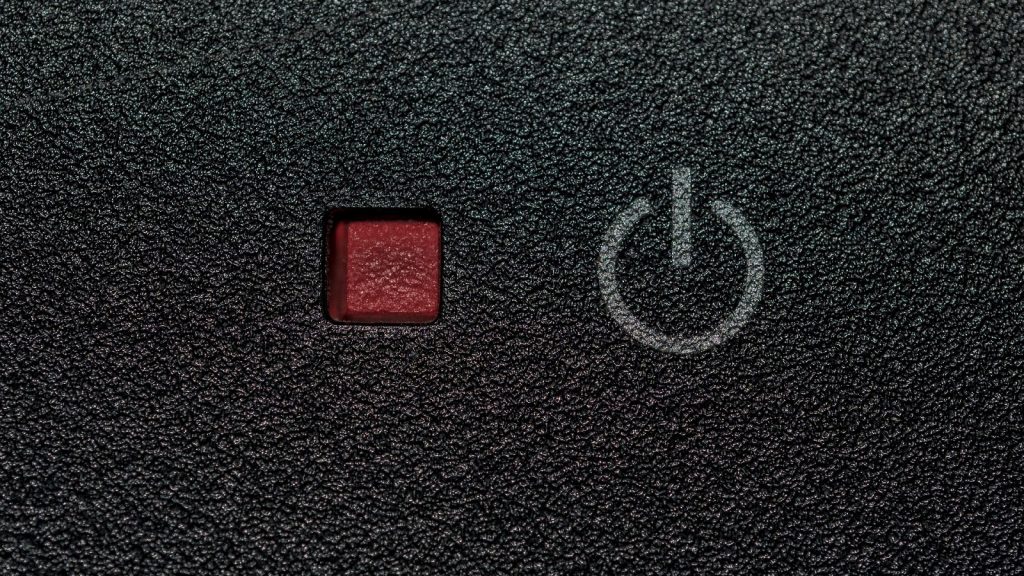Whenever load shedding strikes, interest in whether to buy an uninterruptible power supply (UPS) spikes among consumers and small businesses alike.
But if you’ve tried delving into the world of buying a UPS, you might have come across technical terms and hardware features that are difficult to figure out.
No ad to show here.
So what should you look for when you shop online for a UPS? And what is the difference between a UPS, a generator, and an inverter?
Here’s a guide on the different terms, as well as some recommendations on what you should look for in a UPS…
What should I consider when I buy a UPS?
Firstly, it’s important to note that a UPS isn’t meant to provide power for extended periods of time. Rather, it gives you time to switch over to an alternative power supply (e.g. a generator or batteries) or to power down equipment.
A UPS also provides surge protection for your equipment.
When you decide to buy a UPS, there are a few things you should first figure out.
According to Eaton Product Manager for Africa Jaco du Plooy, these include:
- What is the load in kVA/watts for the type of equipment/machine that needs to be powered?
- What is the required backup time?
- Will you need hard wiring? Any unit bigger than 3kVA requires hard wiring.
- Do you need a pure sine wave UPS or can you power the load with a UPS that provides modified or step sine wave?
The sine wave refers to the quality and complexity of the power the device provides. A pure sine wave device provides more sophisticated power than the more affordable modified sine wave devices.
According to Du Plooy, entry-level UPSs provide a modified sine wave when running on battery power. But sensitive equipment and high-end IT equipment require a pure sine wave — and therefore a more sophisticated UPS.
The size of the UPSs battery and required running time depends on what you plan to attach the device to.
If you just want to keep one device running a few minutes while a generator kicks in, you can use a lower capacity UPS.
Furthermore, if you just want your UPS to kick in and properly shut down a single PC for you while you’re away during an outage, it just needs enough time to run the included software.
But if you want to power a network of devices (such as in an office) while you make the switch to other power sources, you will need a larger capacity UPS.
Does a UPS need to be installed by an electrician/expert?
According to Du Plooy, whether you need an expert to install your UPS depends on the device’s capacity.
“UPSs that are below 3kVA are designed for easy plug-and-play installation, whereas UPS’s from 5kVA require hardwiring with the help of an electrician,” he says.
“In the larger 3 phase systems (typically above 10 000 VA) a qualified installer is required in order to start-up the UPS,” he adds.
Before you buy a UPS, you need to know whether you will need expert installation. If the UPS is for your business, you should consult with a company that can suggest the best solution for your needs.
UPS jargon: understanding specs and terms before you buy
When you shop online for a UPS, you’ll likely come across a range of terms and hardware specifications.
These range from technology types to additional features.
Offline vs line-interactive vs online UPS
Offline, line-interactive, and online refer to the three general categories of UPS systems — also referred to as topologies. Their different technologies offer different levels of surge protection and power flow stability.
An offline UPS is sometimes also referred to as a standby UPS. It offers an inexpensive option, but also very basic functionality. An offline UPS is considered suitable for only very basic loads, such as a single workstation with no critical loads.
A line-interactive UPS is a mid-tier category that offers more features than an offline UPS. It offers intermediate power protection.
If you are using a generator, you should not use an off-line or line-interactive UPS due to potential compatibility issues.
An online UPS is also known as a double-conversion UPS. It offers the best support and protection for critical loads. Its technology protects devices from voltage fluctuations.
According to Eaton’s UPS FAQ, online UPSs “provide the highest level of protection by isolating equipment from raw utility power.”
While it is the most expensive category of UPS, it offers the best performance and protection, as well as compatibility. Its technology allows it to provide a more steady flow of electricity even when your power input changes or fails.
As Du Plooy notes, offline and line-interactive UPS have faster transfer times than inverters, but there is still a slight delay of a few milliseconds when switching from input to battery power.
However, an online UPS has zero-transfer time when switching from mains power to battery power.
Other UPS jargon
AVR: This refers to Automatic Voltage Regulation, a feature of certain line-interactive UPSs. This prevents the UPS from going to battery power when the customer is experiencing under or overvoltages. The UPS will buck or boost the AVR to deal with under or overvoltages.
Cold start: This means that you can start the UPS in an off position/without input power
UPS vs inverter vs generator: which do I need?
Sometimes people are unsure of which power supply technology to buy when it comes to dealing with load shedding and blackouts.
A UPS is there to provide temporary power and surge protection. Its software can shut down your PC for you, so that you don’t run into issues from sudden power failures.
To extend the time that a UPS can provide power, users can connect them to external batteries.
Meanwhile, you should use a generator for extended power generation — such as several hours. However, they can be noisy.
Depending on the type of generator (such as petrol generators), they can also create heat and gas emissions.
They best suit situations where you want to power an entire network of electrical devices for an extended period of time.
Meanwhile, an inverter’s role is not to provide power — but to convert power to compatible forms.
It converts the DC electricity, that comes from off-grid sources, into AC electricity — the type that your electronic devices use.
Meanwhile, inverters are built into a UPS system but also come as standalone devices. You would use standalone inverters to convert currents from solar panels or other off-grid power sources such as batteries.
But Du Plooy notes that these inverters do not offer surge protection. They also have slow transfer times, so can’t act as a replacement for a UPS.
“The transfer time of an inverter from mains to battery is slow and some equipment may switch off every time the inverter switches on,” he says.
“Inverters cannot shut down a PC if it runs out of battery power. However UPSs come with a software that allows you to shut down your PC safely,” he adds.
Feature image: blickpixel on Pixabay
Read more: The best-rated UPS in South Africa for load shedding