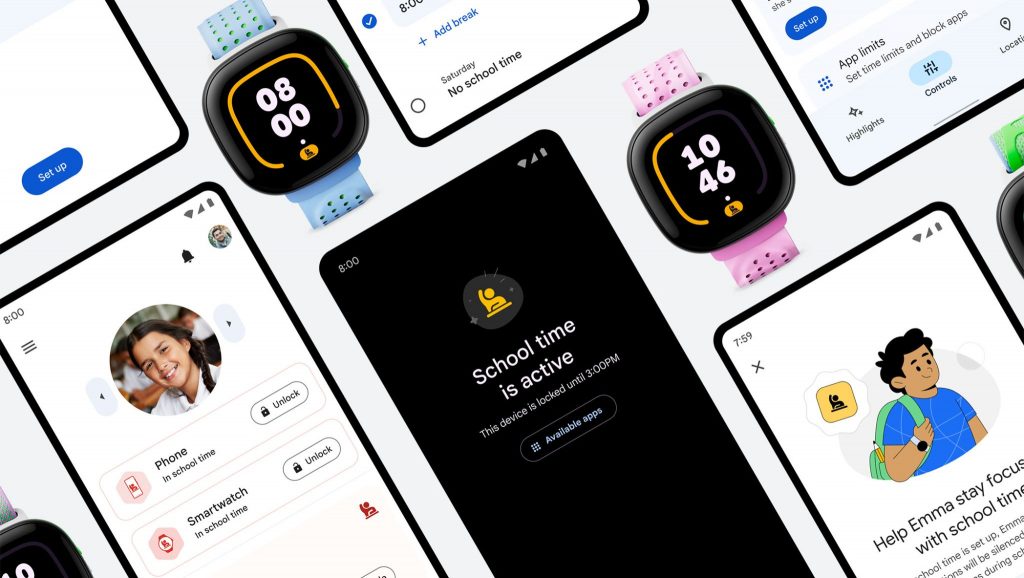Google has unveiled a new feature designed to enhance digital wellbeing for children and adolescents: School Time.
This tool aims to create a more balanced relationship between technology and education by providing parents with greater control over their children’s device usage during school hours.
No ad to show here.
School Time enables parents to establish a dedicated home screen on their child’s Android device with limited functionalities during specified times.
This feature, coupled with Google’s parental control app, Family Link, allows parents to select permissible apps, schedule device restrictions, and manage incoming calls and texts.
Recognizing the evolving needs of teenagers, Google has introduced additional parental control features for YouTube.
Parents can now link their accounts with their teens’ accounts to gain visibility into their viewing habits.
This added layer of supervision empowers parents to set guidelines and foster open conversations about online content consumption.
Google’s commitment to child safety is evident in the implementation of default safety settings for users under 18. These settings include SafeSearch, content restrictions, and limited autoplay on YouTube, safeguarding children from potentially harmful content.
By introducing School Time and expanding parental control options, Google demonstrates its dedication to creating a safer and more productive digital environment for children and adolescents. As technology continues to shape young lives, it is essential to provide parents with the tools they need to support their children’s growth and development.
While technology offers numerous benefits, it is crucial to establish healthy digital habits at an early age. Google’s School Time feature is a step in the right direction, providing parents with greater control and peace of mind.
Also read: TCL C755 4K UHD Google TV review, modern home entertainment