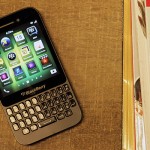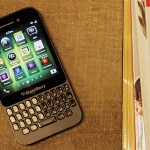Hisense is making a deliberate play for South Africa’s growing gaming and hybrid-work audience with the launch of its latest monitor lineup, led by…
BlackBerry Q5 review: an awful phone
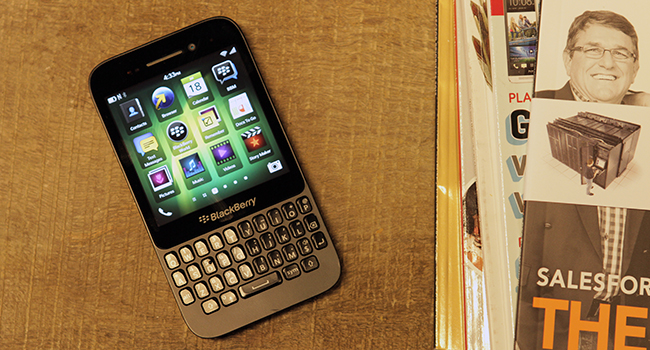
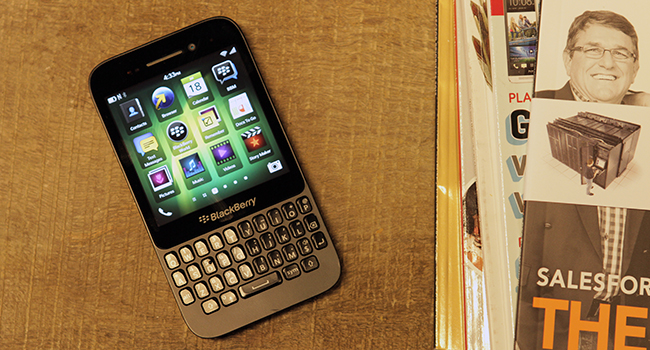
BlackBerry’s Q5 touch and type smartphone feels like a joke without the punchline. It’s cheap and plasticky, wildly overpriced (R5 000/US$420), has random bugs that cause it to stop and restart (I even got the bleeding blue screen of death) and is entering the market too late to make a dent. So here’s BlackBerry’s Q5, a smartphone with a great screen, but the last phone anyone needs to own.
Display
I’m going to begin with the most positive aspect of the Q5, because it all goes downhill after this. The 720×720 is a delightful square of vibrant colours. There’s not a lot of wiggle room sadly, as a 3.1-inch screen can only go so far and films, websites and photos seems pretty cramped, especially for me as I’m used to a 16:9 screen. But again, the lack of space works in the Q5’s favour as the pixel density is a healthy 328PPI (pixels per inch). Reading emails, Peeking at my notifications, browsing Facebook and Twitter, these are all joys on the diminutive display.
Even migrating from a full-touch Android to the Q5’s teeny screen wasn’t much of an issue for me. As long as there’s a touch screen, I’m happy. But I kept thinking how much better the Q5 would have been if it was a full-touch device, but there’s a name for that and it’s called the Z10 (and I really like it).

Picking at the display leaves little to complain about. BlackBerry’s done an admirable job on the screen and it pleases me to no end. There’s also very little lag or screen-tearing. Moving from one app to the other animates like a dream and BlackBerry has easily captured the spirit of the Z10 in the Q5’s display. YouTube looks pretty ugly on the Q5’s display though, as was the case with the older BlackBerrys with square screens. We’re a 16:9 world and square screens are for square minds.
Anyone migrating from a Curve will appreciate the display. For them, it’s more of the same and they’ll never have to step into the brave new world of widescreen content. At the very least, the display is a comforting balm in an ocean of phablets and ultra-crisp TV-like displays. “Keep it simple, keep it neat, keep it… square” is what the BlackBerry CEO (most likely) said as he briefed the Q5 designers. Now it’s time for the bad news.
Just joking with you.
But it’s coming real soon.
Hardware
As always, I’m loathe to discuss hardware as all phones have reached a technical zenith: the specs don’t matter, it’s what the developers do with them that counts. I’m happy to report that the Q5 is rock solid device in terms of speed. Pity that it’s prone to bizarre crashes.
I mean, with 2GB RAM and a 1.2Ghz CPU, my Q5 shouldn’t be crashing. But it does. Maybe BlackBerry sent me a dud Q5. Bad luck, I’m not a reviewer to mess with. The most heinous and consistent crashing comes in the form of the camera. For some ill-fated reason, the awful camera on the Q5 would bluescreen, crash and restart my phone. This happened mostly in low-light situations where the flash is needed. The telltale sign of imminent death was when the Q5 would stop storing images directly after I took them. I knew then that the bluescreen of death was near. It occurred on a regular basis and is a major issue for me. Not cool.
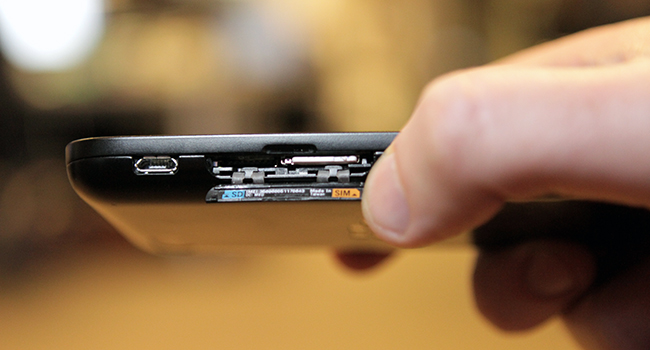
What else, what else… it’s LTE-enabled and download speeds were good and fast. I can’t say the same for my wireless connection, which would disconnect from my router on a constant basis. I wouldn’t notice this until a clump of notifications came through all at once: they’d just build up and bum-rush the Q5 in hourly bursts. The phone works fine when it’s connected to 3G though, not so much with WiFi.
Battery life is fine. With a full days use, the Q5’s battery was at 20% power by 8-9 pm every night. It never died on me, which is a good sign. But how can something that was never alive, ever die? Tough questions, with no easy answer.
As a straight up phone, it’s a mixed bag. To answer the phone, you need to pull down to “unlock” the call. Most of the time though and for some damnable reason the Q5 would lock, the phone would still ring and I had to furiously tap to answer my call. Again, I’m not sure if this was specific to my device but it happened with half of every phone call I received. Bad luck, crap phone, you be the judge.
Here’s where it gets real.
Design
Utter fail. The Q5 is US$429 (R5 000) but feels like a toy from a lucky packet. There was no care lumped into the design of the Q5. I don’t care what buzzwords BlackBerry has created to advertise the Q5 because it’s all lies. It feels cheap in the hand, too cheap to even believe. It’s a shockingly light phone and only weighs 120g, but this is down to the screen being only half the size of normal smartphones.
Good design points include: a slot of the upper left of the Q5 for hot-swapping microSIM and SD cards and a flap-free mini-USB port.The other hardware features feel as robust as Nokia’s quarterly earnings.

Bad design points include: everything else. The power key look like a painted-on nub, the media keys on the right-hand side of the device have already started to feel loose, and the tinny speaker on the bottom of the Q5 is covered in detriment. I’ve used the Q5 for roughly a month, but it looks like it’s been through the wringer one too many times.
Usually phones with removable back covers get the lion’s share of damage, but the Q5 has a non-removable back cover and despite this, it’s looking pretty shoddy. The back of the Z10 looked great, all leathery with a sweet BlackBerry decal in silver emblazoned onto the back. The Q5’s BlackBerry looks like spray-painted on, even though I know it’s not.
Overall, the design sucks. But that’s nothing compared to the Q5’s reason for existence, namely it’s awful keyboard. Take a deep breath, this is where the guillotine drops.
Keyboard
The Q5’s keyboard is the pits. I wouldn’t say that I have thick fingers. No sir, these are the fingers of a skilled writer. Slender, long and powerful. But the Q5’s keyboard doesn’t give a toss. After weeks of use, I still couldn’t quite “click” with the keyboard. The keys are too tiny, finicky and prone to getting stuck. Pushing one key often means pushing three at once and having to carefully think about what to type is absolute crap.
Touch typing is the future because touch is the bloody future. Keyboards are the past. I’ve spent some time with the Q10 and its keyboard is only marginally better. Once great technology comes along, we push the past where it belongs. Nostalgia only works with Mad Men. I need fast, I want responsive and I must have intuitive. The keyboard is none of that.
BlackBerry tries to make up for this with keyboard shortcuts. On most menu options, there are tiny letters that correspond to keys on the keyboard. Pressing said keys performs actions like “cut”, “share”, “paste”, you get the general idea. It’s supposed to speed up progress, but it doesn’t. The keys are so tiny that you often hit the wrong key, and perform the incorrect function.
And oh-my-god, do not get me started about the “alt” key. Having to type a mixture of numbers and letters is an exercise in pure agony. My passwords are made up of upper case, lower case and alphanumeric letters. What takes seconds on a laptop will take over a minute on with the BlackBerry’s keyboard.
Worst of all, and possibly the most damming evidence is that the keyboard can be physically moved. With my thumb, and by lightly pressing on the keys, the keyboard will actually shift in place. It’s a shockingly poor design flaw and shows that BlackBerry couldn’t even be bothered to figure out how to keep its keys in place. Millions spent on testing and design, and we get this? Shame. on. you.
So the keyboards horrendous. What else did I hate?
Camera
Oh I hated the camera. It’s 5MP in the rear and 2MP in the front. To the Q5’s credit, both camera seemed to capture images of the same caliber, in other words, grainy with a lick of Vaseline smeared over each shot. Here’s some sample shots.

Grumpy Cat With Flash

The flash overexposes the scene almost every time.
City Shot

This shot was taken early in the morning from my home. Note the amount of noise in the image.
Grumpy Cat Without Flash
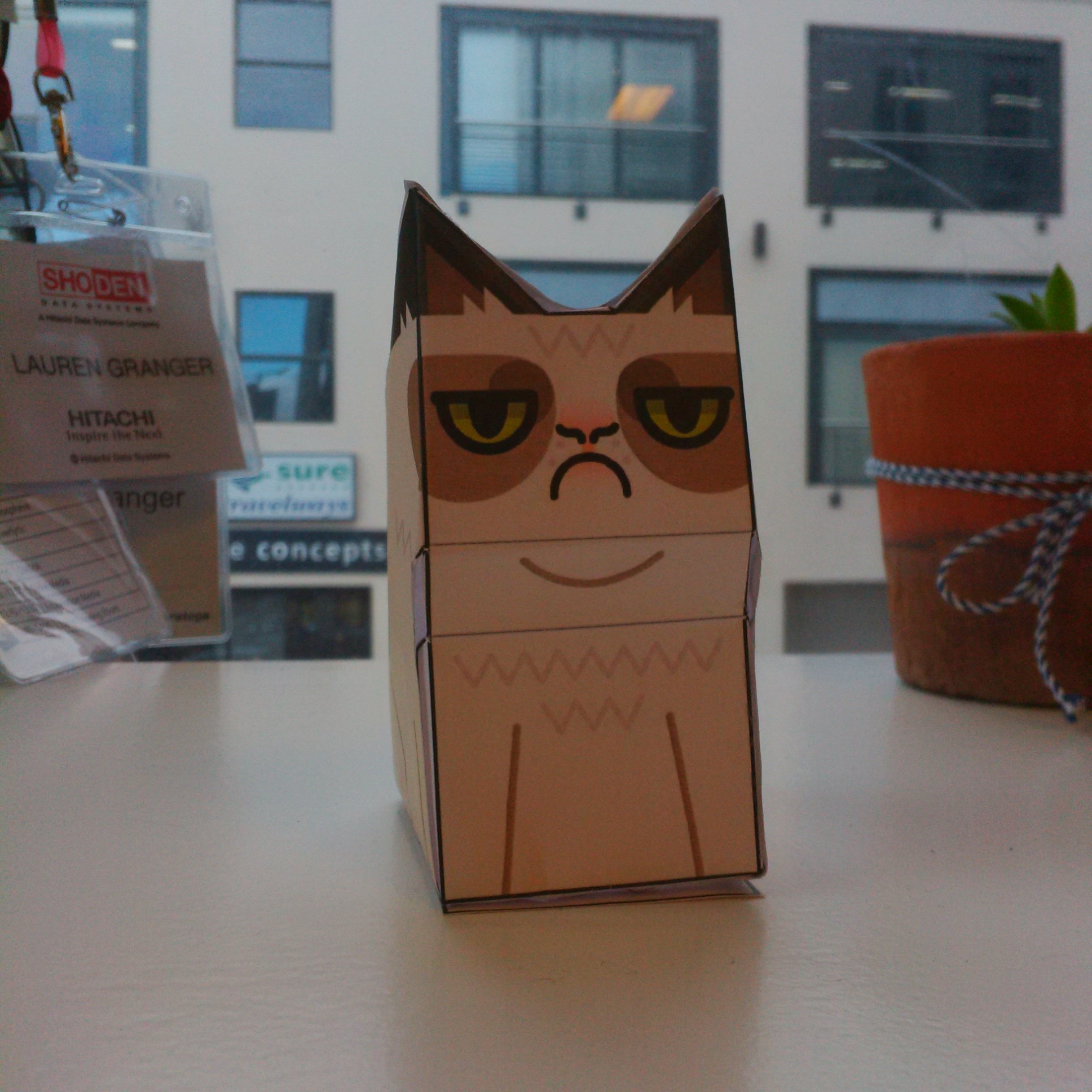
This shot was taken early in the afternoon and without flash the scenes are almost always too dark.
Q5 Volume

Blackberry Top Down Watermarked
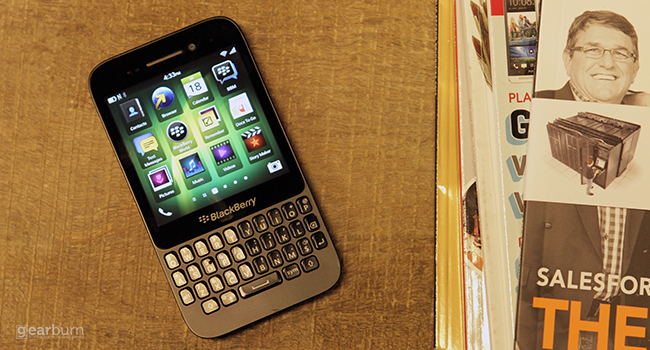
Blackberry Top Down
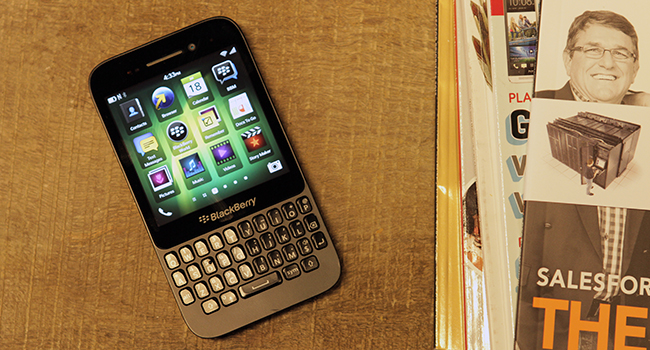
Lead Option 1 Watermarked

Lead Option 1

Q5 Side On

Q5 Sim Slot
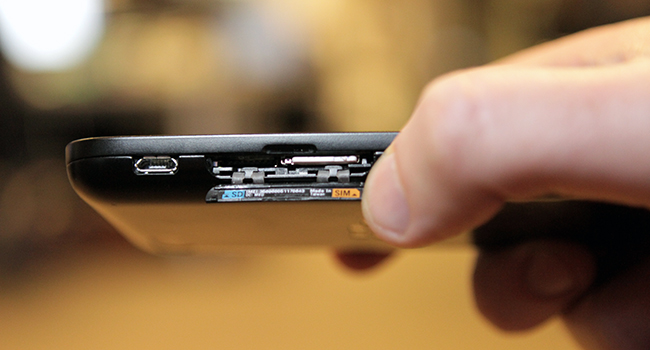
To the camera’s credit, it’s very easy to use. But as I mentioned above, it crashes and restarts the phone sometimes. Snapping a picture is a breeze. Point, the Q5 auto-focuses and with a deft tap of the screen, the picture is taken. But the CPU can’t keep seem to keep up with the camera and often pictures will be blurry, even when you think it’s perfectly in focus.
Also, I like Time Shift mode. That’s one of the three camera modes on the Q5: normal shooting, Time Shift and video. Time Shift let’s you pick and choose from a series of shots to get the best facial expression. It’s intuitive and fun to use, but better on better BB 10 OS camera phones like the Z10. The camera is forgettable then, with an unforgivable bug that crashes the Q5.
OS
I quite like BlackBerry 10 OS. It’s a nippy mobile operating system, with cool gesture features and a distinctive look that separates it from the realistic feel of iOS and the cartoon-like style of Android. Moving around and checking notifications is a breeze. BlackBerry poured most of its love into the OS and it shows.
The only downfall is the lack of apps. While BlackBerry World (BB’s version of iTunes) has certainly stepped up it’s game since the release of BB 10 OS, there’s still a lack of cool apps that every other phone shares. So no Flipboard, Rdio, proper Skype (there’s a beta which crashes, a lot) or any good games for that matter. It’s been a while now since the inception of OS 10, so the failing is on BlackBerry for seemingly not supporting its own app store. What gives?
Also, BlackBerry Link, the control center that’s installed onto Macs and PCs only seems to work on a PC. I couldn’t get my Q5 to sync on my Mac, but it would on my PC. I had to eventually resort to Bluetooth file transfers to get my photos and media from one device to another.
Please read this important announcement that almost slipped my mind:
There is no free internet with the Q5. I know that it looks like a Curve and you’d expect there to be free internet which is the primary reason most would consider a BlackBerry. But you have to pay for every megabyte. Even if the internet was free, I’d still score it low.
But, if you want a home for all notifications, from Facebook, to Twitter, to emails and everything in-between, OS 10 is a sure bet. BlackBerry Hub is simply inspired. I love how it joins hands with all notifications at once and allows me to check in on my social life in the blink of an eye. It’s the most inspired part of the entire package and the one reason I haven’t yet crushed the Q5 under foot (that and it’s not mine, so I’d have to pay for a new one). To put it plainly, BlackBerry Hub rocks, the rest of the phone can barely keep up with its awesomeness. I’m over this phone, let’s cut to the chase.
Verdict: Personally, I’m sick and tired of BlackBerrys. It’s time that the world moves on. There’s Android and iOS. Pick one of those devices and try to propel your digital life forwards in a meaningful way. I can count off the top of my head at least ten Android and iOS devices in the same price range (US$420/R5 000) that are better than the Q5. Without even searching I’ll just sprout them off: Samsung Galaxy S III, Galaxy Note I, iPhone 4, HTC Desire, Galaxy S II, Nexus 4, HTC First, Xperia TX and even the flipping iPad 2 if you want to get serious now.
If it cost US$250 (R3 000) I’d forgive the Q5 for its many faults. But it doesn’t, it’s priced beyond the reach of its key audience, the young ones who need a quick and dirty smartphone to remain constantly connected. But at that price, it’s utter garbage. Ultimately, BlackBerry is trying to win me over with nostalgia, and that’s the biggest mistake it’ll ever make.
Score: 3/10