Unlock up to 10,000 USDT with the best MEXC referral code, mexc-NFTP. Learn how to claim bonuses, reduce trading fees, and earn rewards for deposits and trades.
Samsung Galaxy S7 Edge review: meaningful evolution

Unarguably the most popular high-end Android phone of the year, the Samsung Galaxy S7 is pretty much guaranteed to sell by the bucket load.
On paper, this year’s edition looks like the equivalent of an “iPhone Xs”; that is, it’s an evolution of last year’s design as opposed to an all-new approach to the formula.
Are the phones worthy of a purchase though or did Samsung just play it too safe?
Design
You’d be hard-pressed to tell the difference between this phone and the Samsung Galaxy S6 Edge, which is fine because the S6 Edge featured a rather pleasant design. Boasting that glass back, iPhone-style bottom and unique curved screen, the S7 still manages to exude class.
Related: Samsung Galaxy S6 Edge review: the edge of reason

Oh yeah, that curved display too. It’s wonderfully sharp (2560×1440) and offers those deep blacks that Super AMOLED screens are known for, but I hate it. The display makes for a unique look but I’d often find that it was a hassle when using the camera or playing games.
When taking photos in landscape mode, your fingers instinctively rest on these edges, and you’ll only realise this when you press the shutter button and… nada. Or you’ll realise it when playing Hitman Sniper and… nothing, your perfectly lined up shot is gone. It doesn’t happen often enough to reproduce straight away, but when it does happen, you’ll be annoyed.
Other than the lovely yet occasionally annoying display, the front plays host to a Samsung logo on top and the home button flanked by two capacitive keys (multitasking and back). The home key also plays host to a fast-reading fingerprint scanner that’s accurate the vast majority of the time.
I did find that the scanner would occasionally fail to read my print when the phone was flat, but I chalked that down to sloppy fingerprint enrollment the first time out. I decided to register my print from scratch (making a point of scanning the far flung reaches of my print) and it worked a little better in this situation. But scanning with the phone in hand wasn’t as accurate. Hopefully Samsung can copy Microsoft and introduce the ability to improve an existing print. When in doubt, scan the same print twice, I guess.

There are two rather notable aesthetic changes compared to the S6 Edge though, and that’s the larger screen and the lack of a major camera hump. The former sees a bump up from 5.1-inches to 5.5-inches, while the latter will please the sticklers for detail. To be fair, I don’t mind the camera hump really, but your mileage will vary.
The hump doesn’t sit 100% flush with the phone though, and I did notice some scratches on the area surrounding the sensor. Perhaps Samsung should’ve used rubber or left the hump unpainted to prevent the unsightly scratches from showing up.
Samsung listened to its users and gave its latest flagships IP68 water resistance
There is one other visual change though, and that’s on the rear cover. You see, the Samsung Galaxy S7 Edge now feature a subtle curve on the left and right-side of the cover, which makes the phones easier to hold, according to Samsung. Me? I didn’t notice or feel the curves until I started writing the review, but long-time S6 owners will probably feel the difference. The cover definitely seems to have fixed the S6 issue of having the phone randomly slide off flat surfaces.
The rear is very fingerprint-prone though, but you won’t notice it unless you hold the phone up to the light.
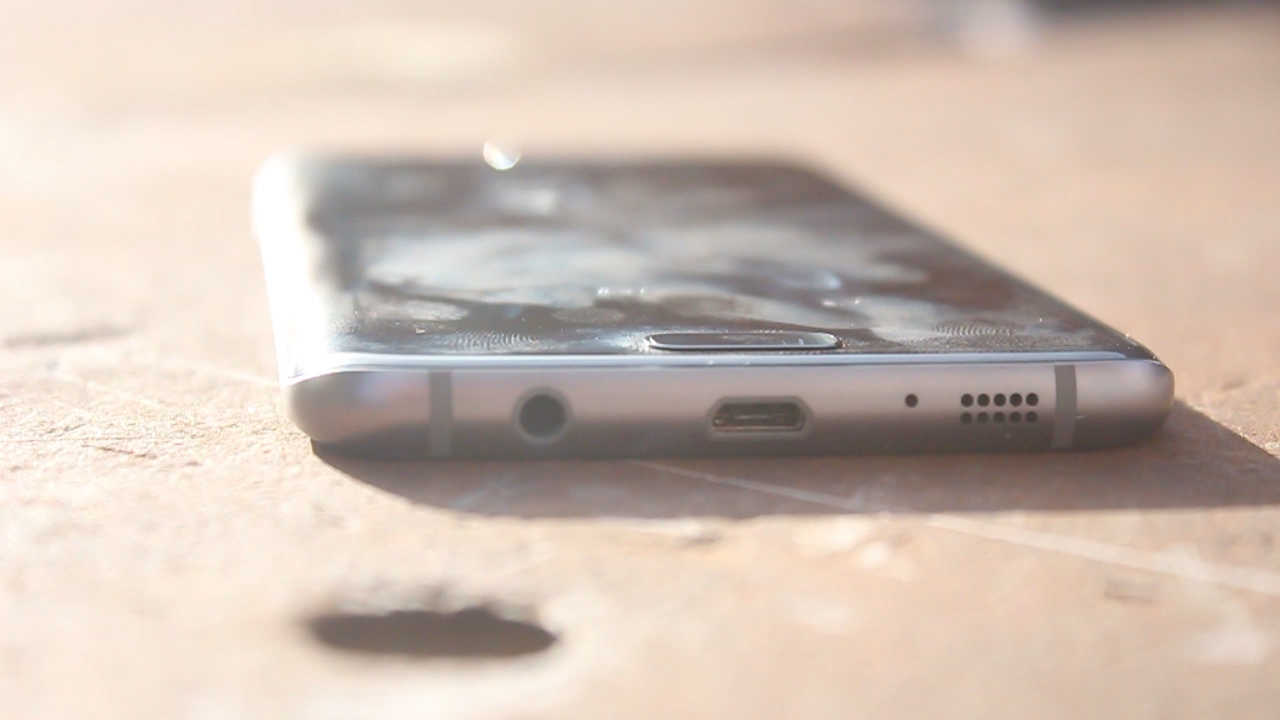
Otherwise, this is the same slick visual design as the S6 Edge, down to the layout of buttons and ports. There’s the headphone jack/microUSB port/speaker trio at the bottom, power button on the right-hand side, SIM/microSD bay on top and volume keys on the left. Now, if only Samsuing tossed in a hardware camera button… But more on that in a bit.
It’s water-resistant
The Samsung Galaxy S5 was praised for its water-resistant design, so the Galaxy S6‘s lack of water protection was a notable disappointment. Fortunately, Samsung listened to its users and gave its latest flagships IP68 water resistance. In other words, Samsung claims that the Galaxy S7 has the highest water-resistant rating, with the microUSB and earphone jacks sealed internally to boot. No plugs here.
Related: Samsung Galaxy S6 review: rightful leader of the Android army?
Samsung claims that the IP68 rating equates to immersion in 1.5 metres of water for 30 minutes, which sounds similar to IP67’s “one metre for 30 minutes” rating. The official IP68 rating simply mentions that the device should be capable of “continuous immersion” in more than a metre of water.
Anyway, I put it to the test during a forest walk, dipping the phone in a stream several times while it was filming. Aside from erratic touch input due to the water, the phone coped just fine.

The only downside is that Samsung didn’t copy Hisense and include a mode to disable touch input, as the handset would erratically zoom in and stop recording due to the water wreaking havoc with the display. This mode as well as a hardware camera key would’ve gone a long way to making underwater photos viable. Then again, Samsung isn’t pulling a Sony and showing off underwater photography in all its marketing material.
Related: Hisense Infinity KO hands-on: rough and tumble
Disappointing touch antics aside, the Galaxy S7 will definitely survive a dip in the pool and you should feel free to dabble in some pool selfies too.
Speaking of photos…
One of the biggest selling points in the Samsung Galaxy S7 Edge this year is the 12MP rear camera, which sees a small drop from the S6’s 16MP main shooter. Don’t let that megapixel drop fool you though, because the new phone has larger pixels (1.4 microns compared to the S6’s 1.12 micron size) as well as a larger f/1.7 aperture. This is the largest aperture we’ve seen in a traditional smartphone, besting the S6’s f/1.9 aperture and the LG G4‘s f/1.8 snapper.
The result is a camera that excels in low light, often churning out a photo that’s brighter than what I could actually see. It doesn’t pack the most detail at night and it’s not blur-free, but it’s still better than almost any other phone out there. So if you want snaps at the bar, braai or a general night-time setting, this is one of the best phones for the job right now, if not the best.
Not all photos take place at night and, looking on paper, the Samsung Galaxy S7 Edge is likely to fare worse during the day owing to the reduced resolution. Fortunately, the phone is able to hang with the likes of LG’s 16MP shooter and the 16MP camera on the Huawei Mate 8, producing well-lit, detailed and rather vibrant shots. Although, to be fair, I did find that the Mate 8 was able to capture more detail now and again.
The result is a camera that excels in low light, often churning out a photo that’s brighter than what I could actually see
It’s also worth noting that the camera can produce colours that are almost too saturated at times while high contrast scenes often result in the dark areas being super dark. Then again, switching to the excellent HDR mode means you get a well-balanced shot in these situations. And like earlier Galaxy flagships, there’s no ghosting or “processing” screen when taking HDR snaps.

Galaxy S7 Edge 1600

Galaxy S7 Edge Bottom 800

Galaxy S7 Bottom Side 800

Galaxy S7 Edge Ui 600
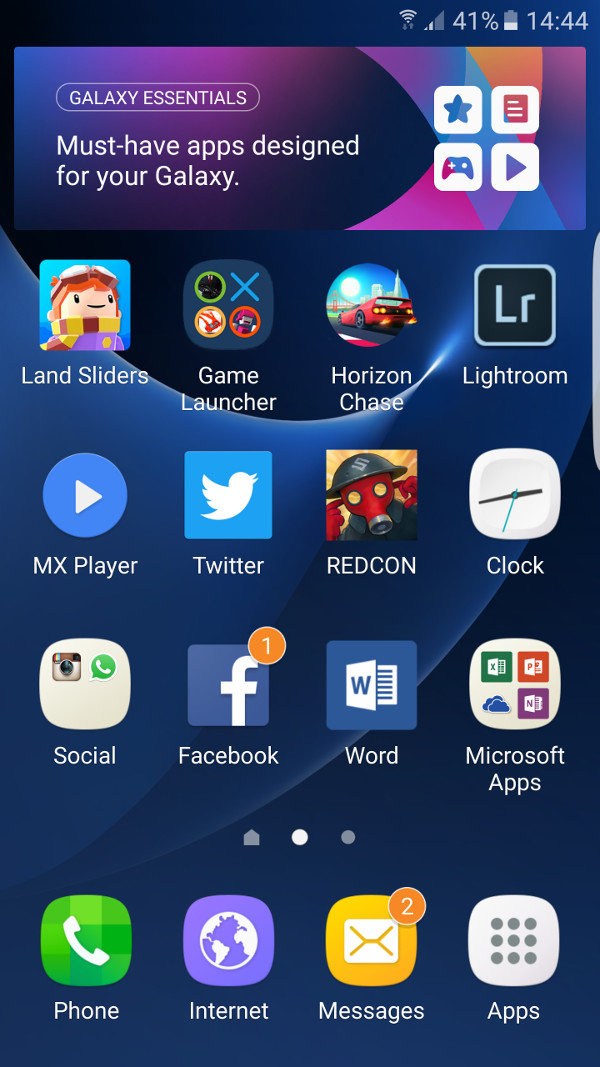
Galaxy S7 Edge Sample 1

No HDR mode for this shot.
Galaxy S7 Edge Sample 2

HDR makes quite a dramatic difference with the S7 Edge.
Galaxy S7 Edge Sample 3

Samsung's phones are well-known for their saturated colours. A matter of preference.
Galaxy S7 Edge Sample 4

It doesn't have as high a resolution sensor as some competitors, but the lack of noise, good level of detail and vivid colours still make for a great photo.
Galaxy S7 Edge Sample 5

Morning light always makes for a great photo.
Galaxy S7 Edge Sample 6

Bar settings make for a good showcase of the phone's ability to soak up light.
Galaxy S7 Edge Sample 7

The phone focuses in no time flat, but it does have its rare misses. For instance, I tried to focus on the plant things, rather than the tar.
Galaxy S7 Edge Sample 8

A lovely close-up of a butterfly.
Galaxy S7 Edge Sample 9

The mushroom is slightly blown out, but to be fair, this was in direct sunlight. Still, notice the well-defined edges - no blurriness here.
Galaxy S7 Edge Sample 10
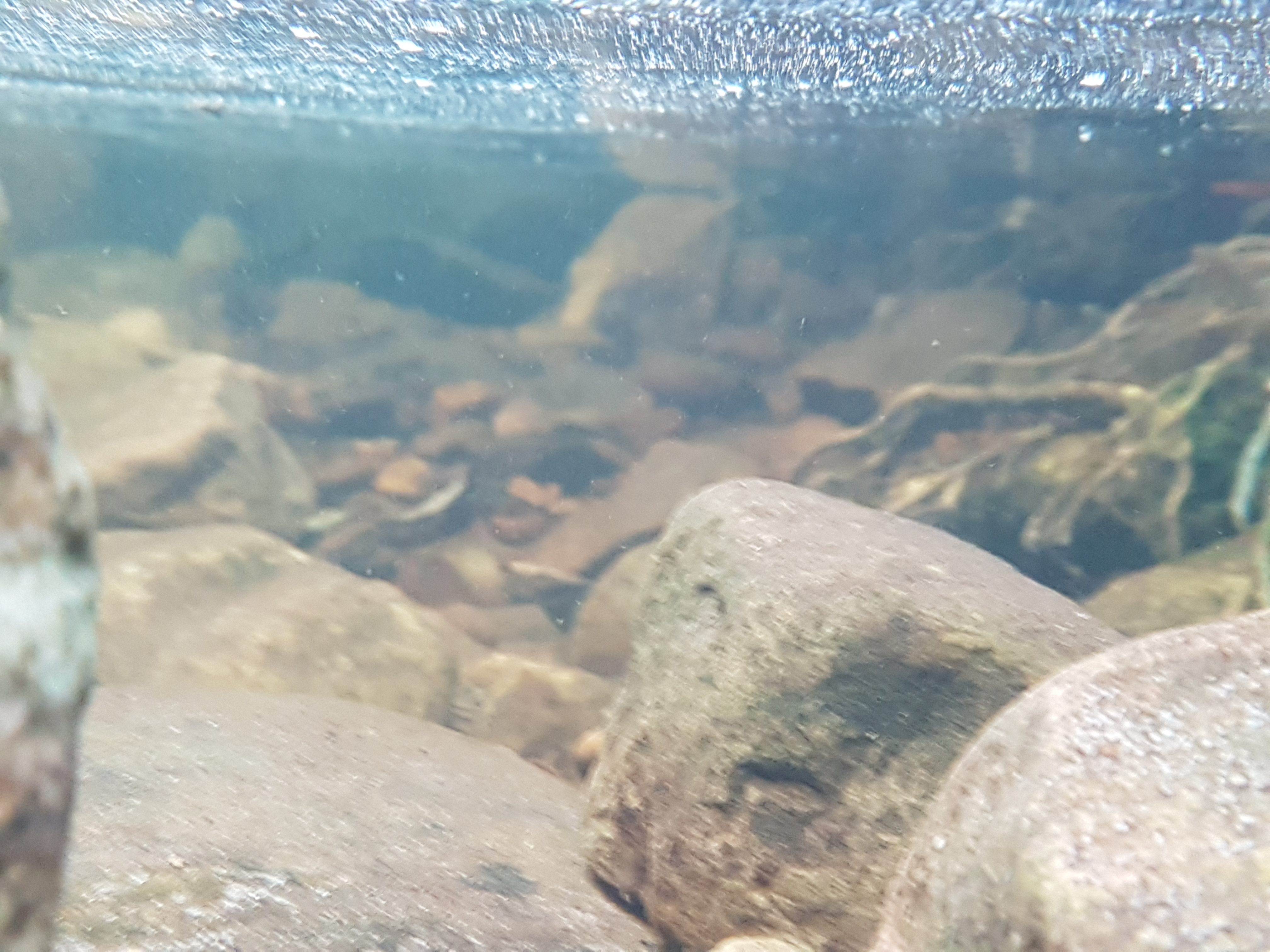
Underwater photos are possible, but the water plays havoc with the screen and there's no hardware shutter button.
Galaxy S7 Edge Sample 11

High contrast scenes without HDR result in the dark areas being super dark.
Galaxy S7 Edge Sample 12

Here's that same scene with HDR enabled.
Galaxy S7 Edge Sample 13

The waterproof design means that you can get a little closer to water without fearing liquid damage.
20160426_120949

The 5MP selfie camera is a good performer in daytime, but sees a huge drop in detail at night.
Samsung Galaxy S7 Grab 1

Samsung Galaxy S7 Grab 2
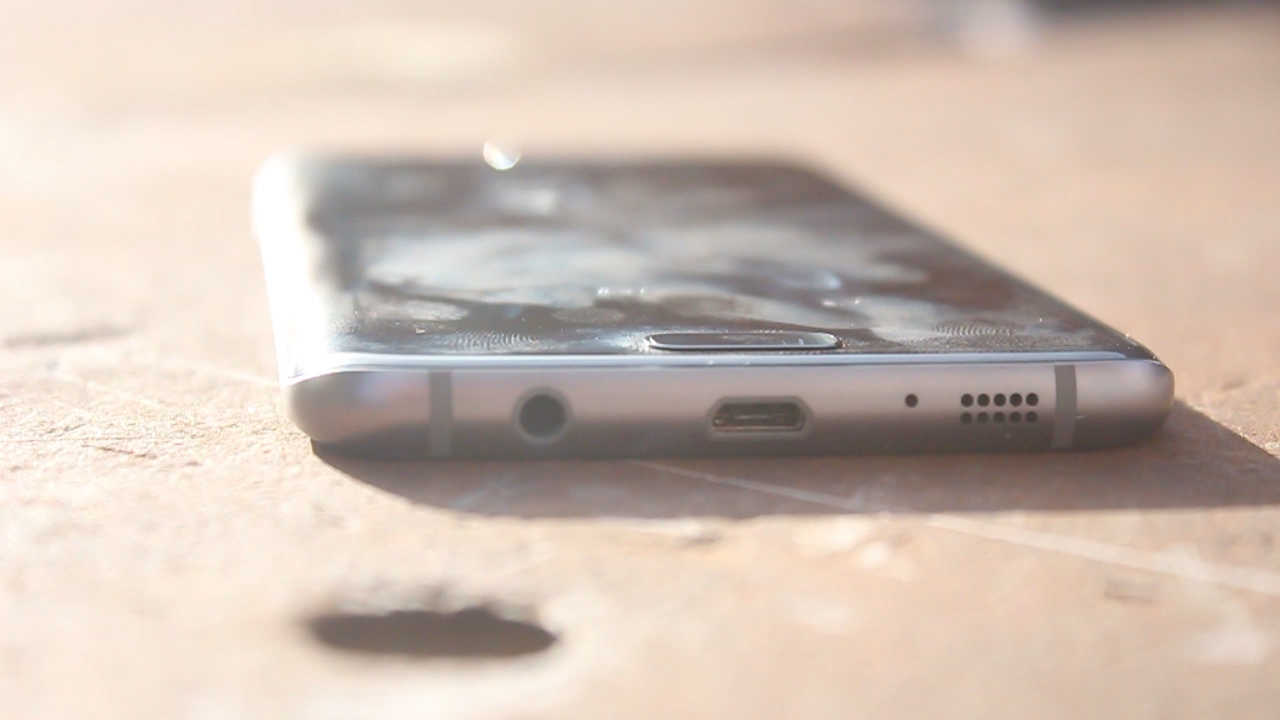
Samsung Galaxy S7 Grab 3

Samsung Galaxy S7 Grab 4

Samsung Galaxy S7 Grab 5

Samsung Galaxy S7 Grab 6

The colour saturation comes down to preference and, while I found the shots to be very pleasant most of the time, it doesn’t always reflect reality. This was the case when I took the phone to the aforementioned forest, with the Huawei Mate 8 keeping its colours in line with reality while the Samsung Galaxy S7 Edge went the cranked-up route.
Fortunately, you can switch to Pro mode and choose a more appropriate colour tone if you’d like. Colour tones are preset or the various parameters (contrast, saturation, temperature, tint, shadow etc) can be customised to make your own tone. And yes, the Pro mode delivers the usual adjustments as well, such as shutter speed, ISO, white balance, exposure and manual focus.
The manual focus is implemented in great fashion, with the viewfinder zooming in one the subject as you tweak focus to show you how sharp the image is. A lovely touch.
In the selfie department, you’re looking at a 5MP camera that takes great shots in well-lit situations
Otherwise, the phone has quite a few shooting modes, such as selective focus, panorama, live broadcast and hyperlapse. But there are a few more tricks to the party, such as the pointless video collage (take a series of videos and have them in an Instagram-style layout), the food mode (which effectively makes your meal look more vibrant) and virtual shot (think of it as a panorama that you can swipe through).
Fortunately, the super-fast focus and optical image stabilisation means that blurry photos are the exception rather than the rule (at least during the day). And the ability to quick-launch the camera with a double-tap of the home button is another neat touch.
In the selfie department, you’re looking at a 5MP camera that takes great shots in well-lit situations. The selfie camera takes bright shots at night, albeit with a sharp drop in detail and some graininess. Still, there are worse front-facing cameras out there.
What about video recording?
The OIS helps a great deal when you’re shooting video too, producing excellent, shake-free video most of the time. No need to enable software stabilisation at all.

I took the Samsung Galaxy S7 Edge out to a skateboarding session with friends and was suitably impressed with the results, the phone churning out smooth, sharp footage in pretty much all modes. By comparison, the Mate 8 produced footage that seemed to be more prone to frame dropping.
Key numbers:
Dimensions: 151mm x 72.6mm x 7.7mm
Weight: 157g
SIM Type: nano SIM
Display: 5.5-inch, 2560×1440, 534ppi
Chipset: Samsung Exynos 8890 octa-core SoC | quad-core Mongoose 2.3GHz & quad-core ARM Cortex-A53 1.6GHz | Mali-T880 MP12 | 4GB RAM
Storage: 32GB, microSD card expansion up to 2TB
Imaging: Rear: (Primary) 12MP, f/1.7 aperture, OIS, phase-detection autofocus, LED flash | Front: 5MP, f/1.7 aperture
Video: 4K at 30fps, 1080p at 60fps, 720p at 240fps
Battery: 3600Ah fixed
Cool features: Fingerprint reader, Samsung Pay, always-on display, IP68 water/dust resistance, Quick Charge 2.0
OS: Android 6.0.1 Marshmallow with TouchWiz UI
The Samsung Galaxy S7 Edge produces bog-standard full HD video, smooth 60fps clips at full HD, 4K video and excellent 240fps slow-motion video. It’s a pity that the phone doesn’t shoot 60fps video at a less bandwidth-intensive 720p resolution, but what’s here is definitely good.
In other words, if video-recording is a priority for you, then the S7 Edge should be at the top of your list.
A powerhouse of note
The Samsung Galaxy S6’s Exynos 7420 was the best processor in an Android phone last year by most accounts, and Samsung has continued its winning ways with the Exynos 8890 (although the Qualcomm Snapdragon 820 is used in some variants).
The processor is paired with 4GB of RAM and the result is a phone that chews through benchmarks. It received an AnTuTu score of 129 199, a GFXBench Manhattan score of 1564 frames at 25fps, and a GFXBench T-Rex score of 2878 at 51fps. Exchanging scores with the LG G5 then, which is no mean feat.
Related: LG G5 review: jack of all trades, master of few
Of course, benchmarks mean nothing if everyday usage is terrible, but the Samsung Galaxy S7 Edge flies through tasks with ease. Whether you’re quick-launching the camera, swiping through homescreens or multitasking apps, Samsung’s latest flagship does it seamlessly.
I really didn’t notice any major cases of slowdown (or minor cases), even when watching/recording 4K video, browsing the web, using the Samsung Gear VR or playing games. Oh yeah, videogames.

We installed Hitman Sniper, Alto’s Adventure, Land Sliders, Horizon Chase and Faily Brakes, with almost all the titles running smoothly at the highest visual settings. The only possible exception was Land Sliders, but then again, this game doesn’t run fluidly on any phone.
And yes, the Samsung Galaxy S7 Edge didn’t get hot during the benchmarks, while gaming or when filming video. That’s not to say that it didn’t get warm, but it never got to the point where I was concerned. Kudos to Samsung then.
None of this comes at the expense of endurance either, as Samsung’s device improves upon the S6 Edge in a big way. The Samsung Galaxy S7 Edge’s larger design clearly pays off in this department, featuring a 3600mAh battery compared to the 2600mAh pack in the S6 Edge.
The result is that you’ve got a phone capable of lasting two days at a push without going into Ultra Power Saving Mode. In other words, your phone doesn’t have to become useless when you need it to last. Everyday usage (checking social media, 30 minutes or so of gaming, an app download or two and a few hours of music playback) saw me have more than enough juice for the night and next morning.
A looping video playback test (WiFi/mobile data enabled and at 100% brightness) saw the phone lasting for just over 12 hours — an excellent result no matter how you cut it. So if you’re on an international flight, you can indeed watch a season of Game of Thrones. Impressive stuff.
Fast-charging is also available on the Samsung Galaxy S7 Edge, taking us from 15% to just over 60% in 40 minutes. Who says you have to choose fast-charging or a large battery? It’s worth noting that there’s no USB Type-C port here, ostensibly to retain the water-resistant design and to retain compatibility with the Gear VR.
TouchWiz bloat?
Samsung has really restrained itself when it came to customisation in recent years. Instead, the company has been slimming down on TouchWiz for the most part, save for a few areas like the settings menu and its own apps. And even in these apps, it’s not too bad.
Speaking of Samsung’s own apps, there are a few preinstalled here, namely the S Planner, Samsung Gear, S Voice, the Rewards app, S Health, My Files, Voice Recorder, Email, Galaxy Apps and Contacts. Microsoft apps are also preinstalled on the device, in the form of Word, Excel, PowerPoint, OneDrive and OneNote. Not completely free of “bloatware” then, but some of these might be right up your alley.
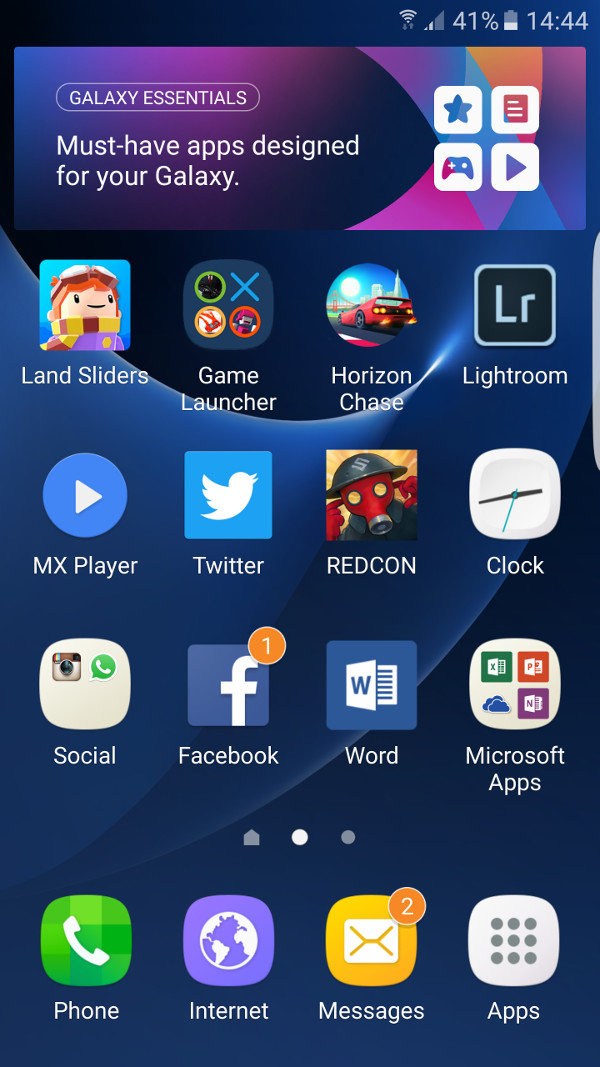
In fact, there are a couple of Samsung additions that are worth a look, with the Always On Display and Game Launcher being my two favourites.
The former takes a page out of Nokia and Motorola‘s book by displaying key info (time, date, notifications and battery status) while your phone’s screen is off, using the AMOLED tech to good effect. The latter for the avid gamers out there, giving you an easy way to take screenshots, record video and disable notifications, among other features. The tool even gives you the ability to reduce resolution/framerate to save power in games, although I would like to see the ability to reduce the resolution but keep framerate. Either way, it’s a worthwhile addition.
The other downside to the Game Launcher is that clips don’t appear to be saved at their native framerate, so games running at 60fps will look choppy. In fact, pretty much all recorded clips came out somewhat choppy. Blegh, here’s hoping Samsung issues an update here.
There are a couple of Samsung additions that are worth a look, with the Always On Display and Game Launcher being my two favourites
The other big TouchWiz addition, coming with the Samsung Galaxy S6 Edge, is the Touch Panel stuff, which allows you to swipe in from the edge to bring up a panel. These panels can show everything from app shortcuts and news headlines to calendar entries and the like. It works well in practice, but I often forgot it was there or opted to use an app directly anyway.
Under the TouchWiz theme, you’re looking at a version of Android (6.0 Marshmallow) that offers all the great stuff. So that means granular permission control and Google Now On Tap are all here.

On the hunt?
Questions surrounding “the best smartphone” are often hard to answer, because people have different needs after all. What’s considered great for one person might not be ideal for another.
The competition
Apple iPhone 6s Plus 16GB: R15 999 (iStore)
Samsung Galaxy S7 Edge 32GB: R15 999 (RRP)
Huawei Mate 8 32GB: R12 999 (RRP)
HTC 10 32GB: R11 910 (Orange)
BlackBerry PRIV 32GB: R11 999 (Orange)
LG G5 32GB: R11 799 (RRP)
Google Nexus 6P 32GB: R9305 (Orange)
But I can say that the Samsung Galaxy S7 Edge makes a great case for being the best smartphone of 2016, as it nails so many departments. Whether you’re looking for a great camera, enduring battery life or waterproof design, Samsung’s latest handset is an excellent all-rounder.
It’s not perfect though and the R15k RRP asking price is a very bitter pill in the era of capable R6000 smartphones though. But if you don’t mind dropping serious money on a high-end handset, this should be at the top of your list.
Positives
- The camera is perhaps the best low-light performer on the market right now
- It’s waterproof while still managing to exude a premium feel
- The phone has some powerful internals
- The 5.5-inch display is wonderfully sharp and vibrant
Negatives
- It’s far too easy to touch the curved edges when using the camera and playing games
- An option to disable touch input would be great for underwater photos
- It’s expensive, even for a high-end phone
Verdict: The Samsung Galaxy S7 Edge manages to tick all the boxes for an excellent smartphone in 2016, being the handset that the S6 Edge should’ve been. Fantastic camera? Check. Large battery? yep. Waterproof design? Indeed. Now, if someone could tell the company to drop the price or come up with an inexpensive high-end phone…
Score: 9/10

























