With powerful hardware working together with an industry-leading camera system and intuitive AI experiences, everyday tasks have never been easier and faster
5 more of the coolest hidden Google tricks

Ok, I’ll admit it. I made a mistake. I tried to pack all the awesome hidden Google easter eggs into one article… and, really, there are way more than 17 ‘tricks’ built into Google products or entertaining sites to be found by clicking “I’m feeling lucky”. So, if you’re finished evading the ghosts in Google’s version of Pacman and you’re looking for some more awesomeness, read on.
1. Askew:
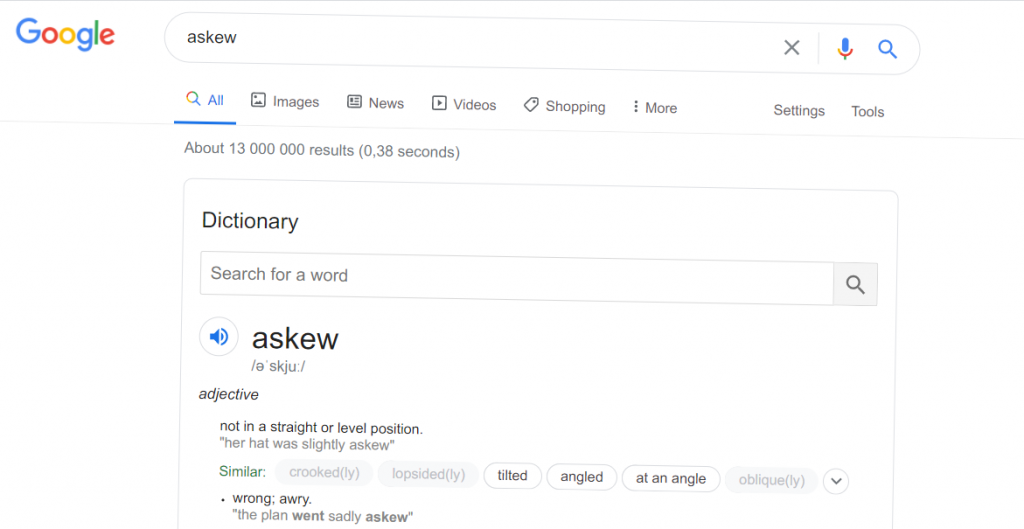
If you run a Google search for the word “askew”, you may think you’ve somehow broken your monitor or telepathically adjusted your display settings. But really, Google has just shifted a few degrees.
2. Heart:
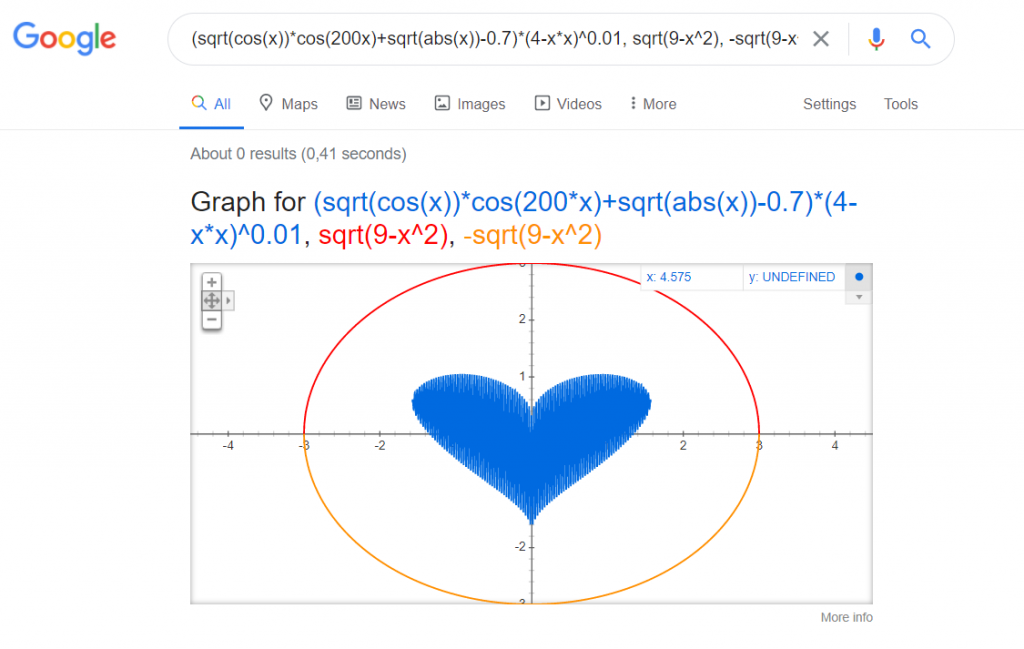
Could you plot this equation on a graph: “(sqrt(cos(x))*cos(200x)+sqrt(abs(x))-0.7)*(4-x*x)^0.01, sqrt(9-x^2), -sqrt(9-x^2) from -4.5 to 4.5”? No? Well, Google’s built-in graph function can compute all of that mathematical notation and stick the results firmly on the x and y axis to produce a little blue heart. Lovely.
3. Google sphere:
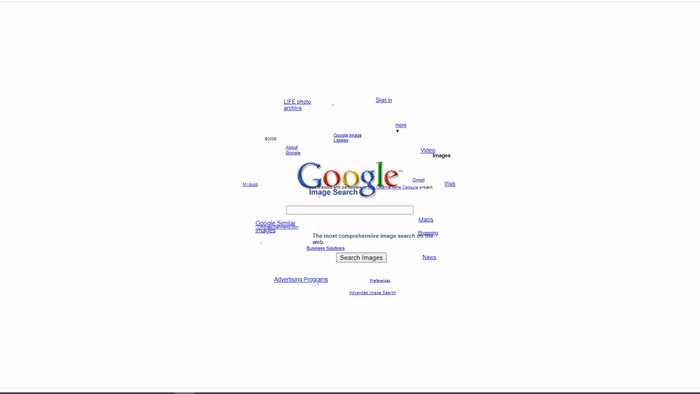
Another experiment by the same team that brought you Google gravity, Google sphere transforms your Google Image search page into an interactive spinning orb. To access it, search for “google sphere” and click “I’m feeling lucky”. Then click on the search bar, and chase the swirling links around the screen to your heart’s content. The ‘sphere’ will spin around in different directions depending on where your mouse pointer is positioned on the screen.
4. The loneliest number:
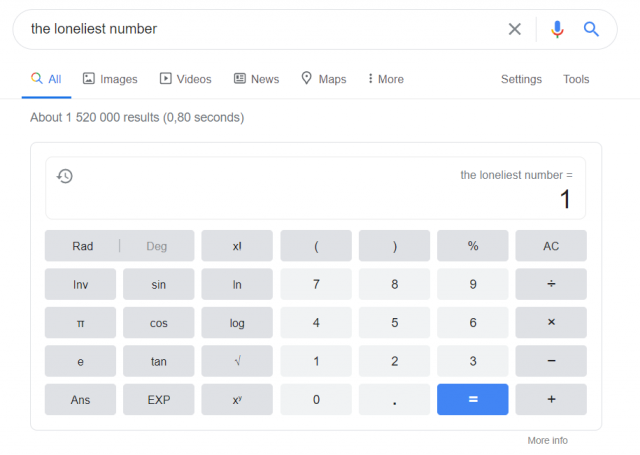
In case you weren’t aware of this, Google’s built-in calculator will confirm it for you: the loneliest number is one. Aww, shame. It can also tell you how to calculate a blue moon.
5. Gingerbread zombies:
If you own an Android phone or tablet, you may have stumbled upon this easter egg already (although it doesn’t seem to work on all Android devices). If you go to ‘settings’, then click ‘about device/ phone’ and repeatedly tap ‘firmware version’ or ‘Android version’, the device will display artwork relating to whatever version of the OS you’re running. So, if you’re running version 2.3 (Gingerbread), you’ll see the little green android surrounded by a horde of zombies, and Honeycomb users will see a blue bumble bee that buzzes if you touch it. Users with Ice Cream Sandwich will see an army of Nyan cat-ish Androids encased in ice cream sandwiches zooming around in space. Which, I admit, is way cooler than the zombies pictured above (hello, who doesn’t like nyan cat!?), but until someone swings a Nexus in my direction (hint hint), I can’t screen shot it for you.
Update:
As some readers have pointed out in the comments, Android JellyBean has a hidden easter egg too — if you tap the version number and then repeatedly poke the Androidified bean that appears, you’ll be met with a screen full of colourful floating jellybeans (complete with occasional antennae), which you can swish around the screen to your heart’s content.
