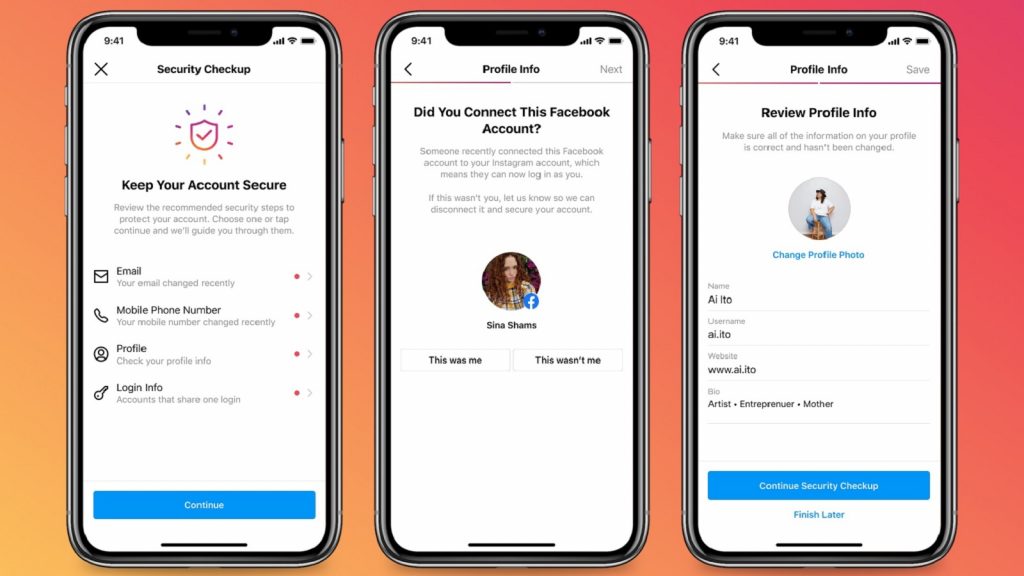Instagram has introduced a new Security Checkup tool that alerts users if their account may have been hacked and helps them secure it.
The company said that during 2021 it has seen an increase in malicious accounts using Direct Messages to try and get users’ account information.
No ad to show here.
Scammers tell users that their posts violate the app’s policies or that their photos are being used elsewhere.
However, these messages are a lure used to hack accounts.
“Security Checkup will guide people, whose accounts may have been hacked, through the steps needed to secure them,” Instagram explained in a blog post.
How to do a Security Checkup if your Instagram account is hacked
If a user has an account that may have been hacked, they will receive a Security Checkup prompt.
The prompt will let users review their security settings. It will also notify users if there are changes to their accounts.
In addition to Security Checkup prompts, users can access the options in the Security tab of the app’s settings.
Users can check their login activity, review profile information, and confirm accounts that share login information. They can also update their account recovery information.
The settings give you the option to change your password and activate two-factor authentication.
When setting up two-factor authentication, you can choose your security method such as SMS, backup codes, or third-party authentication apps. You can also set up account recovery messages sent via email or to your phone number.
Instagram announced users will also soon be able to enable two-factor authentication using their WhatsApp number.
The company will introduce the feature in certain countries in the coming weeks.
It has also updated the app’s Support Inbox. The inbox will include all the latest information about reports users have sent and keep track of user posts that have violated Instagram’s policies.
Instagram added that it will never send you a Direct Message. It will only communicate with users via the Support Inbox.
If the company sends you an email, it will be available in the ‘Emails from Instagram’ tab in the app’s settings.
The tab will list security and login emails from the last 14 days so users can determine if one was fake or not.
Featured image: Instagram
Read more: TikTok introduces strike system, will automate video removals