Donald Trump’s call for Netflix to remove board member Susan Rice has intensified the Paramount saga, pushing the streaming wars into a political confrontation.
A notebook as black as Vader’s heart
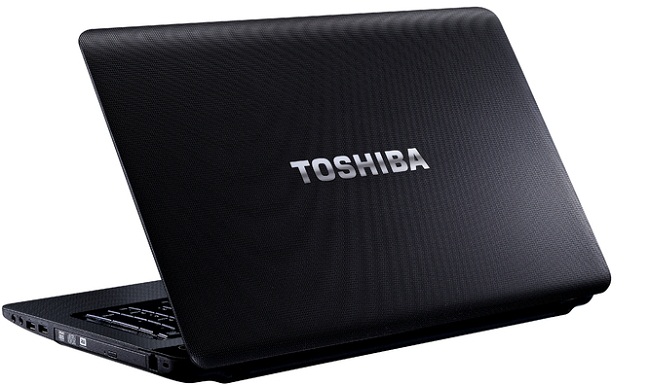
It would be easy to damn the Toshiba Satellite Pro L650 with faint praise. It’s alright. It’s a midmarket fairly powerful notebook with a pleasantly understated design. If you’re looking for a work or home or college laptop PC in the $600-odd range (closer to $1000 in developing markets), you could do a lot worse. Decent specs, pretty enough. Could be better.
 The most striking thing is the design. Toshiba has gone all minimalist on us. The Satellite Pro range has always been the more business-centric models, so less flash than the Qosmio multimedia/gamer units, but this one is (depending on your point of view) either strikingly elegant or unrelievedly dull.
The most striking thing is the design. Toshiba has gone all minimalist on us. The Satellite Pro range has always been the more business-centric models, so less flash than the Qosmio multimedia/gamer units, but this one is (depending on your point of view) either strikingly elegant or unrelievedly dull.
It’s pure black (although there’s a white version available in some markets that’s quite pretty). Everything is black, buttons, knobs, trims. Everything, except the usual Christmas tree of ugly stickers PC manufacturers seem compelled to slap on their machines – Intel Inside, Windows 7, Toshiba EasyGuard, Energy Star, ATI Mobility, ‘Toshiba Approved for Sales in EMEA’.
OK, so now you’ve taken your first ten minutes with your new laptop to scrape the stickers off, you then fire up Add/Remove progammes and start uninstalling the crapware and widgetware that PC OEMs curiously believe ‘adds value’.
For this machine, the crapware list includes
- Amazon app (no, not just a pointless desktop shortcut, some kind of application)
- eBay (ditto)
- Bing Bar
- McAfee Internet Security (guaranteed performance boost – uninstall. And the bundled version is basically a 30-day trial)
- myphotobook photo service app
- Toshiba’s extensive suite of pointless software: Toshiba Assist, Bulletin Board, ConfigFree, eco Utility, Face Recognition, Media Controller, PC Health Monitor, ReelTime, Service Station, Supervisor Password, Tempro, Value Added Package (whatever that is)
- WildTangent Games (free trials of random games, which is really appropriate on a machine aimed at the entry-level business market)
- Skype (thank you, Toshiba, I’ll choose whether to install this)
So now we’re left with a relatively vanilla install of Windows 7 Professional 64-bit on a Core i5-based machined (430M). Interesting OS choice, since out the box Toshiba only gives you 2GB of RAM, although helpfully it’s in only a single slot, so dobbing in more is trivial; and a modest 300GB of usable space on the hard drive.
And just to get all the trivial bitching out the way quickly, the plugged-in/charging/power/hard drive activity/WiFi indicator lights on the front are way too bright – use the L650 in a dim room and you’ll be amazed how quickly it becomes bothersome. The positioning of the ports also leaves something to be desired, they’re mostly on the forward part of each side, so USB and other cables get in the way more.
Otherwise, this is a respectable machine. Some reviewers have disliked the textured black plastic of the topcase, but I find it fairly pleasant (although with some time and palm-heel polishing action, you may end up with some weird shiny spots). The keyboard is fairly firm and positive, and the multi-touch trackpad is accurate enough (although nowhere near class-leading). The 15.6-inch 1366×768 display is plenty bright, and horizontal viewing angle is healthy. The same can’t be said of the vertical, where big colour and brightness shifts happen within 15 or so degrees.
The L650 comes with a 102-key keyboard. I would strongly question most PC manufacturers’ compulsion to shoehorn a full keyboard with numeric keypad onto their laptops – most users are not accountants or numerical analysts. How often do 90% of users use the keypad, which eats up 1/5 of the available space, and puts keys most people use all the time when writing and editing documents and emails (arrows, home, end, page up, page down) awkwardly up the top corner somewhere.
But most of these criticisms are generic – most PC notebook manufacturers, unfortunately, are stuck in the groupthink that keeps outdated or bad design decisions around year after year, model after model (caps lock key, I’m looking at you. And having HD audio through HDMI that is disabled as soon as the display turns off – sheer genius).
Getting back to the Satellite Pro L650, it’s not terribly rich in ports – 2x USB, 1x eSATA that doubles as USB, headphone/mic, HDMI, VGA, Fast Ethernet (note no Gigabit) and a card reader slot. Internal speakers sound ok, but are surprisingly limited in volume. It has Bluetooth and Wi-Fi (b/g/n) and VGA webcam.
Build quality is fairly solid – the main body flexes very little, but does not feel like it has a substantial frame. The display flexes a lot. It feels robust, but not abuse-tolerant. Battery life is a realistic three hours (claimed 5.2 hours.)
Do we Gear it or Burn it? It’s skirting the edge of the burning pit, but moderately elegant styling and no-nonsense specification set at a reasonable price makes the Satellite Pro L650 a good option as a medium-duty workhorse. The two-year warranty also helps here.
Who it’s for:
- Anyone wanting a reasonably powerful, professional-looking notebook PC for work (freelancer, SMB, college)
What we like:
- The word “like” may be a bit strong, but it’s a fairly good looking machine
What we don’t like:
- 2GB RAM is unacceptably parsimonious on a machine like this
- Feature list is pretty short
- Display adapter ATI Mobility Radeon HD 5145 is marginal


