South Africa’s retail forex industry is entering a decisive phase as regulation tightens and consolidation accelerates. What does it mean for brokers and traders?
App of the week: FNB banking app
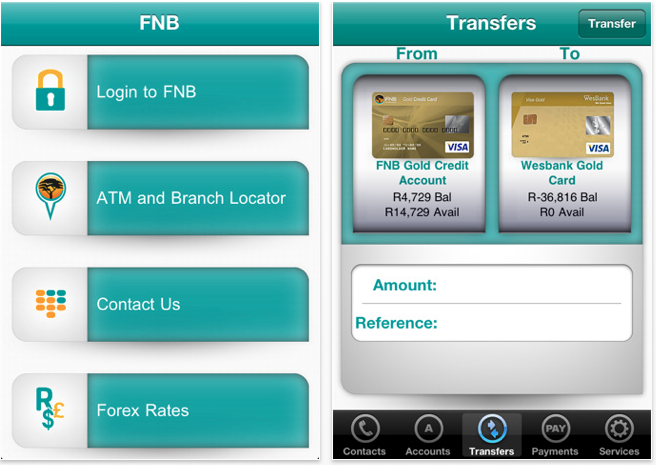
 As regular readers of my app reviews will know, I have a sick obsession with budgeting, recording expenses and knowing where I stand financially at any given time of the day.
As regular readers of my app reviews will know, I have a sick obsession with budgeting, recording expenses and knowing where I stand financially at any given time of the day.
Hence not one, but two personal expense apps have been reviewed on Gearburn since I started writing two months ago. I’m not sure what it is, but I’m pretty sure it’s not as healthy as I keep telling myself. Moving on.
This week I look at personal banking apps — the one space where emerging markets are often way ahead of the US or Europe.
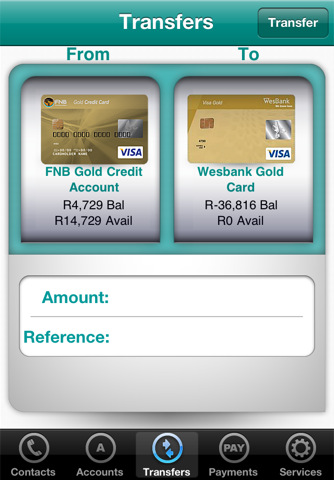 I’ve been a client of one of South Africa’s leading banks for as long as I can remember. My first account was opened by my father at its branch in Epping, my student loan went through its Rondebosch branch and my first credit card was issued by its Gardens branch. I guess I was happy with the service I was getting, as I’d never really wondered what it would be like with another bank…until about three weeks ago, when FNB released its iPhone app along with apps for BlackBerry and Android devices.
I’ve been a client of one of South Africa’s leading banks for as long as I can remember. My first account was opened by my father at its branch in Epping, my student loan went through its Rondebosch branch and my first credit card was issued by its Gardens branch. I guess I was happy with the service I was getting, as I’d never really wondered what it would be like with another bank…until about three weeks ago, when FNB released its iPhone app along with apps for BlackBerry and Android devices.
Now, I’ve been following FNB quite closely for the past few months, simply because it has caught my attention with its clever marketing tactics, its complete and passionate adoption of the digital channel and the good recommendations I hear from close friends. To be completely honest, I think I’d been subconsciously toying with the idea of switching over for quite a while, but I just wasn’t ready for the admin.
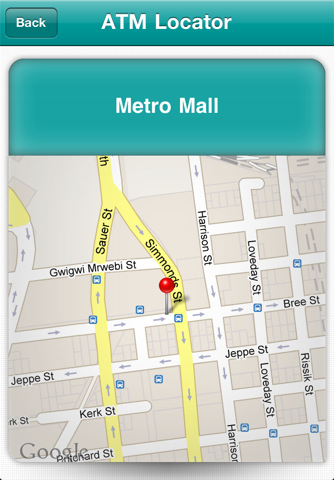 In general though, I feel that banking needs to keep up with the level of technology and not stick to the traditional, overcomplicated way of doing things. Don’t get me wrong though, I know there is a truckload of thought and effort going into the existing digital platforms, with all the phishing and scams out there, but I do believe that its necessary to evolve, innovate and take giant leaps forward in order to shake a stale market to life again. So when the app was released, I saw no reason not to take a leap of my own. But enough intro and justifying things to myself, lets get to the app.
In general though, I feel that banking needs to keep up with the level of technology and not stick to the traditional, overcomplicated way of doing things. Don’t get me wrong though, I know there is a truckload of thought and effort going into the existing digital platforms, with all the phishing and scams out there, but I do believe that its necessary to evolve, innovate and take giant leaps forward in order to shake a stale market to life again. So when the app was released, I saw no reason not to take a leap of my own. But enough intro and justifying things to myself, lets get to the app.
The first of its kind in the South African market, the FNB app is a feature packed, highly efficient and beautifully designed little package that allows you to do all your banking from your iPhone. Other banks could do well to follow suit.
As an FNB client, all you need to do is download the app from the App Store (thankfully, it is available in US store too, FNB knows its market includes diaspora and expat locals), enter your internet banking username and link your device to your account. The next time you log onto your Internet banking account, you need to approve the device by entering the two OTP numbers sent to your phone and boom, banking on your iPhone. Simple enough for anyone to use and secure enough to keep the fraudsters from stealing your hard-earned cash.
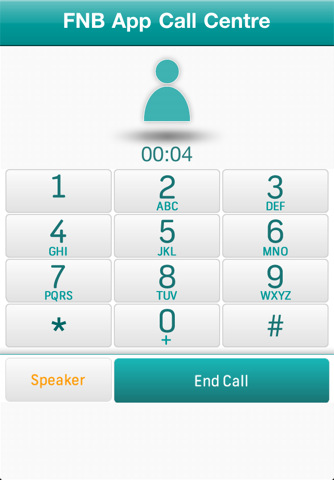 Once everything has been setup, you can login and do pretty much all you’d want to do with your money in an instant. Viewing account balances and a detailed transaction history, paying beneficiaries, transferring between accounts and viewing past payments are all possible and done in seconds without any hassle. Your more labour-intensive banking functions, however, like adding beneficiaries, viewing past statements and opening new accounts are not available, and rightfully so, no one wants to read an eight-page statement on an iPhone. Maybe on the iPad though?
Once everything has been setup, you can login and do pretty much all you’d want to do with your money in an instant. Viewing account balances and a detailed transaction history, paying beneficiaries, transferring between accounts and viewing past payments are all possible and done in seconds without any hassle. Your more labour-intensive banking functions, however, like adding beneficiaries, viewing past statements and opening new accounts are not available, and rightfully so, no one wants to read an eight-page statement on an iPhone. Maybe on the iPad though?
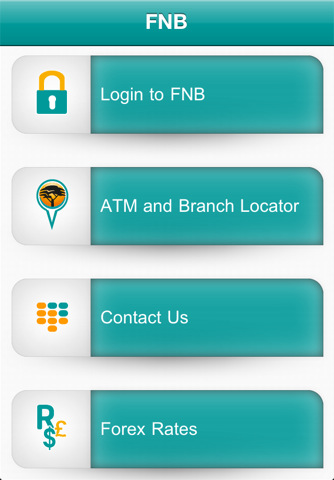 In my opinion, FNB could have stopped there and left the app to be just that, internet banking within an app. Hell, I would’ve been very happy with it and still written this review about it. But it didn’t just leave it at that. Some clever brainstorming went down at FNB HQ and it added FNB Connect (which allows you to make cheaper calls to other Connect users) and my personal favourite feature of the entire app, a highly accurate and responsive FNB Branch and ATM locater, which works like a charm! All you do is fire it up, select from the available options (nearest ATM, search by province or enter ATM location) and the app quickly displays the address and gives you the option to see it on a map. Genius.
In my opinion, FNB could have stopped there and left the app to be just that, internet banking within an app. Hell, I would’ve been very happy with it and still written this review about it. But it didn’t just leave it at that. Some clever brainstorming went down at FNB HQ and it added FNB Connect (which allows you to make cheaper calls to other Connect users) and my personal favourite feature of the entire app, a highly accurate and responsive FNB Branch and ATM locater, which works like a charm! All you do is fire it up, select from the available options (nearest ATM, search by province or enter ATM location) and the app quickly displays the address and gives you the option to see it on a map. Genius.
FNB didn’t stop there either. It also added a Forex Rates function that allows you to view the most up to date rates on all the currencies that count. Tap on the desired currency and you’re given even more info like the buying and selling rates and info on when last the rates were updated. I would really love a real-time currency converter function within this area, but I’m sure it’s on its way in a future update. So I’ll just stick to XE for now, no matter how much I hate it.
From a visual and UI point of view, the FNB app does not disappoint at all. All buttons and logos are rendered at retina display quality (an absolute essential these days, in my opinion) and the transition animations work well to guide you through the app. The home screen icon is neat and looks perfectly at home next to your other favourite day-to-day apps.
To end I think FNB has done an incredible job with this app and I can’t wait to see what it does with it in the future.
DISCLAIMER: I am in no way employed by, or paid to write this review by FNB, FirstRand Limited or any other subsidiary or holding company. These are my own critical views and opinions on the current state of mobile banking and the apps that enable it.
App of the week: FNB
Name: FNB
Publisher: FirstRand Bank Limited
Category: Finance
Price: Free
Size: 10.3 MB
Available for iPhone, iPad, BlackBerry, and Android

