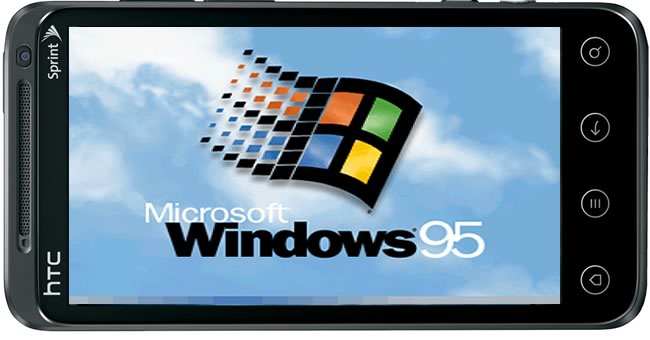It was big news that Windows 8 was going to run on ARM, but probably not if you were a member of one particular group on the XDA Developers forum.
Hailing from Pusad, India, the user nicknamed “mnomaanw” cracked open a can of nostalgia when he announced a simple way to run Windows 95/98/XP and Linux on his HTC Evo 3D.
No ad to show here.
A little over a week ago, mnomaanw put up a post detailing a simple method to get the aforementioned operating systems running on Android. Mnomaanw gives credit to the developers that he collaborated with and promptly proceeds with step-by-step instructions on how take your smartphone way back in time.
Essentially, all you need to do is:
- Download and install the files.
- Transfer the OS disk image of your choice to your phone.
- Modify a few files.
- Run the Bochs Pentium emulator APK.
So how do you right click without a mouse? In this case the left and right mouse buttons are mapped to the volume keys, but you can also tap on the touchscreen to generate a left mouse button click. Backspace is mapped to the Back key and Enter to the Menu key. Tapping on the left-upper corner generates a TAB and tapping on the left-lower corner brings up the keyboard.
Don’t forget to send us screenshots of your BSODs and illegal operations, but please back up before attempting this hack.