South Africa’s retail forex industry is entering a decisive phase as regulation tightens and consolidation accelerates. What does it mean for brokers and traders?
Get Siri for iOS 5.1 iDevices, care of Spite
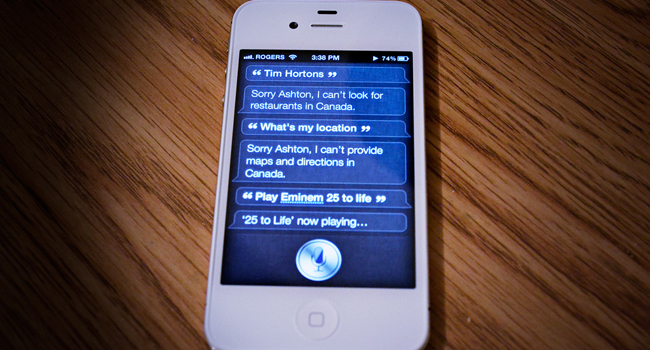
Running a jailbroken, non-A5 iDevice with iOS 5.1? Want Siri? Then you need Spite, the only app (care of Cydia) which delivers the full Siri experience for non-iPhone 4S users.
We talked about Jailbreaking iOS 5.1 devices earlier this week. One major setback was that Spire, a build of Siri made especially for iPhones, no longer worked.
Digital faith and the hacking community have delivered Spite, the “faster, more reliable” version of Spire. It’s a pretty simply affair to get it up and running, this is how you install it:
- You need to have a jailbroken, non-A5 iDevice running iOS 5.1. All good? Keep reading.
- Open Cydia, head over to the “manage” tab and add a new repository, namely:
“repo.technetec.com/beta/” - Once the new repo is up and running, go back to the manage screen, open sources and tap into the new Repo.technetec.com link.
- Install “Spite (iOS 5.1)”.
- It’s about 150Mb. Sit back and chill for a bit while it works its magic.
That’s it. You’ll need to restart your iDevice after the installation just to be safe. After that, Siri is yours.
Note: Spire/Spite requires a proxy server to work. Search for “Spire proxies” and play around to find a server which suits you. You may also need to follow these steps if the diction services are not working for you.
MAJOR UPDATE: Spite now offers a camera fix for iOS 5.1 devices. Download it now from the same repository. The camera on my 3GS functions once more (smiley face).
The video below nicely sums up the Spite installation process.


