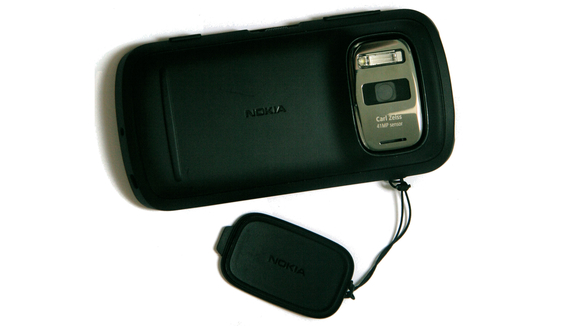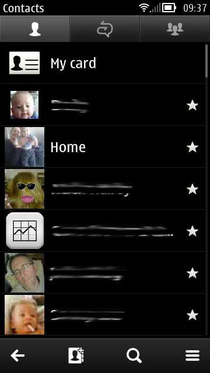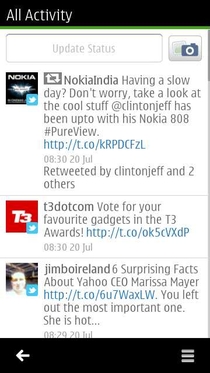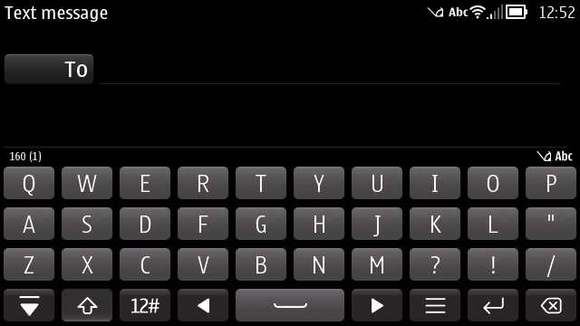Donald Trump’s call for Netflix to remove board member Susan Rice has intensified the Paramount saga, pushing the streaming wars into a political confrontation.
Nokia 808 PureView — from zero to hero?

As Nokia’s Symbian hardware development comes to an end, its long awaited “Game Changer” device has finally hit the UK streets with its killer camera.
Although the Nokia N8 has long held the crown of the Finnish firm’s best camera phone available, the Nokia 808 PureView has arrived with its 41MP camera.
The amount of hardware required to support its functionality causes the Nokia 808 PureView to weigh in at a hefty 169g – compared with the 140giPhone 4S, 133g Samsung Galaxy S3 and 130g HTC One X.
As well as its weight, the Nokia 808 PureView – with its 4″ AMOLED ClearBlack display – isn’t exactly small measuring 123.9mm x 60.2mm x 13.9mm (expanding to 17.95mm at the camera bulge) compared with the slim iPhone 4S (9.3mm), One X (8.9mm) and S3 (8.6mm).
The Nokia 808 Pureview looks and feels like the old Nokia 5800 with a hint of the more recent Nokia Lumia 610 although both were smaller, more compact, flat-backed phones.
Although the 5800 and Lumia 610 appeared a little cheap in appearance, which was reflected in their purchase price, this is not the case for the Nokia 808 PureView with its £500 pricetag (black £519.99 or white £489.99).
The main reason for this high retail price is that none of the UK operators have decided to offer the Nokia 808 PureView, meaning that it is only available via Amazon at the SIM free, unbranded price.
Although this seems a high price to pay for a phone, when you compare it with the iPhone 4S 16GB the 808 Purview is pretty much the same, although the HTC One X weighs in 10 percent cheaper than both Nokia’s and Apple’s offering.
Interface
The Nokia 808 PureView uses Symbian Belle Feature Pack 1 (FP1) as its backbone operating system (OS) which is the latest incarnation of the Symbian^3 platform which initially released on the Nokia N8 and is based on many years of Symbian development.
As with Symbian Belle you can add an extra two Homescreens to the default 4 user configurable screens, or delete them to reduce down to the minimum of one.
Transitions between landscape and portrait screen orientation, when the phone is rotated, are a little more polished in the latest Belle FP1 OS, with the screen image zooming out slightly when rotating, and then expanding in its new orientation.
When it comes to homescreen widgets, the Nokia 808 PureView comes well stocked, out of the box, with 46 widget options once the Social and Maps apps have been updated and the Microsoft Office apps have been installed via Software Update.
These include clock, calendar, contacts and mail options as well as; four Social App options (Social app, Facebook, Facebook Summary and Twitter), five Maps Suite options, six media related options plus a whole host of others for you to play around with.
With so many widgets on offer, you may be a little disappointed that you’re limited to just six homescreens, as you could easily fill more than that if you wished.
There is a useful Mobile Data Tracker which displays either the total amount of mobile data used since resetting counters, or the ability to set it to display the amount of data allowance remaining in a user defined period.
The ‘Nokia Recommends’ widget is really just a full width app icon, wasting screen real estate which opens the namesake app providing lists of the top albums and tracks which can be purchased from the Nokia Music Store.
Although Symbian Anna and Belle brought a more Android-looking OS, the major disappointment for long standing Symbian users is that whilst Apple finally acknowledged the advantage of folders in the Main Menu, Nokia has reduced this same functionality removing folder in folder support in the Main Menu structure.
The initial out of the box appearance of the main menu has all apps in a flat structure which can be either user “arranged” or automatically sorted in alphabetical order via either a long press in the main window or tapping on the menu button (bottom right).
A further disappointment is that all folders have the same basic icon making it harder to differentiate at a glance.
Luckily two third party apps are available from the Nokia Store to counter this, in the form of FolderIconand Thumbnail Folders which enable the user to assign their own folder icons or replace the folder icons with new icons showing thumbnails generated from the apps contained within.
Another function we miss on Windows Phone and iOS is the profile support provided on Symbian, which can be automated by installing the third partySituations apps from the Nokia Store enabling automatic switching between profiles including silencing the Nokia 808 PureView at night and switching on/off Power Save mode.
But additional to this simple example, a number of phone settings (Profile switching, Mobile Data toggle, WiFi toggle, BT toggle, Power Save toggle, SMS reply and App lauching) can be switched based on time, calendar events, connectivity (WiFi/BT) or location (Cell Tower/GPS).
The combination of the standard Symbian profile support and this third party app makes for a powerful feature.
Contacts and calling
Contacts can be accessed either through the Contacts app, one of the two Contacts widgets or via contact name entry in the Phone app.
Within the main Contacts app, entries can be displayed and sorted by first or last name with user selected profile images associated.
Once an entry is selected, all the standard contact methods (phone, mobile, e-mail, address, etc.) can be listed/associated with Facebook and Twitter status be displayed once the Social app is set-up and associated with the contact.
Additionally, the Maps Suite is integrated into the Contacts app to display the contact address in the Nokia Maps app to enable quick satellite navigation guidance to the location.
Adding a new contact is simple with an add button in the soft button bar at the bottom of the main Contacts app screen.
Transferring contact information between devices is just as simple with a number of methods available; Send Contact Card via SMS, e-mail or Bluetooth; synchronise to/from PC or SIM card or web using Exchange ActiveSync or Nokia Sync; Phone Switch in Settings, Connectivity, Data Transfer.
The Call quality on the Nokia 808 PureView was without issue. All calls made and received were only limited by network coverage.
The phone dialler interface includes smart dial as default, but provides the option to switch this off, although we’re not sure why you’d want to. The bottom soft button bar adds access to the call log and Contacts app.
Messaging
Messaging on the Nokia 808PureView is easy, with the ability to add homescreen shortcuts to create a new message or audio message or open the Messaging app.
Any unread text messages are displayed in the OS notification bar at the top of the screen, which can be dragged down, Android-style, for extra information.
The only pity is that the Notification Widget which was included in previous Symbian versions in not available for Belle FP1 which means there is no widget to show missed calls, voicemails, messages and calendar alarms.
The assumption seems to be that this is all covered by the OS Notification bar and it’s drag down extra information screen, but this does not provide the ‘at a glance’ information that was available in the Notification Widget.
As well as standard text, picture and audio messaging, the Nokia 808 PureView also supports Facebook and Twitter messaging and status updates with the integrated Social app which has four homescreen widgets.
Social provides both Twitter and Facebook updates; Facebook Summary provides direct access to the Facebook posts, Inbox, Calendar and Notifications via the Social app; Facebook provides the same as Facebook Summary with the addition of a status update text entry screen; Twitter provides Twitter posts, new post, new direct message and search.
After downloading and installing the Microsoft Applications, you also have the option to use Communicator which is a business orientated closed garden Instant Messenger (IM) application.
Looking around the Nokia 808 PureView identifies that there is no integrated non-business IM functionality. Sadly there is currently no compatible version of the Nokia in-house developed Chat app, which provides IM for Symbian devices, within the Nokia Store.
Text entry on the Nokia 808 PureView is made easier than on most Symbian touch devices due to the larger screen.
As default, predictive text is turned off, but a quick press on the menu button (three horizontal bars) provides access to “Input options” from which you can activate it.
Internet
Internet access on the Nokia 808 PureView is provided by the Web app, which has been updated to version 8.2 from version 7.4 which was provided in Symbian Belle.

The most obvious change is the return to a standard menu from the image grid provided in the Symbian Belle version. For those who like choice, there are alternative browsers available from Opera in the form of Opera Mini (for Smartphones) and Opera Mobile (for non-Smartphones), both of which work on Symbian Belle.

Browsing speed is enhanced based on its pre-fetch functionality which some people like, and others don’t because the phones UAP is not visible to websites as a result.


The new, default web app on the Nokia 808 PureView is quite fast at webpage loading, aided by defaulting to loading mobile versions of webpages.
If you want to view the full version of webpages you need to find the websites load full version hyperlink. When the full version of the TechRadar site was loaded the main issue was that the minimum zoom was not small enough, where as Opera provides a fully zoomed out view showing the complete webpage width for easier navigation.
Loading the mobile version of the TechRadar website took a measly 4 seconds and loading the full version from the hyperlink at the bottom of the mobile site took a further 13 seconds.
These times were recorded using a 2MB Wi-Fi connection resulting from local infrastructure limitations. If Wi-Fi is unavailable, there is also the option for mobile data connection instead, but this is a lot slower.
Zooming in and out when a page has been loaded is achieved using pinch to zoom functionality and the browser supports in-page text searching to help you find what you’re looking for.
The bookmarking system is nice and simple as with previous versions, with a star button at the centre of the bottom soft button bar.
This provides access to the Bookmark menu displaying a current bookmarks list and a new bookmark button. The fastest way to bookmark a page is a simple long press on the page, which is accompanied with a set page as homepage, send page, allow pop-ups and select text.
A quick check on the Adobe website identified that Flash is not supported in the default driver, but this is nothing new as other operating systems have moved away from Flash also, with iPhone and Windows Phone being prime examples.
Overall, Symbian is still a very poor competitor to the likes of Safari Mobile and the Android browsers, with limited functionality and slower browsing speeds a constant feature.
Camera: Introduction
The headline-grabbing Nokia Pureview 808 crams a whopping 41 megapixels on its sensor, but can it actually deliver the goods?
Of course, the naysayers will point out that pixel count isn’t tantamount to image quality. Which is true in many respects, but it’s worth pointing out that the 808 shoots in Pureview mode at 8 million pixel images by default.
This is achieved through a process known by some as pixel binning, or what Nokia terms “pixel oversampling”. Whatever it’s known as, this process essentially collects together groups of pixels to form larger pixels that are capable of collecting light more effectively.
Fairly large, even by smartphone standards, a good proportion of the Nokia Pureview 808’s bulk comes from the hefty lens protruding from the back of the camera.

The camera itself can be accessed either via the main menu or by assigning a shortcut to the home screen. It’s a shame not to see a quicker way to activate the camera, such as on the iPhone 4S via its lock screen.
The number of controls available on the Nokia Pureview 808 are fairly extensive. You can elect to change to have the camera shoot everything in Automatic Mode, select a specific scene or have access to more advanced settings in the Creative Mode.
It is here in the Creative Mode that you have the option to shoot in different resolutions and “Sensor modes.” We’re not entirely sure why you’d elect to go for the full 38MP, but the option is there should you desire it.
Under Creative Mode you can also make changes to colour tones, choosing to shoot in Vivid, Sepia or Black and White should the mood strike you. There’s also the option to choose between Normal, Bracketing, Interval and Self-Timer capture modes.
Handily, a group of settings can be saved in one of three slots, so if you find yourself often wanting to shoot in high-contrast black and white you can quickly flip to your saved settings.
Once Creative Mode is selected, a number of advanced settings can be accessed via the touchscreen panel on the left of the screen. Here you’ll find flash modes, exposure compensation, white balance, ISO and the inbuilt ND filter.
It can be a little fiddly to change some of the options, but you learn the pressure and speed needed quickly once you use it.
A handy bonus here is that each parameter includes a reset button for quickly going back to the default setting, which saves a lot of unnecessary swiping.
The shutter itself is released by a touch icon on the right-hand side of the screen. When held in landscape format, a physical button can also be used to activate the shutter on the top-right of the phone.
This helps the phone feel more like a camera, and it can even be half pushed to focus first before fully depressing to release the shutter.
Like on other smartphones (and increasing amounts of compact and compact system cameras) the focus point can be altered by tapping on the screen. This is generally responsive, but we found on occasion that it took a while for the focus point to match the area tapped.
Digital zoom is available, which can be accessed either by pinching the screen or via the rocker switch on the side of the handset.
The 4-inch AMOLED ClearBlack screen works well in all but the brightest of sunlight, meaning you can view images in most conditions.
Camera performance
The Nokia 808 Pureview’s camera is capable of producing very nice images in good conditions. Colours are bright and punchy, while pictures are crisp and clear.
We found very little evidence of chromatic aberration on images, even in high-contrast areas.
Although only equipped with a small sensor, the Nokia Pureview 808 is still capable of producing shallow depth of field effects in certain situations. Given the level of control on the camera, it’s a big shame that aperture isn’t one of the parameters that can be adjusted.
In the majority of cases, focusing speeds on the Nokia Pureview 808 were quick and generally accurate, although on occasion there does seem to be a lag between pressing the screen and the focus point box appearing.

Once you’ve taken a shot, edits can be made from the Gallery area. This includes basic cropping, and more advanced options such as adding digital filters and frames.
None of the filters are labelled with names, instead relying on basic clipart-style graphics to illustrate the function, and they are not particularly exciting, which is a shame as Nokia could have been a little more creative to take on the might of Instagram, which is available on iOS and Android, but not Symbian Belle.

Similarly, we can’t see the jokey frames and clip art appealing to any serious photographers – another element that could have offered something a bit different.
Camera tests
Image quality and resolution
Our camera team did some detailed tests on the image quality and resolution of the Nokia 808 Pureview camera, and the results can be found here.

Noise and dynamic range
Our camera team shot a specially designed chart in carefully controlled conditions and the resulting images were analysed using DXO Analyzer software to generate data to produce the various graphs, which can be view here.
Sensitivity and noise
Take a look at the whole range of ISO levels in this side by side comparison, going from ISO 50 all the way up to 1600.

Camera sample images

Click here to see the full resolution image

Black and White mode is one of a few different options you can choose to shoot in.
Click here to see the full resolution image

Click here to see the full resolution image

One of the editing options on the Nokia Pureview 808 is cropping, see the original below
Click here to see the full resolution image

This is the original of the cropped image above. Both are saved as separate files on the device.
Click here to see the full resolution image

There aren’t many interesting filters, but you can adjust the RGB levels in order to
Click here to see the full resolution image

This shot is taken with the camera at fully wide.
Click here to see the full resolution image

This shot is taken with the full digital zoom employed.
Click here to see the full resolution image

One of the manual controls on the Pureview is exposure compensation. On this image, the camera has struggled with the brightness range.
Click here to see the full resolution image

Here, we have upped the exposure compensation in order to produce a brighter, and more accurate, image.
Click here to see the full resolution image

Here we can see that the metering, which you can’t alter, has struggled a little with a bright backlit image.
Click here to see the full resolution image

The camera struggles a little with macro focusing. You will need to stand a reasonable distance away when capturing small objects.
Click here to see the full resolution image

Here is an example of one of the digital filters that can be applied post-capture. This gives a slight pinhole camera effect by creating a vignette in the corners.
Media
With the Nokia 808 PureView’s 41MP camera and HDMI connector, it is no surprise that it’s all about the media experience.
In terms of media, the Nokia 808 PureView feels like the true successor to the Nokia N8 which was a long standing media power house, both based on its powerful 12MP camera, HDMI output, Dolby Digital 5.1 processing, a powerful built-in speaker and USB master functionality.

This all continues with the Nokia 808 PureView with the advantage of a new 41MP Camera and a larger 4″ Gorilla Glass display which makes watching high definition 1080p films even better.
Memory shouldn’t be an issue with a 16GB internal mass storage drive and a micro-SD slot supporting up to an additional 32GB taking you to a whopping 48GB of storage space for your images, tunes and videos.
Add the fact that the Nokia 808 PureView comes with Nokia Big Screen out of the box the Nokia 808 Pureview has a built in Media Player interface which can be set to start automatically when the phone is connected to a TV via the micro-HDMI interface connector.
The Nokia 808 PureView also includes DLNA functionality which is accessed by using the Nokia DLNA Play app – allowing you to wirelessly stream your media to and from other connected devices.
Images


A bewildering exception in the latest Symbian Bell FP1 default gallery app is the loss of options. In this latest incarnation the only operations that can be undertaken are exit app, open image or tag image on long press.
This is very limited when compared with the previous Symbian Belle Gallery app (Show all images or album based view, share images, slideshow, mark, unmark multiple images for sending, deletion and addition to albums and more).
Once an image is selected reduced functionality is again available on the image screen with the option to send, edit or delete, but lacking slideshow, details, add to album, and use image compared to the previous version of the app.
Music

Unluckily the latest incarnation of the Nokia Music app has lost the ‘sort by artist name’ view, which partially rectifies the lack of ‘Album Artist’ support in previous versions, but limits the number of albums that can be easily browsed.
One counter is that the album view is sorted by ‘Album Artist’ and then album name, but this does leave you scrolling through all of your albums rather than browsing a shorted artists list and then a short list of their albums.

This functionality has been available in iPhones and iPads for many years now. We had hoped that Nokia’s more recent involvement with Microsoft would have resulted in this functionality porting over from Microsoft’s Zune software.
That said, the audio quality is excellent through headphones, and the built in speaker is loud and powerful.

A welcome Symbian staple which remains in the Nokia 808 PureView is the built in FM transmitter which is a welcome extra, enabling you to listen to your music wirelessly on long drives.
Battery life and connectivity
The battery life on the Nokia 808 PureView has us very impressed with its claims of 6.5hr (3G) to 11hr (GSM) talk time and 465hr (3G) to 540hr (GSM) standby figures based on its 3.8V, 1400mAh BV-4D battery.

When we compare this with Apples claims of 8hr (3G) to 14hr (GSM) talk time and a measly 200hr standby for the iPhone 4S, the old school of Nokia devices outlasting the competition continues.
Our experience was that we were able to take photographs, browse around the phone applications and use it with 3G, GSM, BT and Wi-Fi data connections whilst not having a low battery warning for over 3 days.
This is very impressive battery performance and the ability to switch out batteries in extreme scenarios we see the Nokia 808 PureView as one of the stronger battery performers – even more so given that the limited ability of the OS made us less inclined to fiddle with the phone and thereby drain the battery more.
Connectivity


Although the Nokia 808 PureView has a HDMI connector as well as its combined power and data micro-USB connector and standard AV 3.5mm jack audio connector we were disappointed that there was no mirco-HDMI to HDMI adaptor provided.
If we look at the micro-USB interface as with previous Symbian devices, the Nokia 808 PureView includes USB master functionality meaning that you can connect a USB stick to the phone and transfer media on and off without the need for a computer.
If you do want to connect to a computer, this latest incarnation of Nokia Suite is just what you are looking for.
It gives the option to use the main application to back-up the device or just transfer media on and off the device as well as downloading maps and software updates and installing them on the phone.
If you would rather use something else drag and drop file installation and removal as well as options to use other music and image apps for media management are available.
For those of you that prefer not to use wires, the Nokia 808 PureView also includes standard Bluetooth 3.0 and Bluetooth stereo audio as well as Wi-Fi connectivity.
In addition to these generically provided interfacing methods, the Nokia 808 PureView also provides NFC and Secure NFC functionality which is gradually gaining more and more support in the real world and is discussed as a connectivity interface of the future, with references to things like NFC-based hotel room access and payment systems .
Another more recent media based connectivity method included in the Nokia 808 PureView, is DLNA which is supported by the Nokia Play To app which provide a simple user interface for managing the DLNA interface.
Maps and Apps
As with all Nokia Symbian devices the Nokia 808 PureView comes with Nokia Maps Suite, arguably the best Mobile Sat Nav available, with free global, offline maps from NavTeq, voice guidance with text-to-speech street names, live traffic updates and speed limit and safety camera warnings.

The Suite includes the basic Maps app which provides either walking navigation, or switches to the Drive app for vehicular Sat Nav functionality.
Destinations can be found by text searching, Point of Interest (POI) browsing, location selection from the map screen or direct integration with the Contacts app.

Other apps within the Maps Suite are Weather, Guides and Map Loader which each do what their names imply.
The final two apps are Check In, which provides locational geo-status updates, and Public Transport, which provides scheduled public transport information for 87 cities around the world.

GPS acquisition is fast and GPS fix is stable with the help of Assisted GPS, Wi-Fi/Network and Network Based Assistance.
A little testing proved that even with all assistance turned off the fix was still stable although, as expected the initial acquisition took longer.
Apps
Out of the box the Nokia 808 PureView came stocked with all of the usual Contacts, Calendar, Web, Music and Video apps provided on all smartphones, with a few interesting extras including Silent Film which is a simple little video recording app with the ability to apply effects, a separate music soundtrack and edit the speed of playback to create silent movies.
Once created movies can be upload to YouTube, Facebook, e-mail or just save to the phone as well as submitting to the developers site.
Having mentioned YouTube, this brings us onto what initially looks like a YouTube app icon, which when pressed disappointingly turns out to be a web-app.
Why can’t this be the office Symbian YouTube app instead, which can be downloaded for free from http://m.google.com/youtube and provides a much more satisfying user interface and functionality?



Moving on from third party video apps the Nokia 808 PureView is shipped with ColorizIt, which is another simple app which applies a black and white filter to images and enables you to draw the original colour back into the image.
This app was somewhat disappointing as there are much better apps in the Nokia Store including additional filtering and colour manipulation.
If you’ve ever heard a track playing and wanted to know what it is, then you’ll be glad that Shazam is also included in the out of the box experience, and finally you get a CNN and a National Geographic app providing news information.
When it comes to productivity apps the Nokia 808 PureView comes with Vlingo, a network based voice recognition app enabling voice dial and text functionality along with World Traveller which is your business travel companion providing free world clock, currency converter for free with flight information added for a small fee.
Somewhat of a confusing remnant of past Symbain devices is the continued presence of QuickOffice on the Nokia 808 PureView.
A quick trip to Software Update either on device or via PC whilst connected to Nokia Suite, provides free Microsoft Office, OneNote, Lync and Communicator app downloads as a result ofNokias recent Microsoft partnership.
Last but not least Nokia has again preloaded F-Secure, a firewall and anti-virus app for the paranoid out there as in all the years we have tested and owned Nokia Symbian devices we have never encountered a virus on any of them.
If you do want to add to the selection of preloaded apps you can head to the Nokia Store either on-device, or via Nokia Suite on the web or via the Nokia Suite desktop application.
Now that the Nokia (previously known as OVI) Store has been around for a few years there’s an app in there for you no matter what your need is – although the choice pales into insignificance when compared to the might of Google Play and the Apple App store.
The Nokia 808 PureView is the new powerhouse of camera phones with its 41MP camera and provides decent playback options with its built in 720p video playback with Dolby audio along with 1080p HDMI output with an on board media hub.
We liked
We liked the 41MP camera, giving the ability to zoom in and still get high resolution 8MP images and 4-inch Gorilla Glass display providing a nice screen size for picture and video playback.
The Nokia 808 PureView feels like the development of previous Nokia media phones with its expansion on the functionality provided by the Nokia N8 a couple of years ago, including more internal storage making the phone feel more capable of supporting software updates.
We disliked
We disliked the distinct lack of operator options with the Nokia 808 PureView only available from Amazon at the full SIM free price of around £500.
Although this is the same as the iPhone 4S SIM free price it does knock it off the list for the majority, who only buy phones on contract to spread the cost over the contract period.
Verdict
The Nokia 808 PureView is not for everyone, mainly due to its high SIM free price and lack of availability through UK operators.
For those of you out there that loved your Nokia N8s with its 12MP camera you’ll love the Nokia 808 PureView with its 41MP camera and increased display and storage capacity.
Thanks to TechRadar UK for the review