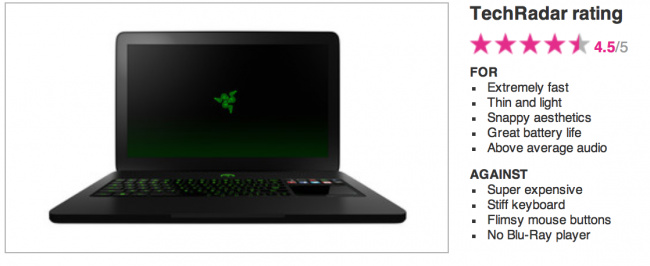Donald Trump’s call for Netflix to remove board member Susan Rice has intensified the Paramount saga, pushing the streaming wars into a political confrontation.
Razer Blade review: a signature gaming laptop, redefined
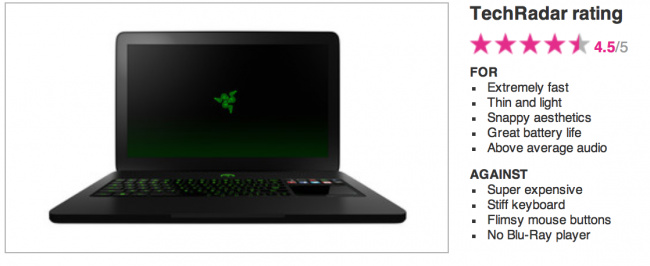
In both form and function, there’s a lot to love about Razer’s new 17-inch Razer Blade gaming laptop. It’s attractive, thin, lightweight, and very, very fast.
Far and away, however, the feature everyone notices first – and that you’ll want to show off to your friends, family, and fellow/random tech nerds – is first-of-its-kind Switchblade touchpad interface. This unique new feature turns the Blade’s touchpad into a fully-functioning second screen that allows you to check your email, watch YouTube videos, or – best of all – amplify your gaming experience.
This final point is the most important of all because from the hardware to the battery life to the right-hand position of touchpad, the Razer Blade is decidedly gaming-ready.
The question is: Is it worth the top-shelf $2,500 (£1,500) price tag? Answer: If you have the cash, the answer is yes. Consider this: At this point in time, it’s literally not possible to get this much power on a laptop with a 17-inch screen in a chassis this thin and light.
We’ll get to the Switchblade UI touchpad shortly. Let’s start at the top.