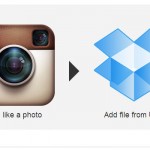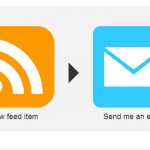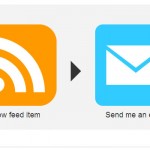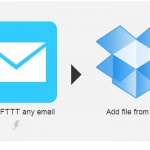South Africa’s retail forex industry is entering a decisive phase as regulation tightens and consolidation accelerates. What does it mean for brokers and traders?
10 ways to automate your online life with IFTTT


If This Then That (IFTTT) is a site and a recent iOS app that lets you move information from point A to point B. It connects different channels and sites like Facebook, Gmail and Dropbox, so that a certain action or “trigger” on one site results in a reaction on another. These “recipes” are then used so that you can increase productivity and efficiency on the web.
There are currently 67 channels available — leaving room for massive experimentation in the future. Being young and quite new, web automation tools uses basic syntax so any non-programmer can hack their web experience.

Weather Notifications
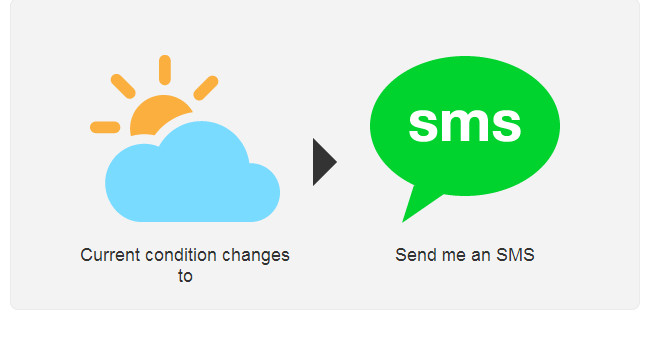
First off, when there’s weather alerts, you’re going to want to know about them right? This recipe sends you an SMS when it’s going to rain. So, you’ll be adequately notified. This one guy even paired up his colour changing LEDs to turn purple when it started to rain. This was aptly called Purple Rain but for some reason got removed. by jyates
Record Your Own Journal
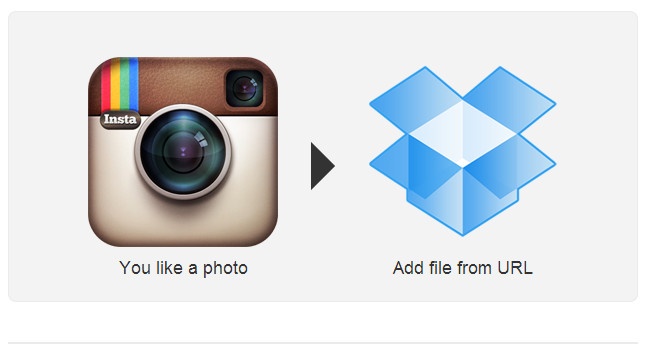
“If I like the photo, save the photo.” This is simple but fantastic. You go about browsing the web (or in this case stalking peeps on Instagram). When you like a photo, it’s forever stored away on Dropbox. You can further this recipe to many other channels (Twitter, YouTube or Facebook) and record or make your own blog on Tumblr or Evernote. by colinhagen
Backup All Attachments
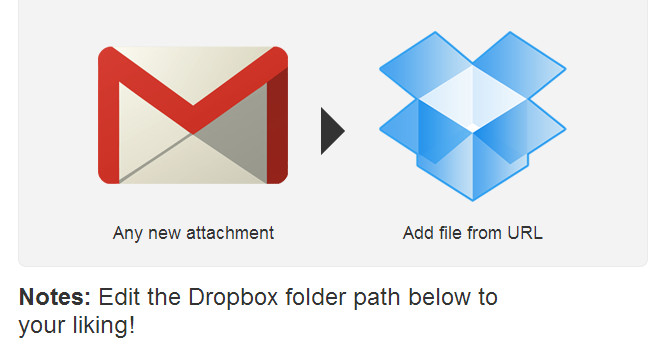
Similar variants to the “I like, do this” could also include to starring emails in Gmail that then gets sent to Dropbox. Or what about Save all your Gmail Attachments to Dropbox by linden
Autonomous Updates
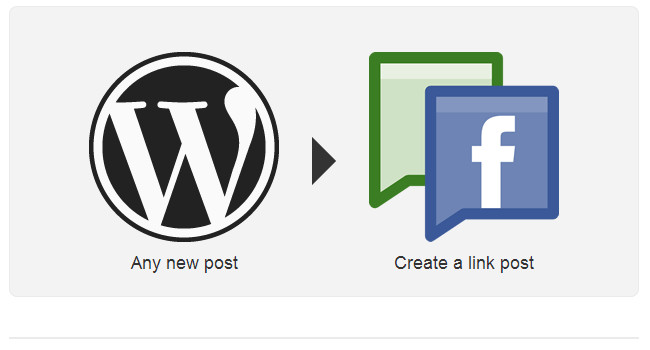
Okay so you’re not too fussy about keeping backups and stored information about everything per se but you do want to get your content out there as quick as possible. Well, this might include posting a tweet or Add a new Wordpress post and it updates your Facebook Page with a link post. by clavejones
Lazy Friends

This automated birthday wishes is for all the socially lazy people out there. Whenever it's your friends’ birthday, send them a happy birthday meme. This is done via Google Calendar and Gmail. It could also be applied to all holiday messages.
Amazon's 'amazing' Freebies
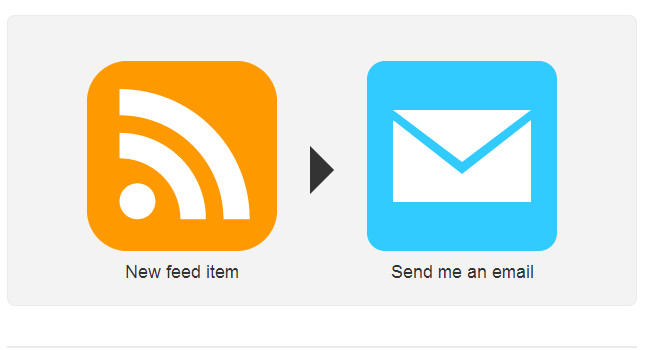
Freebies! We can’t live without them. It doesn’t matter how bad they are, we want them 'cause they’re free! “When a new album is added to Amazon's Top Free MP3 Albums, send me an email.” These freebies range anything from Healing Harmony (Music for meditation) to Dubstep in Miami. I know, I know but beggars can’t be choosers. by cassa47
Soundcloud Playlist
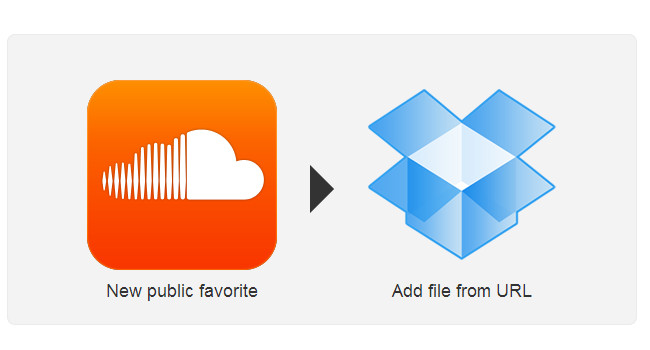
If you’re not a big free Amazon music fan (which you probably aren’t), then you could use this nifty trick to download starred music on Soundcloud-- everything you like gets downloaded to Dropbox, so you can make awesome playlists. By anh
Top Free Ebooks
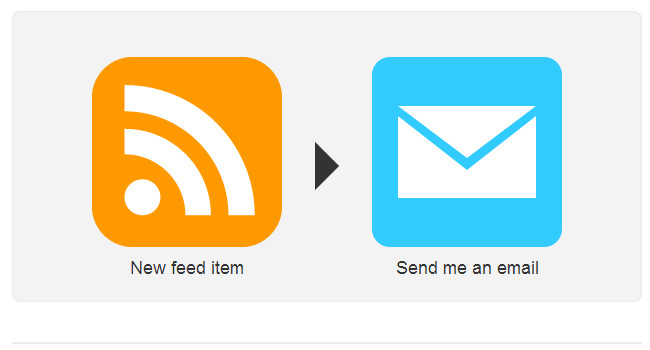
The same goes for “When a new book is added to Kindle Top 100 Free eBooks, send me an email.” This will also come in handy and, although not for the cheapskates, might expand your library as well as random (yet classic) knowledge. Books on the list range from Pride and Prejudice to The Kama Sutra. by dude3966
New Release Updates
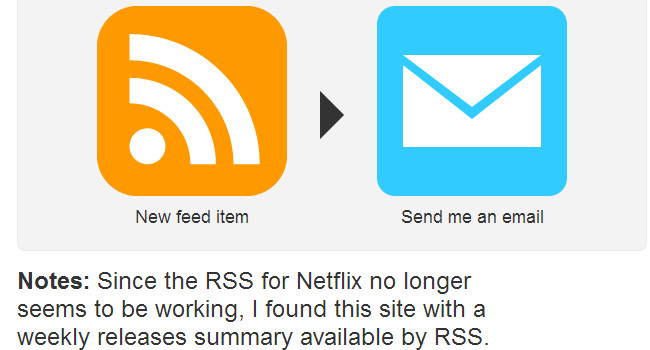
For those of you using Netflix (or any variant), this one may be welcome. Send me an email with new Netflix releases as posted on HackingNetflix.com will let you receive an email alert of any new shows or movies on Netflix. by randal2k
Remote Pirate
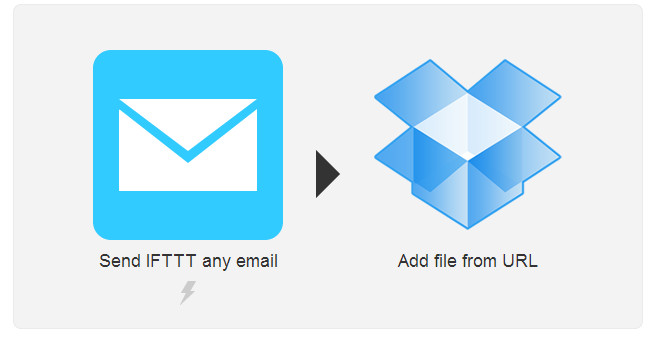
No Netflix? Remote pirate rather? Why don’t you “Remotely download a torrent by sending an email from your phone”? There’s nothing like browsing the web at work and then starting torrent downloads at your home PC. Or following RSS feeds on Piratebay may also work. by sieyin
Ifttt Lead Image

But why limit your hacks to your web browser? With the smart tech we’ve seen on sites like Kickstarter, it’s theoretically possible to hack everything in your house. Although that’s within the limits of a recordable reaction. Before getting too technical, here are some examples:
“If the temperature reaches below X degrees, turn on my heater.”
“If my favorite sport is about to start, turn the lights down.”
With the commercially friendly WeMo and other smart appliances, you can use anything from power outlets, scales or colour changing LED light bulbs to automate your daily activities. Imagine having Google Maps or Bluetooth integrated with IFTTT. One man even created an automation that lets him receive a text when his laundry’s finished.
WeMo CEO Linden Tibbets says that the company wants “to connect literally anything that has an API. If it’s connected to the internet in some way, we can build a channel around it.” He further notes his ambition to explore the possibilities of making IFTTT software open-dev or even open source. “Right now we can only build so many ourselves, so one of the very-obvious things we’re working on is how do we open it up for other people to plug in their devices and services?”
Other web automated tools you could use include Zapier or WappWolf, but are very niche in both nature and usage.