South Africa’s retail forex industry is entering a decisive phase as regulation tightens and consolidation accelerates. What does it mean for brokers and traders?
iPad Air review: a heavyweight contender for the best tablet ever made


Apple makes amazing gadgets. Whatever your opinion on Apple is (it’s evil, it’s beautiful, why won’t it love me?), it’s going to continue making desirable, yet unnervingly familiar products for decades to come. So that explains Apple’s latest tablet then, the iPad Air. We nabbed the US$499 (the cheapest one, the most expensive costs US$929), WiFi/Cellular model with 16GB memory. Will it leave you fulfilled, or hungry for more? We know the answer to that.
Designed in California
The iPad Air is correctly titled. While it feels heavy (469g) it is far lighter than what it replaces, namely the iPad 3 (652g). For an almost 10″ tablet to be roughly half a kilo is phenomenal. And when you consider what is packed into that thinness (7.5mm or one pencil thick according to the advert), it’s hard not to be impressed.
Enough about the specs though. How does it feel in the hand? In a word, light as an extremely heavy feather. I’ve used every iPad, with the iPad 3 being one of the heaviest I’ve had to lug around. The iPad 3 is a brick compared to the iPad Air, with its thinner bezel, lighter frame and better response, the iPad Air is leaps and bounds ahead of any iPad before it. It may even be the best tablet ever, but that’s a matter of contention.
You need to hold it in your hand to fully understand what I mean but I’ll explain it as well as I can. Holding the Air doesn’t strain the wrist, indeed it encourages lengthier periods of use thanks to the now famous chamfered edges and tapered design. You pick it up with one hand and swipe with the other. The Air makes these actions a breeze but there’s a giant omission to all this cool design, namely the lack of TouchID, the fingerprint reader from the iPhone 5S. As many of us are now uniquely familiar with, the TouchID makes swipe-to-unlock a terrible memory of the past. Without the fingerprint reader, the design of the iPad Air seems a touch backwards. For US$499 (and a whole lot more if you’re in South Africa), the 16GB, WiFi-only iPad Air is priced at the higher end of the tablet market and even though it is every inch the premium device, the exclusion of TouchID hurts. Hopefully Apple will rectify this with the Air 2.

Everything else has been designed to ape to the look of the iPhone 5 as closely as possible. On the bottom are now stereo speakers and this makes an enormous difference. Sound is clear, but isn’t bass-rich, an issue that mostly every mobile device is unable to offer. This isn’t to say that you won’t be disappointed with the iPad Air’s sound, and thanks to the astounding battery life. The 8820mAh battery absolutely rocks and playing music barely drains it. I streamed a playlist of hipster tunes throughout the night during an exceptionally long barbecue and the Air was drained of %30 of its battery. So that’s close to six hours of playback, at a 5% drop per hour. My other tablets would have barely made it past the grilled chicken.
The lengthy battery life really endears me to the Air. When the worry of battery life is all but removed, you can begin to enjoy the iPad as a true portable device. It’s more than possible to get two full days of heavy use on one single charge. On that note, charge the Air with the supplied wall socket. Powering the Air through a PC or MacBook takes an age.
Turning the Air on its sides reveals further design details garnered from the iPhone 5. There’s the Lightening port on the bottom, no switches or toggles on the left and a bunch of options on the right (Nano-SIM, volume keys, mute toggle) and the power state key on the top-right of the Air. It’s all within easy reach and has been designed so well that you can feel the love with every toggle of the volume, and each press of the Home button. Still, no TouchID. Boo, Apple. Boo.
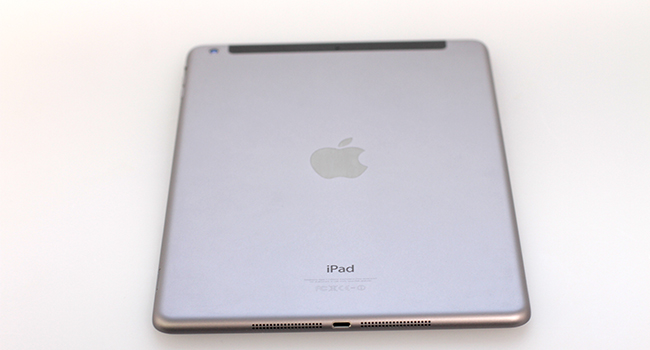

My Air was coloured in Space Grey, with a thin black bezel running around the side and that big, beautiful screen which has been improved over the years now seems to float in a pool of skimmed-down hardware. There is almost nothing left to distract you from the task at hand. Apple has designed the perfect hardware to fit its Übermensch display. No more are you separate from your tablet. The lightness, lack of hardware fluff and speed of the Air adds up to a seamless feeling that flows from one action to the other. Until the iPad Air 2, I’ll be hard-pressed to find a better designed tablet then this. If a device is designed well enough then an stylus isn’t even needed, and the Air is this device. It’s even nice to hug.
Apple knows display almost as well as it knows design. In other words, this iPad’s Retina Display is as good as the iPad 3’s, which in my opinion is yet to be bettered. The 9.7″, 1536×2048 screen outputs at 264 pixels-per-inch (PPI) and is made better for having both iOS 7 and HD content running on it. iOS 7 is Apple’s new, flat update to an almost decade-old mobile OS and the deep blacks of the Air’s screen fits it rather well indeed. The screen is also scratch-resistant glass with an oleophobic coating. Oleophobic is supposed to resist fingerprints but my Air (like with every iDevice) was covered in fingerprint marks minutes after initial use.
iOS 7, the camera and you
Roughly a year ago, the iPad 4 with it’s A6X CPU, Lightening connector and iOS 6 was released to an eager, but very disappointed fan base. “Why do we need an iPad 4, we just brought the 3?” And yes, this is a valid point. Why exactly do you need the iPad Air, the fifth iPad (not counting the Mini range)? It comes down to iOS 7. Here’s an OS that is completely at one with its hardware. Never before has a device been so in sync, so unified with its operating system. Apple has hit a home run here with an OS that not only runs smoothly, but looks incredible. Sure, we all had our doubts when the iOS 7 screenshots began leaking from the sieve we call the internet, but these worries were quickly abated when we started using iOS 7. There was an issue though, that even on the fastest device, iOS 7 still seemed to lag in certain areas (most notably the zooming in and out-effect of app screen).

I’d love to update this review in a few months time with information on how hundreds of apps and games run on it, but I fear that Apple would have released another iPad by then and your interest would have significantly waned. For now, let’s just be happy that it’s the fastest iPad yet, bar none. It could be that the iPad Air is the fastest iDevice yet and runs at an approximate 1.4Ghz. What this means is that games like Infinity Blade III, Need For Speed and Pacific Rim are exceptional in both speed and looks. Textures are richly detailed and I have no doubt that the Air could run games as well as the Xbox 360 or PS3, given enough development time by the bigger gaming companies.

Typing is also fantastic on the Air. It’s still no replacement for your laptop, but it’s a keyboard you’ll be happy to use without as it seems to negate the keyboard lag present in Androids. You know what I’m talking about: that irritating build-up of key presses that turns into a flurry of words when the hardware can’t catch up with the software. It happens a lot on older Android’s and iPhones, even with some of the newer phones. On the Air typing is fun and fast and I rarely missed a letter. Combine this with Pages (the free app that comes with all new iOS 7 devices) and you’ve almost got a capable word processor.

Returning to iOS from Android is a tricky affair, and it says much about iOS 7’s ease of use and intuitiveness that I was able to jump straight back in and enjoy the latest of what Apple has to offer. I was surprised at myself for how quickly I got back into it, there was practically no learning curve, save for the new notification window and settings sliders I instantly played around with. The other major updates includes native AirDrop (extremely useful), a “Near Me” option in the App Store that find popular apps in my location (not so useful, but interesting), an updated Instagram-like camera, the slide-up-to-access Control Center (can’t do without it), iTunes Radio (it’s no Spotify) and other minor aesthetic details such as the parallax background effect which can be turned off and some dynamic wallpapers. Apple has a lot more to say about it, but my final word on iOS 7 is that it’s near-perfect, for an iDevice.

The 5MP iSight camera with autofocus takes some quality shots, and the 1080p video recording almost matches the stills for quality. There’s no flash (no iPad has had a flash, yet) but this isn’t for capturing detailed night time shots. No, this is for when you’re using your iPad and you need to record a video or capture an image right now. Tablets are still too cumbersome to be used as cameras but despite this shortcoming, the Air manages to rustle up some impressive shots that seem to capture a lot of detail other tablets would have simply washed over with pixels.
Verdict: The consensus is that this is the first, real successor since the last major iPad, the iPad 2. And that consensus is correct. The iPad Air not only feels different (lighter, faster, less calories) but it is different, from the way it has been designed, to the hardware lurking inside it, to iOS 7 itself. Everything Apple has been working on up until this point has culminated in the creation of the iPad Air.
The only issue now is: where to go from here? Yes, there’ll be a paper-thin iPad one day (the iPad Paper?) but that’s just stating the obvious. I want to see an iPad that folds up, or one that’s shaped like a circle or something else entirely. So for now, sadly, I’ll just have to deal with having the very best iPad on the market. Ladies and gentlemen, it’s the most intuitive tablet ever yet, the iPad Air.
Score: 9/10
iPad Air supplied by Wantitall


