Across South African households, a subtle shift is taking place. Parents are borrowing ideas from video games, fitness apps and loyalty platforms and applying…
LG G2 review: this is the Android you’re looking for


As a phone, as a video player and as a social media machine, the LG G2 is a success. It’s also the closest most of us will get to the Nexus 5, as the G2 is Google’s Android 4.4 phone in all but name and slight design changes. The big question though, is why should anyone spend R7 340 on it? Because it’s the best Android phone you can get and does something that almost no other phone can: actually surprise me.
The battery life is amazing, the design is slick and the 5.2″ screen is the best I’ve ever seen. It’s not all good news. If it wasn’t for the weirdly positioned volume and power keys, I’d give the G2 a perfect score. But LG made some strange design decisions which it hoped would pay off. In my experience, it doesn’t but that’s not to say that you won’t enjoy having a volume key located directly under the camera lens. I sure as hell didn’t. I don’t want to poke too many holes into the G2 because frankly, it would make for a very short review. As it is, this is the king of the Android castle and in my opinion no phone even comes close, except for the Nexus 5, obviously.
Display
We begin with the good, because it’s oh-so good. The LG G2 has an incredible display, a 5.2″, Full HD IPS with a resolution of 1920×1080 pixels at 423ppi. For those who have no clue as to what I’m talking about, the G2’s display is as good as your TV’s, almost. When held at the correct distance, Full HD content looks life-like. Quite unlike anything you’ve seen before, that’s the best way to describe it. Colours are rich and dark hues are as deep and inky as a moonless night. Combined with the sound, which is greatly enhanced by the built-in Dolby app, the G2 looks and sounds every inch the premium device LG’s marketed it to be.
Even waking the display is pure magic. Instead of fiddling with the rear-mounted power button, a double-tap on the screen wakes it up. It’s a feature I’d like to see built into all phones now, going forward. Why should we still be messing about with physical keys at all? LG knows what we need and is fairly prescient when it comes to design. The screen itself is practically edge-to-edge, with LG having shaved off as much of the sides as it can. All I can think when I hold the phone in my hand is “success”. The weight of the G2 combined with the (almost) edge-to-edge display creates a phone that vanishes into your hand as your peripheral vision removes needless borders. The G2 is screen queen and for that alone, it’s a worthy purchase.
Design
The G2 weighs close to nothing, for a 5.2″ smartphone. At 143g it’s heavier than the iPhone 5S, but the display is bigger. It never feels heavy, this could be down to LG having created a phone from high-quality plastic that is pretty tough to scratch. The back of the G2 has diagonal lines that run from one side of the phone to the other, and again this contributes greatly to the premium feel LG is going for. The G2 just feels so light and delicate yet in the same breath, is an exceptionally sturdy phone that can take most of the knocks and bumps life surprises us with. Don’t drop it in water though, it’s not a Sony Xperia.
Onto the single flaw, or perhaps the G2’s greatest strength, depending on how much you like and appreciate innovative design. In my case the volume buttons on the G2, which are located on the rear of the phone, with the power key wedged between the middle of them, is a flop. LG wants my index finger, which is usually and comfortably supporting the back of the phone, to somehow be in full control of the volume. No, no and no.
What happens most of the time is that I either lock the phone or end up pushing furiously into the camera lens. So because of this wacky design, I’m constantly smudging my lens. I’ve unlocked and locked my phone only a handful of times because of the oddly placed power button. While I will applaud LG for doing something against the norm, their experiment has failed. Where LG succeeds though is in a phone with no front-facing buttons at all. Truly, this is LG’s greatest gift to us and I want every phone coming out from now on to do this.
On the top-left side of the phone is the microSIM slot, accessed by using the special “G2 pick” included in the box. It beats Apple’s ugly SIM-ejection paperclip at least. On the bottom are the stereo speakers and the microUSB slot. That’s it. Quick, clean and simple. It’s my guess that the G2 will nap a design award or two, but it’s not receiving any awards from me for that damned volume key placement.
Android
Ah, Android 4.2.2 (Jelly Bean), how well I know and love thee. LG’s gone the Samsung route and provides a phone with apps you may never use (video editor, dictionary and LG SmartWorld comes to mind). It also has the look of the Galaxy S4 and in certain ways, it’s hard to tell the two displays apart. Because it’s Android, setting up the theme of the phone is a snap and in minutes, you’ll be able to create a phone that is uniquely you.
I’m not going to go into what makes Jelly Bean such a perfect fit for the phone because by know, everyone should be familiar with this 18-month old OS. Let’s rather discuss the added software features LG’s shoehorned into the G2. Some are great and others are fun waste of time.
Guest Mode first. This is the best of the lot and locks the phone with two distinct patterns: one that gives access to the full phone profile and another that drops the guest into a customised homescreen with user-selectable apps. You have complete control over which apps go onto the homescreen. You could for instance, only allow friends to use the browser, listen to music and take pictures. Or Guest Mode can turn the G2 into a default universal remote, pity the QuickRemote app fails to work most of the time. Guest Mode is how you want to present your phone to strangers, you’ll end up using it more than you thought you would.
Next, Audio Zoom. Before recording, go into the video options and select “Audio Zoom”. During a video, pinch to zoom into a particular subject in the video, and the sound will enhance in that region. it actually works, and makes you feel like a CIA agent. I’m not sure what type of technical wizardry went on here, but I like it.
The rest of the extra’s are pretty cool for the first two or three times you use them, then are quickly forgotten. There’s a dual camera/video recording option that lets you take selfies inside a snapshot. I can see the youth getting more fun out of this than I would, as I’m fairly curmudgeonly.
Zoom kind of does the same thing, only this time a little box appears that tracks a zoomed-in area of the video, constantly trying to keep it in focus. It makes for some very interesting videos and for those with limitless creativity, they’re going to dig this added feature. There’s also Zoom to Track, which keeps a focused-in section of the video constantly in view, depending on where you’ve selected to zoom into. The digital zoom is awful though, so despite this clever addition, it looks grainy as hell.
That’s the G2 for you then. The full list of special software features mentions other additions which sanity sakes, I’ve left out of this review. Just know that Android performs well, or as best as it will ever run on the G2. There were no crashes and the interface is whip-smart. I can’t wait to see how Android 4.4 (Kit Kat) performs on this beast of a phone.
Performance
The quad-core, 2.6Ghz CPU is paired with 2GB RAM and 32GB internal storage. Along that is a 3000mAh battery that gave me THREE DAYS (I had to capitalise that) of battery life. Three, days. Day one was general phone use, day two I was scared to charge it but it kept on going with light use and by the morning of day three, it was under 5% of charge. Granted, with heavy use it would have never made it past day two but the fact is that it did. It was barely in sleep mode, it just kept on going and going.
In terms of speed, nothing really managed to slow the G2 down. Full HD video played without any issues, games loaded in a snap (Plants vs. Zombies 2, Osmos HD, N.O.V.A 3, GTA: Vice City, Grave Defence) looked unbelievable and when paired with my Bluetooth speakers, turned the G2 into a tiny console. I hope that game developers write apps specifically for quad-core CPUs, I can barely imagine how good those titles would look. Sadly though, the G2 is not as fast as the Samsung Galaxy Note 3 or S4 (as indicated by the AnTuTu benchmarks).
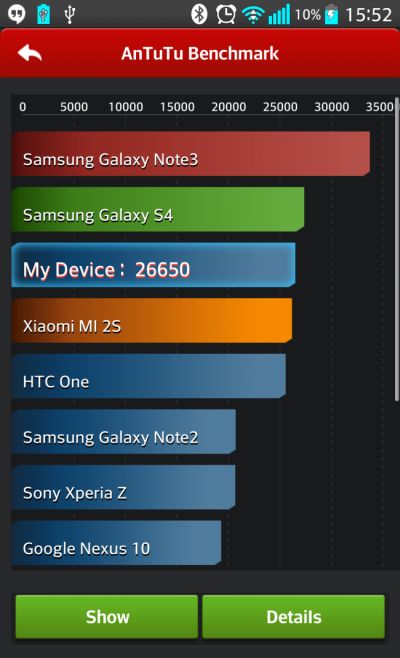
Third best is still pretty damn decent
Camera
I went from the S4 Zoom to this, a 13MP camera with OIS (Optical Image Stabiliser). You won’t be disappointed with the pictures, but it seems to take the G2 a little bit of time to focus from dark to light scenes, and vice versa. The 8x digital zoom is a joke and creates a needless level of blur, but what really draws me to the camera is the 1080p video recording. It honestly may be the best video recording of any phone.
With the power of the camera, combined with the apps above that I mentioned, you’d think that this is one of the best camera phones on the market. It almost is, if it had a physical camera key. The G2 has no real weight to it which isn’t really an issue, until you require the true heft of a phone in your hand to take images with. I’m very glad for OIS in this case, as it the G2 shakes plenty while you attempt to correct the image yourself.
There’s another bevy of options built into the software of the camera. Mode selection has a decent number of options to pick from, with my favourites being VR Panorama, Time Catch Shot and Sports. The front-facing camera is also kind of dreamy (it’s 2.1MP) and delivers some of the best Skype chats I’ve ever had.
Phone
The G2 is also a phone, fancy that? I leave this towards the end of all my reviews, because smartphones are more about content delivery than actual phone calls. But as a phone, the G2 fares well. It rarely dropped calls and when I had it inside its special case (pictured below) it displayed a cute little window that shows the weather, time and an “Accept/Reject” phone call option. As for mobile internet options, the G2 supports CDMA (bad), 2G (slow as a beetle stuck in the mud), 3G (getting there) and 4G/LTE with MiMO WiFi. Every other connection option ever is front and present (Bluetooth, NFC, even an IR-blaster port).
Verdict: Let’s wrap up. LG’s G2 is a triumph. It’s one of the fastest phones on the market and for considerably less than the S4 and Note III, you’re getting a smartphone that can handle anything you throw at it. The only downside, and ironically what LG has marketed the most, is the oddly-placed volume/power keys located on the rear of the phone under the camera lens. It just makes no sense to place it here, despite the overenthusiastic promises from LG (more intuitive, easier to control). For just over R7000, the G2 is a steal and eclipses the Sony Xperia Z and Galaxy Zoom S4 as my new favourite phone of 2013. Just ensure that you keep wiping down the fingerprint stained camera lens.
Score: 9/10


