South Africa’s retail forex industry is entering a decisive phase as regulation tightens and consolidation accelerates. What does it mean for brokers and traders?
BlackBerry Passport review: back to business

Internet people love hyperbole. “The best smartphone ever,” some write when describing an iPhone 6. “This is the greatest gadget of all time,” says another about the HTC One M8. I don’t like using hyperbole, but ironically there’s no other way to describe BlackBerry’s Passport other than: a square-screened device that is the best phone ever… for business.
It’s not average and it’s not just great, it really is a brilliant phone. This is why.
Best for business
Being busy is a filthy habit. It means that you haven’t planned your day well enough to accommodate for random surprises. “Oh, I’m so busy,” you type to your special other on WhatsApp as sweat beads down your brow. But what’s the real reason for this? Simply put, the tools you’re using are shit. Your iPhone, it’s crap. Your Android — it’s a joke. Have you really ever tried to work with them, to properly type for hours on end, read spreadsheets, reply to emails and in a nutshell, attempt to replace the office laptop with your phone? No, ’cause that’s impossible. Wrong, that was impossible.
Enter the Passport.
Enter the goddamn amazing Passport. If I sound biased, it’s because I now am. No phone before the Passport has allowed me to work with such speed and precision as this wide beauty in my hands. The 90mm width is roomy enough for actual typing, not just a quick succession of pointless status updates.

The 4.5″, 1440×1440 (453ppi) screen is a stroke of genius and will change the way you perceive the modern smartphone. Why has no-one done this before? Because no-one takes risks until their backs are up against the wall, kind of like what’s happened with BlackBerry over the last few years. Well, here’s the accumulation of years of doubt and public hate, a phone no-one expected, but most will now want.
Screening process
Let’s talk screen first. It’s rather square, which is fine by me. It’s a pitch-black portal to productivity and thanks to BB OS 10.3, is now far more useful than the new-old BlackBerrys like the Z10 and Q5.
Really, it’s like the BB OS 10.3 has utterly changed the landscape of the new models. I liked the Z and Q models, but the OS left me a little cold. This upgrade though is damn fine.
So anyway, the screen. It’s shockingly sharp and clear. Text is ultra-easy to read and there’s no visual lag to speak of.

The screen is also glossy and quite comfortable to touch. I also liked how bright it is, and how dark it can get. One of the many issues I’ve had with multiple Android phones is that there was never a great “in-between” brightness for those morning sessions when I’ve just stumbled back into consciousness. Phones were either too bright or too dark. With the Passport, there was always a display level that was just right.
Read more: Unboxing the Blackberry Passport
It’s a small touch, but this truly made a difference. Also, it’s fingerprint resistant and for once, it really does resist fingerprints and smudges to a large degree.
And its squareness, does it really make that much of a difference? In a word, yup.
Besides the head-turning and questions you’ll get from office workers and friends, websites can be viewed in their native formats, not this crappy mobile option that slices away the graphical beauty of modern sites. Everything is just way more readable as text has room to breathe.
With a square, there’s no landscape or vertical mode, so there’s no reason to ever tilt the phone (which I find maddening in the first place). Content is how it is, without cutting back on the users enjoyment. Video suffers, especially 16:9 content, but most TV shows are still scaled to the 4:3 format and look fine as hell on the square display.
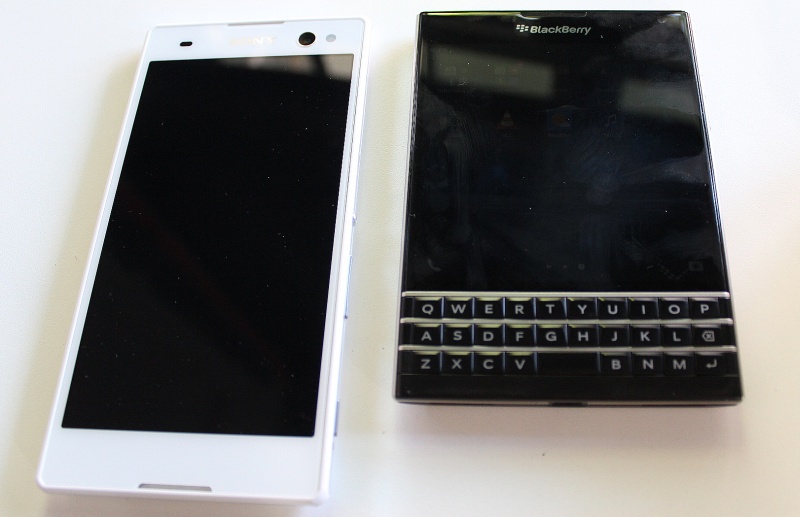
The Passport alongside Sony’s Xperia C3
This square screen was made for productivity. Spreadsheets are glorious on it, reading is a pleasure and attending to emails is simplicity itself. There’s just so much more information that can now be viewed.
Before, phone makers had to cram everything into a vertical display. Now, without this silly limitation the Passport can break free of artifice and push content without sacrificing displayed information. At first, you’ll think how silly and gimmicky it is. After a week of use, you’ll be wondering how you ever got along without it. The screen, combined with a great keyboard, produces a potent mobile workhorse.
Day and night
One of the many irritating features of modern smartphones is the lacklustre battery life these things achieve. Predictably, the Passport — with its 3450mAh battery — trumps most devices on the market for battery duration, except for tablets.
In real world tests, I managed to squeeze out a full two-days of use. That’s with heavy video use, constant Bluetooth headset streaming, internet use and so on. It’s just a grand pleasure to not have to worry about the battery life when the afternoon hits. Generally, the Passport would only beg for power (after it hits 20%) by 10 or 11pm every day.
Squared off
This is where the Passport either loses or wins a customer. It’s an enormous phone, not made for those with small child-like hands.
Dimensions are 128 x 90.3 x 9.3mm or exactly the size of a passport (but not the thickness), hence its fancy name. For me, it’s no worry and I enjoy the larger devices in life. It’s not that pocket-friendly though and the corners would stick out of my trousers. Also, the size of the device meant that sometimes the volume controls would operate by themselves when inside my pocket.

If you want a small phone, the Passport isn’t for you. It is incredibly well put-together, with a matte rear panel (non-removable) and brushed metal accents that rounds off an incredibly attractive package.
One issue I had was with the microSD and nano-SIM slot. It required me to crack open the top of the phone, but this tiny backing plate feels incredibly brittle. It’s not a process I’d wish to repeat multiple times in my life. Overall, the Passport is handsome smartphone that will always muster an opinion or two from a nosy passerby.
If you want a small phone, the Passport isn’t for you. It is incredibly well put-together, with a matte rear panel (non-removable) and brushed metal accents that rounds off an incredibly attractive package. One issue I had was with the microSD and nano-SIM slot. It required me to crack open the top of the phone, but this tiny backing plate feels incredibly brittle. It’s not a process I’d wish to repeat multiple times in my life.
Overall, the Passport is handsome smartphone that will always muster an opinion or two from a nosy passerby.
Key free

Along with the lack of a decent app ecosystem (but not really, I’ll get to this in a moment) the physical row of keys will either make you loathe or love the Passport. I loved it, and a physical QWERTY keyboard has never been better implemented than on the Passport. It’s BlackBerry’s best and it even comes with a special trick — capacitive touch. Instead of touching the screen to scroll, I could now run my finger up and down the keyboard. Instead of using the backspace key, I could swipe left on the keyboard to delete. It’s incredible intuitive and a fine addition an already stellar keyboard.
One strange issue is the position of the spacebar as it’s unnaturally wedged between the “V” and “B” buttons. This leads to (initially) some cramped typing, but I eventually got used to it. Well, I had no choice really. Once I passed this hurdle and got used to the predictive swiping words — the Passport predicts words, and you swipe up on the keyboard to pop them in — my typing speed rocketed.
I never liked typing on a touchscreen. I found it impracticable and imprecise. Now I have precise control in my life and this is perhaps the main reason the Passport excels so much as a phone for good ‘ol business.
All the apps you need

BlackBerrys are terrible for apps. Well yes, that is until you hack it and add Snap.
Snap is effectively Google Play for the Passport and offers every app that’s missing from the (still) awful BlackBerry Store. Instagram, Imgur, Uber, SnapScan, Google Maps, SoundCloud and a whole bunch of applications not on the official app store are all present on Snap. Installing it is easy as pie, and I suggest you get around to it.
One issue with apps not intended for the Passport is scaling, but that too is easily sorted. Non-native apps have a large black bar on the bottom to allow them to navigate back to the homescreen. In all of these apps, you can swipe down from the top to hide the bottom bar. Problem solved.
All native apps look fantastic and perform just as well. There’s even a “special” piece of software called BlackBerry Blend which acts as a sort of a platform between PC and Passport. Plug the phone into a computer (or access it over the internet) and a window pops up with recent emails, the calendar and a host of other options. It’s cool to see how unified a computer and phone can really be, but because the Passport is so intuitive to use, I found no real use for the BlackBerry Blend. Perhaps you will.
Other… stuff
The camera is just dandy. It’s 13MP with optical image stablisation (yes, just like the iPhone 6 Plus) and with HDR, takes some fantastic mobile photos. It’s just a bit slow to boot-up.
Read more: iPhone 6 Plus review: enter the iPhablet
The Passport also records Full HD (1080p) at 60fps, with the option for slow-motion hidden in the Story Maker app. I’ve included some image options below so you can get a feel for the camera. It’s also ideal for Instagram, as it natively takes square images. Pity that there’s no native Instagram app.

Cup Close Up

Dat Slice

Blossoms

Dusk - Hdr

The Pug Of Glory

Blacberry Passport Lead

Blackberry Passport 2

Blackberry Passport 3

Blackberry Passport Sony Xperia C3 Comparison
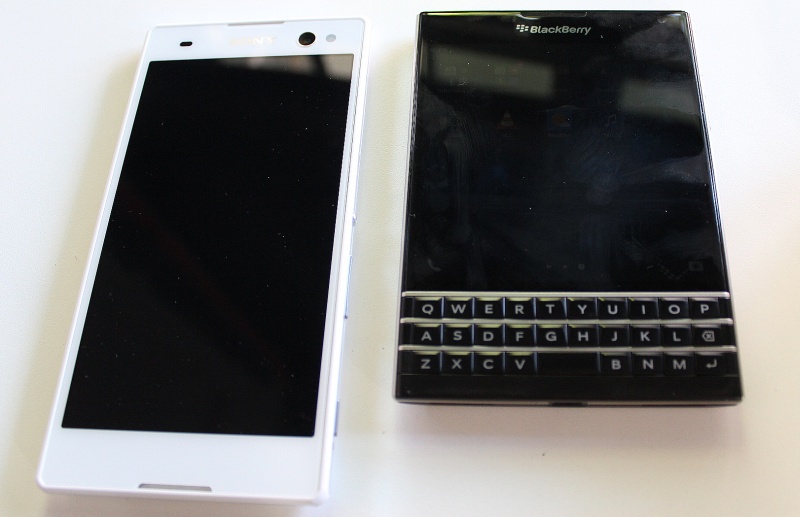
Blackberry Passport 4

Blackberry Passport 5

Blackberry Passport 6

Blackberry Passport 7

Click each one for full resolution images
Media playback control is fine. On the right-hand side of the Passport there’s volume up and down buttons, as well as a play key. On other BlackBerry’s, these controls looked like old VCR buttons but on the Passport, its just slivers of silver. It looks fine and operates perfectly.
A word on Bluetooth: the Passport has a weird bug where it disconnects Bluetooth devices randomly, even if said device is within pairing range. I couldn’t really replicate it reliably, as it happened at random. My Bluetooth headset though (an LG Tone Pro) worked flawlessly, but with a bit of crackle.
Read more: LG Tone Pro review: the best, most discrete wireless headset yet

As a side note, I do recommend getting a cover for the phone. My review model came with an incredibly slick plastic cover that protects the corners and the rear. It even has the shiny BlackBerry logo on the back. There’s the option of a leather flip cover, which is more to my taste, but costs a little too much for my interests (between R300-R400).
Verdict: I desperately want to give the Passport a perfect score, because in my heart I know it deserves one. It’s a phone made for me. I work better with it, I write faster and I can manage my life in a few swipes. The keyboard is fantastic and my productivity, in turn, shot up. Design-wise, it’s a beautifully made phone and has a damn sturdy screen, care of Gorilla Glass 3. Why can’t I give the BlackBerry Passport the golden score? It’s because it’s not a phone for everyone. Some won’t like the design, the weight or the pure square screen. I loved it all and as such, those who want a phone that actually works with them and not against them, the BlackBerry Passport is for you.
Score: 9/10















