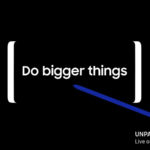Samsung heads into CES 2026 with momentum Samsung Electronics is closing out 2025 with a strong signal of where its future tech ambitions lie….
Bixby now available in South Africa, here’s how to get it

Samsung’s Galaxy S8 (review) was one of the better releases this year, but its Bixby assistant was left in a very unfinished state, despite the inclusion of a dedicated button for the service.
The company marketed Bixby for its voice functionality, but this aspect was completely absent at launch. Now, on the eve of the Galaxy Note 8 launch, the voice service has finally launched in the country.
To take advantage of Bixby Voice, you’ll want to make sure that all the Bixby-related apps/services are updated. This can be done by visiting Galaxy Apps, tapping the ellipsis (…) in the top right corner, choosing “update” and tapping the update icon on the Bixby-related apps/services.
Once this is done, you can visit the Bixby menu (by hitting the Bixby key, remember to disable remapping apps if you’ve got those enabled) and enrol in the voice service.
Samsung’s Bixby voice functionality is now available in South Africa
Bixby is currently available in US English and in Korean. Unless you speak Korean, you’ll want to opt for the US English option.
As for operating the service, you’ll need to hold down on the Bixby button (as opposed to tapping it) to initiate voice commands and queries. Otherwise, it’s also possible to set a wake-up command, such as “Hi Bixby”.
Aside from Samsung apps and system settings, Bixby is also compatible with the likes of WhatsApp, Facebook, YouTube, Messenger, Twitter, Instagram, Uber and Google Play Music.