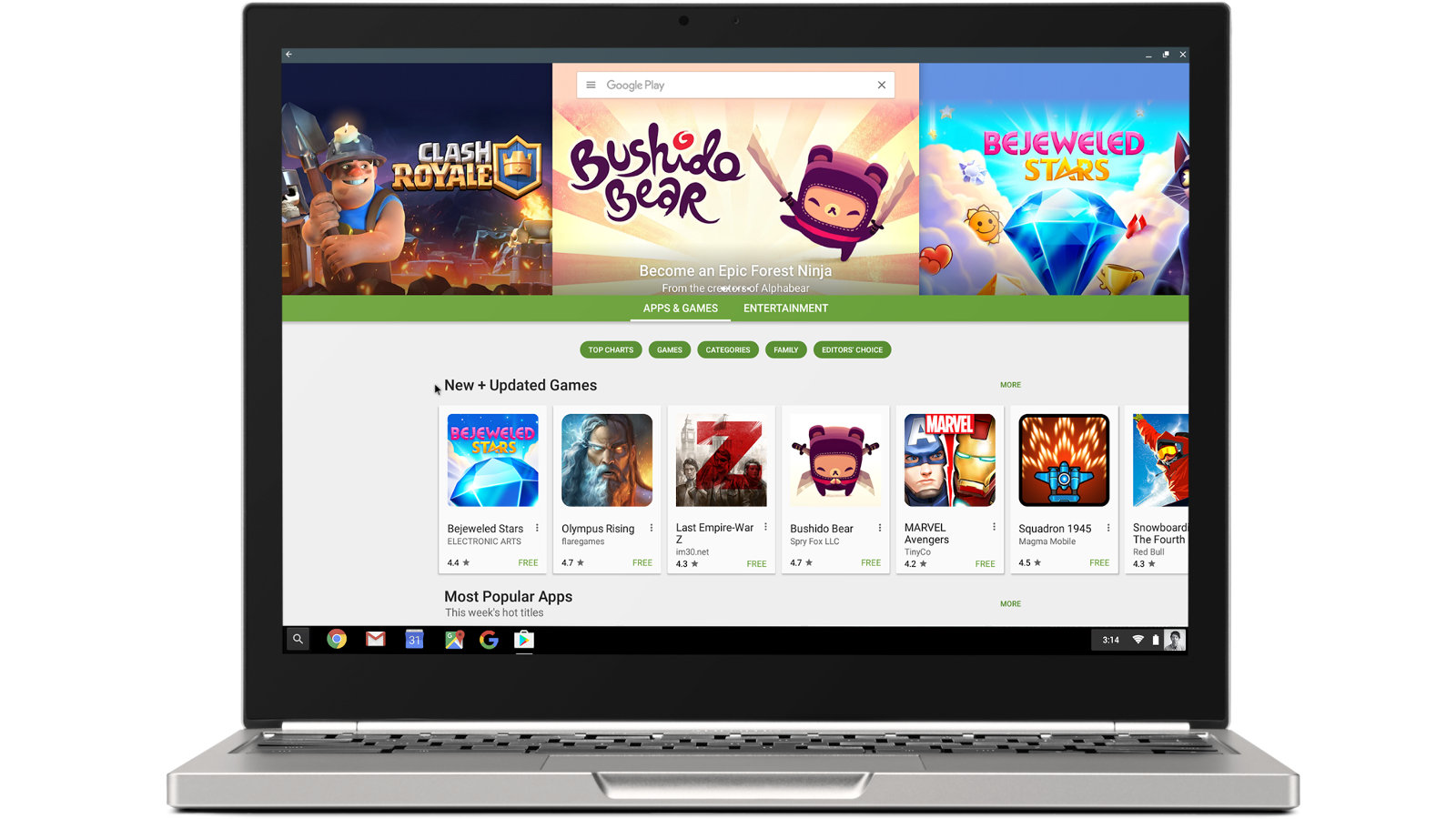South Africa’s online dating scene is shifting in 2026 as users move away from endless swiping toward niche apps focused on values, safety, and real connection.
Comparison: Snapdragon laptops versus Chromebooks

December 2017 saw Qualcomm finally reveal proper Snapdragon-powered laptops at its Tech Summit, capable of running full-fledged Windows 10.
Featuring proper Windows apps and long battery life (according to Qualcomm and manufacturers), the Snapdragon laptops might just deliver the goods.
But how could these laptops compare to Chromebooks? After all, we see Android app support and long battery life in many a ChromeOS device. And it doesn’t hurt that there are a ton of ChromeOS laptops out there for every price point. We compare the two platforms.
ChromeOS versus Windows 10

The Snapdragon laptops feature full Windows 10 (coming as a free upgrade from preinstalled Windows 10 S, thank goodness), allowing users to install their old favourite apps such as Steam, Office, iTunes, Photoshop and other programs. And these programs are optimised for keyboard and mouse support, for what it’s worth.
Windows 10 has been well optimised for older devices, but the truth is that it’s still heavier on resources than Chromebooks. Probably why the flagship Snapdragon 835 was used instead of lower end Qualcomm chips…
ChromeOS, derived from the Chrome browser, originally launched with a heavy emphasis on saving stuff to the cloud. Google has stepped back a bit from the cloud recently, as it accepts the reality that offline functionality is a necessity. So that means you can store, edit and access files offline, such as documents, music, video etc.
Otherwise, the biggest Google addition in recent times has been Android app support via the Play Store, making for a drastic increase in apps. But the vast majority of Android apps, though working, are still unsuitable for the Chromebook form factor. Still, if you enjoy using a certain app on your Android phone, it’s great to know that it’s usable (or potentially usable) on your laptop without using an Android emulator.
Read more: How do Intel’s new budget chips compare to Qualcomm laptops?
Chromebooks don’t need a high-end chip either, capable of running just fine on Celeron chips and budget-minded (even for phones) Rockchip processors. The cloud-based nature also means that the Google laptops tend to have smaller internal drives, with 16GB or 32GB not being uncommon. Better pack a portable hard drive then.
Meanwhile, the Snapdragon laptops tend to start at 64GB of storage, ostensibly due to the larger footprint of Windows 10. But it does mean that you have a little more wiggle room for your local files.
Of course, both Snapdragon laptops and Chromebooks are designed to boot/wake up very quickly, so you shouldn’t need to wait around while your machine heats up.
For what it’s worth, the Snapdragon laptops also have integrated LTE connectivity — a feature that most Chromebooks lack.
Gaming
If you’re buying a Snapdragon laptop or Chromebook, chances are good that you’re not doing it because you want to play games on it. But what if you do want to get some play-time in?
From a pure OS perspective, the Snapdragon laptops are running Windows 10, which means you’ve got a massive library of quality games old and new. You’ve also got a ton of digital PC gaming stores to choose from, such as Steam, the Windows Store, Origin, the Humble Store and UPlay. And many top-flight Windows games don’t get launched on Google platforms.
Can graphically advanced Windows games run on Snapdragon laptops though? It’s looking like a no at this point, as all the marketing talk has seen Qualcomm say that they won’t beat Intel and AMD on Windows benchmarks (64-bit only games are also looking like a no, at this point). But Qualcomm and Microsoft confirmed that they did test a bunch of older games. So at the very least, you can only play much older games and 2D indie titles on a Snapdragon laptop. Just don’t expect the last few Call of Duty games to run.
Gaming on a Chromebook is also a dicey affair, as the vast majority of games on the platform are made with Android in mind, coming via the Play Store. So expect controls and/or window support to be a little wonky. The Play Store is also populated by bite-sized titles, given the smartphone focus by many developers, but there are oodles of lengthier experiences anyway.
In other words, you probably want a touchscreen-equipped Chromebook if you plan to get some gaming in, as most of the games are touch-driven. But if you’ve got a Chromebook with a low-end processor, expect some of the more advanced fare to make your laptop sweat.
Security
ChromeOS is no slouch in the security department, having a sandbox environment for programs, antivirus protection, a verified boot function for extra protection upon startup, automatic updates and encryption for web apps. Android apps are also delivered in a secure manner, according to Network World, while sideloading Android apps isn’t supported just yet.
Meanwhile, the Snapdragon laptops run Windows 10 S initially, which only allows apps from the Windows Store. But let’s be honest, you’ll want to upgrade to full Windows 10 for all the legacy apps. So what do Microsoft and Qualcomm have here? There are a host of features, but some of the more prominent ones include Windows Defender integration, automatic updates, Windows Hello for biometric authentication and security hardware on the Snapdragon 835.
Either way, Windows is one of the biggest targets for cyber-criminals, simply by virtue of its huge install-base.
Battery life
Battery life is another battleground, with Qualcomm partners claiming up to 20 to 22 hours of juice for usage (citing video playback). Meanwhile, Microsoft’s Terry Myerson told attendees at the Snapdragon Tech Summit that he was only charging his device once a week. Right now, endurance is very difficult to verify without actually having reviewers go hands on with these devices.
On the Chromebook front, we generally see battery life vary between seven and 12 hours, depending on the model and workload. It’s quite a wide-ranging window then, but you should essentially expect a working day of juice.
Peripheral support
Accessories are another all-important factor when it comes to laptops and desktops, whether it’s for gaming, office use or lifestyle stuff. And because it’s Windows 10, the Snapdragon laptops edge out the Chromebook family.
There’s a better chance of your printer, gaming controller or external DVD writer (or insert any other obscure peripheral here) working on Windows 10 than there is on ChromeOS. In saying so, Chromebooks should support USB gamepads and external hard drives. Printer support is a bit more complicated on ChromeOS though, it must be said.
Price to be the deciding factor?
We already know that Snapdragon-powered laptops will start off at about US$600 — at least if Asus is to be believed. It’s understandable at this point, when you consider the fact that top-end Snapdragon chips aren’t cheap at all.
As for variety, there are literally about three or four Snapdragon laptops that have been announced. Meanwhile, there are well over 60 Chromebook models on the market right now, running the gamut from the sub-$200 category all the way to a ludicrous US$1000+ for the Pixelbook.
So if you only have about US$300 or so to spare for a laptop, the decision is pretty much made for you then, isn’t it?