With powerful hardware working together with an industry-leading camera system and intuitive AI experiences, everyday tasks have never been easier and faster
Apple Check In feature gives more than location, they took off their watch
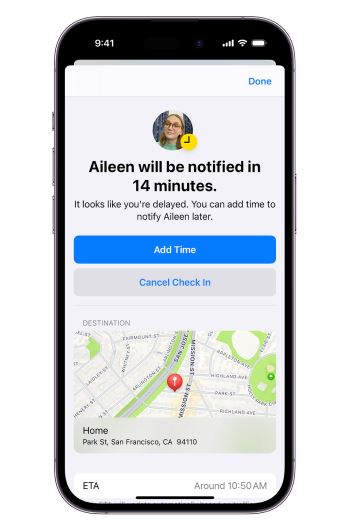
Apple introduced the iOS17 operating system Apple upgrade and most likely the latest major release in Apple’s iOS updates.
The iOS17 system update follows the iOS 16 and arrives with an interesting new feature known as Apple Check In.
Apple Check In requires iOS17 for both the sender and recipient to function and caters a number of features to the receiver.
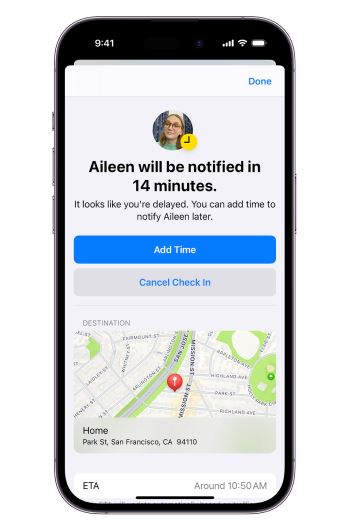
Let me know when you get home.
Apple’s Check In feature allows users to automatically notify a friend that your iPhone has arrived at a preset address.
Should a friend send you a Check In but their iPhone has not arrived as expected, you can view the location, battery percentage, and cellular signal.
What do we know?
The feature is still unavailable in some parts of the world.
Users can send a Check In, receive a Check In, cancel a Check In, and select which details they want to share.
Sending a Check In
Open Messages and add a recipient.
Tap the more options on the plus sign
Toggle between options:
Set a time duration
Select or specify a period of time, when Check In will notify your friend eg. If you’re meeting someone new.
Select a destination
Opt for a specific destination and specify how you will be traveling.
Check In will monitor your journey and notify your friend and should your iPhone not progress for an extended period of time.
When you arrive at a destination, Check In will automatically notify your friend.
The interesting thing about the feature is that users can cancel it if they don’t need it anymore or the feature will respond automatically with details of your journey to your friend, should their be unexplained inactivity.
Add more time to the journey
Users can add more time to Check In and choose which details to share.
Users can set what happens when they arrive at a destination: When I arrive, share current location.
What’s interesting is the addition to share network signal and battery details of your Apple Watch and iPhone.
Users have the option to select Full share which we think is the perfect companion in relationships as the data shared with the receiver could be the current location, network signal, battery details, alongside details of the route travelled and last time you unlocked your iPhone or removed your Apple Watch.
