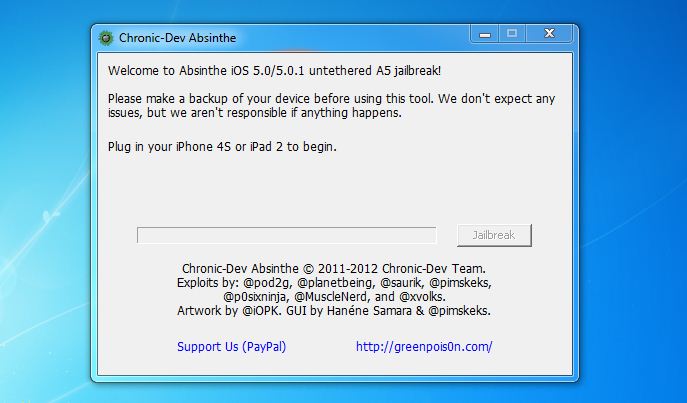Sony launches the WF-1000XM6 in South Africa with upgraded noise cancelling, better call clarity and premium sound. Pricing starts at R7,999.
Absinthe is here — jailbreak iPhone 4S and iPad 2 running iOS 5.0.1 now!

The jailbreak for both A5 iDevices running iOS 5.0.1, namely the iPad 2 and iPhone 4S has landed. Absinthe runs on both Windows and Mac PCs and is seemingly the easiest jailbreak process yet.
Pod2g is the self-confessed “iOS security researcher” who developed the jailbreak along with Team Chronic.
A simple process
The jailbreak works on the iPad 2 running iOS 5.0.1 and the iPhone 4S running iOS 5.0.1 or iOS 5.0.
Step 1: Download the Windows or Mac build of Absinthe, depending on your setup.
Step 2: Backup your iDevice now in iTunes. If there is any error such as a software failure and the phone refuses to reboot, then simply restore the device in iTunes and start over. The Absinthe installer also recommends backing-up your device.
Step 3: Connect your iDevice via USB and hit “Jailbreak” in Absinthe.
Step 4: During the process, your device will most likely pop-up with a “Restore” prompt. Ignore this and allow the process to complete.
Step 5: When the Absinthe software installation bar is full, a Jailbreak icon should be installed on your iDevice’s homescreen. It could be on the second or third screen, so simply scroll to find it. Tap the icon to finish the jailbreak process.
Step 6: When the jailbreak icon is tapped, a white screen is displayed. This is where many users have reported an “Error establishing a database connection” message. For those who cannot establish a connection by any means, follow MuscleNerd’s explanation here regarding VPNs> In short, it seems that database connection errors can be avoided if VPN is turned on in the settings of the iDevice (settings -> general -> network -> VPN).
Alternatively, keep trying as the jailbreak servers are under a heavy strain or simply close the jailbreak app and try again. This can be done by double-clicking the Home button and closing the application via the multitasking bar.
Step 7: If all goes well, the iDevice will display the Cydia icon on one of the homescreens. Jailbreak complete.
Follow the video below if you are stuck at any point. The user in the video is using a Mac version of Absinthe, but the process on the Windows version is pretty much the same.
Please note that Gearburn cannot be held liable for any damage which occurs to your iDevice. Jailbreaking is performed at your own risk.