Donald Trump’s call for Netflix to remove board member Susan Rice has intensified the Paramount saga, pushing the streaming wars into a political confrontation.
Microsoft is finally updating Notepad in new Windows 10 build
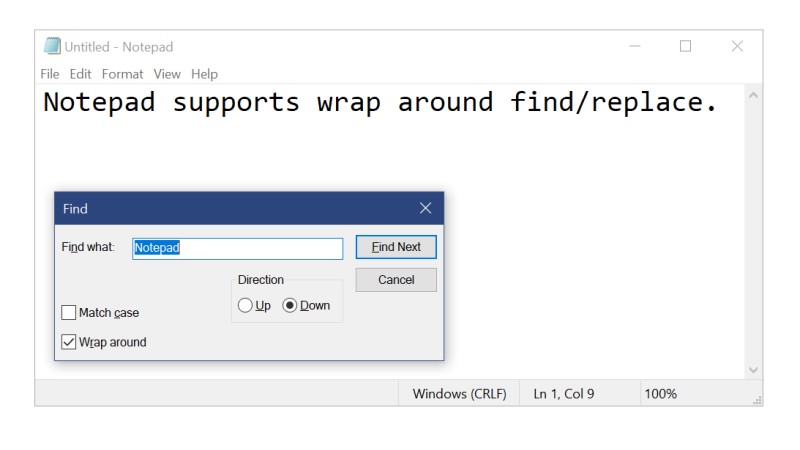
Microsoft Windows’ often used but even more often forgotten text processor Notepad is getting an update.
In the latest build of Windows 10 marked as 17713, Notepad is earmarked as one of the programs receiving a new lick of paint.
“With Build 17666, we introduced extended line ending support for Notepad. We’re excited to share that today’s build has a few more surprises in store based on what you’ve been telling us!” the company writes in an update.
Firstly, users can zoom text in Notepad similarly to Microsoft Word. There’s a new menu option available, while the CTRL and MouseWheel combo will also work.
The app also now tells you on which line and column your cursor is currently located. It’s visible on the status bar alongside the zoom percentage.
For those who replace text often, Find and Replace is now improved.
“We added the option to do wrap-around find/replace to the find dialog and Notepad will now remember previously entered values and the state of checkboxes and automatically populate them the next time you open the find dialog,” the company explains.
“Additionally, when you have text selected and open the find dialog we will automatically populate the search field with the selected text.”
Finally, CTRL and Backspace deletes the previous word, saving files in Notepad saves the last location of the cursor in the file, and performance for opening large files has been improved.
Other improvements to a host of apps in build 17713 are also listed by Microsoft, including Remote Desktop with biometric support, Web Login for Windows 10, and Microsoft Edge improvements.
While Windows 10 Build 17713 is not available to the public, Insiders who are subscribed to receive the “Fast Ring” of updates can download right now.
Feature image: Microsoft


