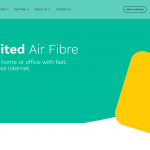South Africa’s online dating scene is shifting in 2026 as users move away from endless swiping toward niche apps focused on values, safety, and real connection.
5 things to consider when choosing your work-from-home solution [Sponsored]

For many people, working from home is no longer a luxury or rarity, but a daily reality.
Temporary and ad-hoc solutions for your work from home setup are no longer viable — from both a productivity and ergonomic standpoint.
So if you’re still repurposing an outdated laptop balanced on a stack of books, or trying to get an old computer to handle work it’s not cut out for, here are five things you need to consider when choosing your work-from-home setup.
1. Portability
While portability seems like a consideration you would only make if you were planning on using your device while travelling, it’s actually important for home usage too.
If you share your home with other people who are working, it’s useful to be able to move your device to another room. This prevents awkward situations such as when both you and your partner or roommate have a work meeting at the same time in the same room.
Portability also lets you change your setup depending on your mood and how you’re feeling. For example, a laptop lets you work from bed on days you aren’t feeling 100%. But it also allows you to move your device to your desk and connect it to another screen and keyboard when you’re looking for the productivity of a multi-screen setup.
2. Versatility
Depending on your work, you should decide how versatile you need your work-from-home device to be.
A traditional laptop offers convenience, productivity, and portability.
Meanwhile, a convertible laptop with a 360-degree hinge can also offer the benefits of a tablet. By folding back the keyboard, you can use a convertible laptop in tent mode for viewing media (which useful when catching up on online classes or virtual briefings), or fold the keyboard all the way back to use the touchscreen in tablet mode for hands-on convenience.
If you need something that offers the combined convenience of the high-performance laptop and a Windows tablet, devices like the HP Elitebook 1030 and HP Elite Dragonfly offer this kind of versatility.
3. Security
Working from home has its perks, but also its risks. Getting a virus on your laptop not only jeopardises your personal data, but also the data related to your work and workplace accounts.
Having an up-to-date official operating system and capable security software is essential. You don’t want to be the source of a security breach for your company.
4. Multi-purpose functionality
When choosing your work-from-home device, you need to decide if it will be a work-only or multi-purpose device.
Freelancers, part-time workers, and many others can’t afford to have separate devices for work and home life unless their company is footing the bill. If you are buying a laptop that needs to serve a dual purpose, make sure it’s one that meets a variety of your needs.
This means that if you enjoy watching series on your laptop in bed or edit videos for your vlog in your spare time, you should find a device that suits all your needs.
5. Choose something that meets your workload requirements.
Speaking of meeting needs, make sure that the device you choose can actually meet the needs of your job.
If you don’t need to do much more than word processing, a simple laptop with good connectivity and an adequate display is enough.
But if you need to run intensive apps or multi-task, you’ll need something with more power.
How HP and Intel can deliver your work-from-home needs
If you’re looking for a range of laptops suited for work-from-home realities, HP’s Elite range of notebooks offer security, versatility, and power.
HP’s 2020 Elitebook 1030 with the Intel® Core™ i7 Processor to help deliver the processing power needed to juggle a variety of tasks and handle a range of environments.
Meanwhile, later this year you can look forward to the arrival of new laptops with the 11th Gen Intel® Evo™ platform that provides enhanced battery life and responsiveness, as well as better device security monitoring.
HP’s business laptops also come equipped with Windows 10 Pro, giving you an up-to-date OS to suit your professional needs.
When it comes to extra security, devices such as the HP Elitebook 1030 with the Intel® Core™ i7 Processor include HP Sure Start, an AI-powered malware defence solution to keep your device safe.
This article is sponsored by HP and Intel.