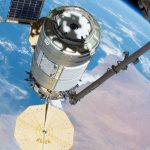South Africa’s online dating scene is shifting in 2026 as users move away from endless swiping toward niche apps focused on values, safety, and real connection.
TikTok introduces auto-captions: How to use them

TikTok is introducing auto-captions to its videos to promote accessibility for its users.
The social media company announced the feature on 6 April. Text captions assist TikTok viewers who are deaf or hard of hearing.
“Inclusivity is important because when people feel included, they’re more comfortable expressing themselves and engaging with their community,” wrote TikTok’s manager for creator management and operations, Stephanie Hind.
“We’re committed to fostering an inclusive app environment, and that means building products and tools that support our diverse community.”
How do auto-captions work?
TikTok creators now have the option of creating automatically-generated captions on their videos. To activate them, you can select the option on the editing page after you have recorded or uploaded a video. After that, the text will then appear on the video.
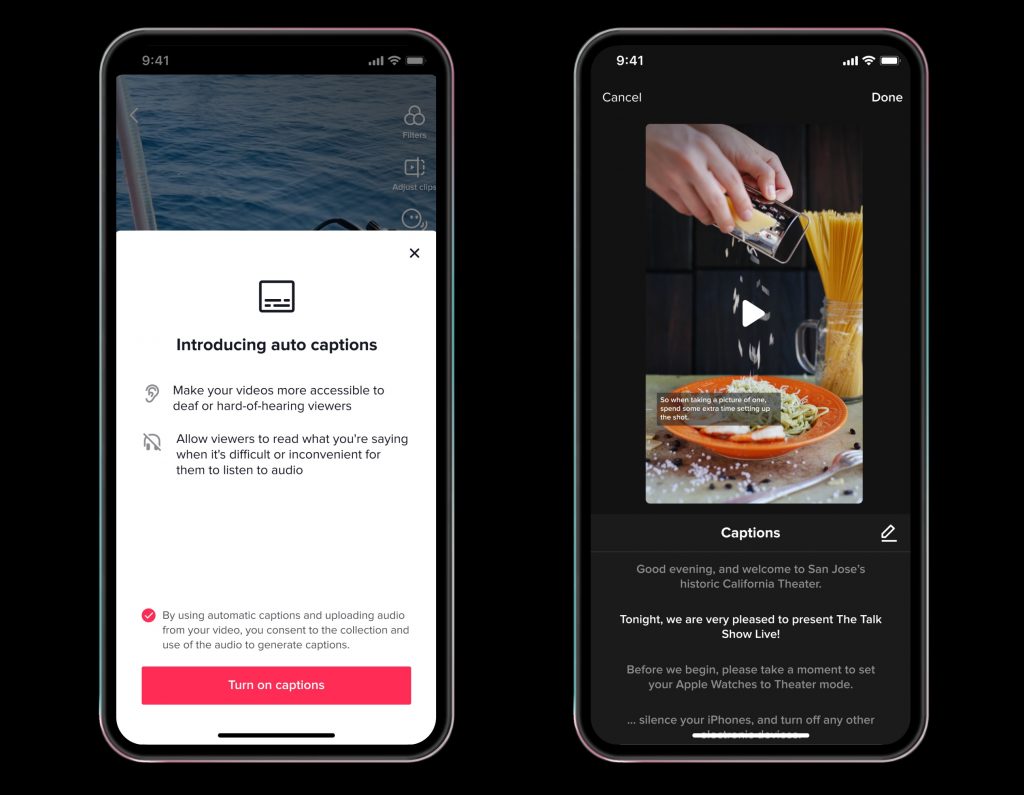
Creators can then edit the generated captions. The captions then form part of the video content.
Viewers can also turn off the captions. To turn them off, click on the share panel and tap the captions button.
Auto captions will first be available in American English and Japanese. TikTok said they would add support for other languages in the next few weeks.
This isn’t the first feature TikTok has introduced to promote accessibility. The platform also launched static thumbnails and a photosensitivity feature. The company also introduced a text-to-speech function when creators are recording.
“Our goal at TikTok is to be accessible to all people, and we’re committed to doing the work long-term,” Hind said.
Feature image: Unsplash/Solen Feyissa
Read more: Instagram Lite arrives in SA – Here are the details