With youth unemployment above 60 percent, South Africa is betting on digital skills to drive inclusive growth. Here is how MICT SETA is positioning the next generation for the Fourth Industrial Revolution.
How to check your YouTube video for copyrighted music before publishing

A copyright strike can be a YouTube Creator’s worst nightmare. While Google used to allow users to use the YouTube Audio Library to check the effects of certain music and its copyright status on their video, in 2021 the company updated the tool.
Now, users can check potential copyright issues, as well as ad suitability, using the Checks tool.
Here’s how to use the tool and what it does…
What is YouTube Checks?
Checks is a step in the video upload workflow that lets you check for copyrighted content in your video. This includes music and video clips that other creators have flagged under the Content ID system.
The drawback of Checks is that it may not flag content that isn’t currently claimed in the system.
As YouTube notes: “Copyright and ad suitability check results aren’t final. For example, future manual Content ID claims, copyright strikes, and edits to your video settings may impact your video.”
However, it is a useful tool if you’re unsure about the copyright status of certain elements of your video.
How to use YouTube Checks for music copyright issues before publishing
You will find checks in the creator dashboard when uploading your video. It is one of the steps in the upload flow.
Run the check during this step, which should take around three minutes.
You can close the dashboard in the meantime to allow the check to run in the background.
If you the check flags any issues you, it will suggest actions to take. Click on “See details” and you will see a summary of how it affects your video.
You can see your options to remove the copyrighted content under “Select action”.
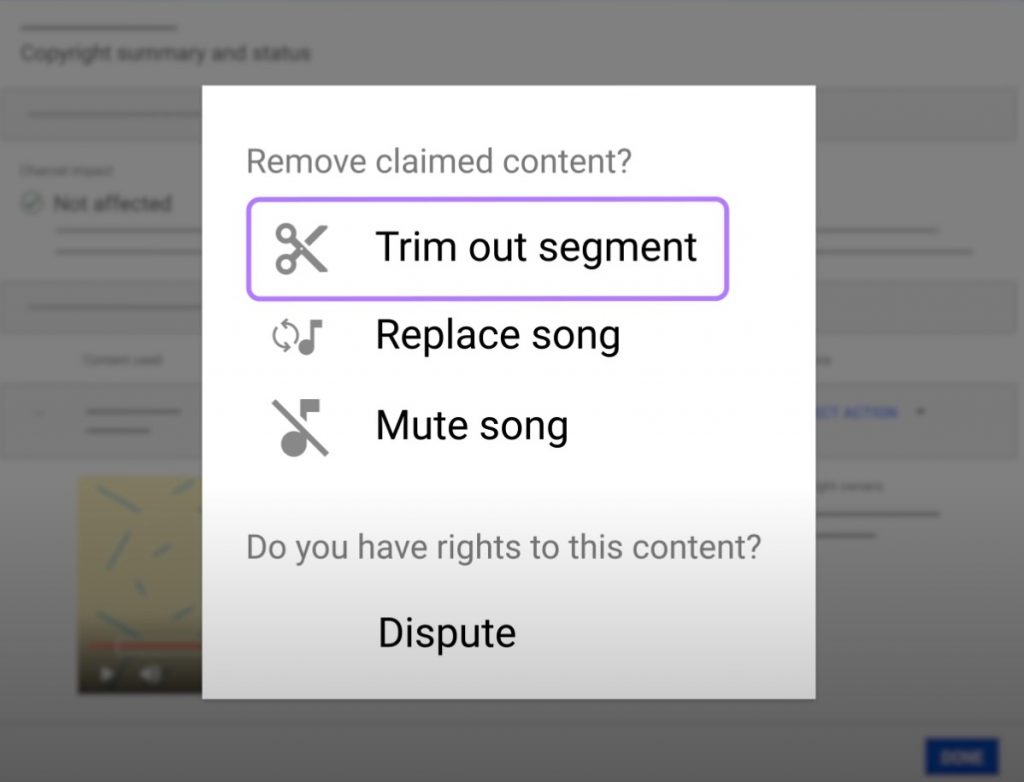
You can choose to trim out the segment, replace the song, or mute the song. You can also choose to dispute the claim if you own the music in the video.
If you’re looking for music that’s free to use in YouTube videos, including monetized videos, you can find it in the YouTube Audio Library.
You are able to still publish a video while checks are running, but if issues are found, YouTube warns that this may affect your video’s visibility or monetization.
**This article was originally published in 2014 and was updated in 2021.
Read more: YouTube announces that it will start hiding dislikes
Feature image: Szabo Viktor via Unsplash

