Sony launches the WF-1000XM6 in South Africa with upgraded noise cancelling, better call clarity and premium sound. Pricing starts at R7,999.
App of the week: TouchBase Calendar
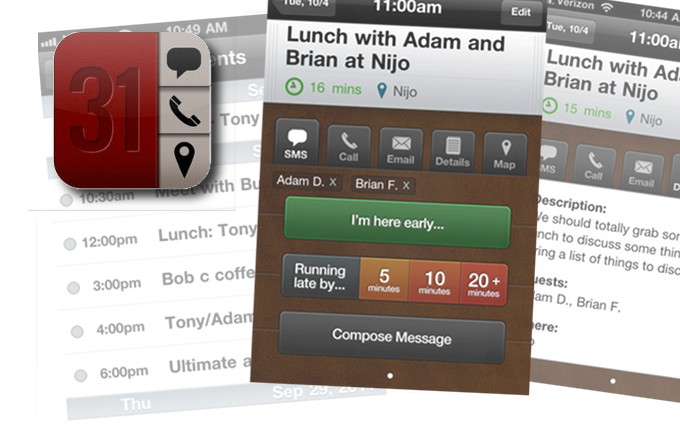
 This week I take a look at Touchbase, the calendar app for people who are constantly out on the road in meetings with clients and new prospects. Calendar app? Seriously? How awesome could that be? Actually, pretty amazing. Stay with me.
This week I take a look at Touchbase, the calendar app for people who are constantly out on the road in meetings with clients and new prospects. Calendar app? Seriously? How awesome could that be? Actually, pretty amazing. Stay with me.
In my position at the company I work for, I am constantly on the scout for new business. You’ve probably picked up from my app reviews that I am away from the office often, spending a lot of time in planes, hotels and rental cars. I try to be as punctual as possible, but you know how it is when you’re running against the clock in a city that has absolutely no resemblance to yours.
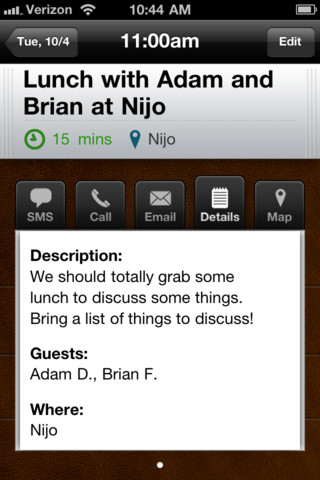
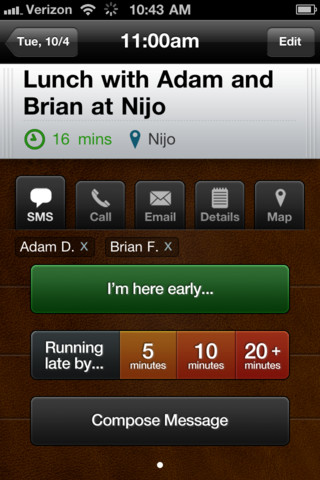
Traffic, roadblocks, flat tyres, faulty GPS units and bad directions can all contribute to you being late for that very important presentation or negotiation that will surely close the deal that you’ve spent the last few weeks working on. Sure, you could leave yourself a bit of time in between meetings to save on stress but honestly; I’d rather be using that time productively doing my job than playing it safe.
But enough of the stresses of travelling, let’s talk about the app that keeps up your level of professionalism in times of multi-car pile ups and jack-knifed milk trucks. TouchBase is a clever little calendar app that can almost be classified as a personal assistant. It collects all the data from your office calendar (Microsoft Exchange, Gmail Calendar etc.) and allows you to access all of it from the simple and cleverly designed meeting interface.
As you would expect, you can see every detail of your meetings on one page: who it’s with, where it is, time and subject. But that’s not very impressive now, is it? You could use any bog standard native calendar app for that and be just fine on the road, right? That’s exactly what I thought when I first saw it on the App Store, but I bought it anyway. I have a feeling about these things.
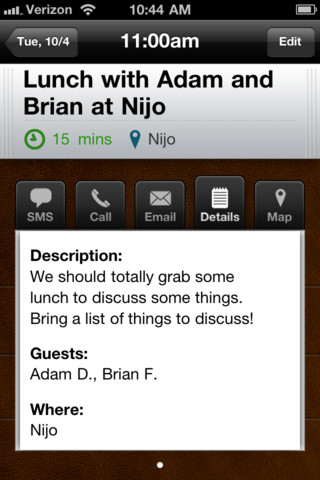

Where TouchBase shines is in its contact abilities. If you’re running late for your meeting and need to let them know, simply fire up TouchBase, find the meeting (TB always displays your next meeting first) and click on any of the ways to communicate with the person you’re meeting. You can text, call or email directly from the app, provided you have all that person’s details in your contact list, which you should have anyway. The SMS function is my favourite though as it allows you to postpone or confirm meetings with the touch of a button. The app pulls all the data into a preset SMS template and allows you to send it off to the contacts listed in the meeting request. Great for while you’re driving and don’t want to be distracted by texting below your steering wheel, or pulled over by the cops.
Another big thing that TouchBase does well is integrate with the Maps app to find the address listed for the meeting venue. Fom here you can enable directions in Maps and find the quickest way to where you were supposed to be ten minutes ago. (That being said, I’d rather use a paid-for GPS app as Maps has a way of taking you through the dodgier parts of town every now and again, and I don’t advise driving around flashing your fancy iPhone while you dodge chickens and potholes).
TouchBase is something I now use whenever I’m away from the office, and it’s a firm favourite in my business apps folder. At $2.99 it may sound a but steep, but just think of all the money you’ll lose if you don’t pitch up at that meeting on time!
Name: TouchBase Calendar
Publisher: Tomo LLC
Category: Productivity
Price:$2.99
Size: 2.2 MB
Available for iPhone

