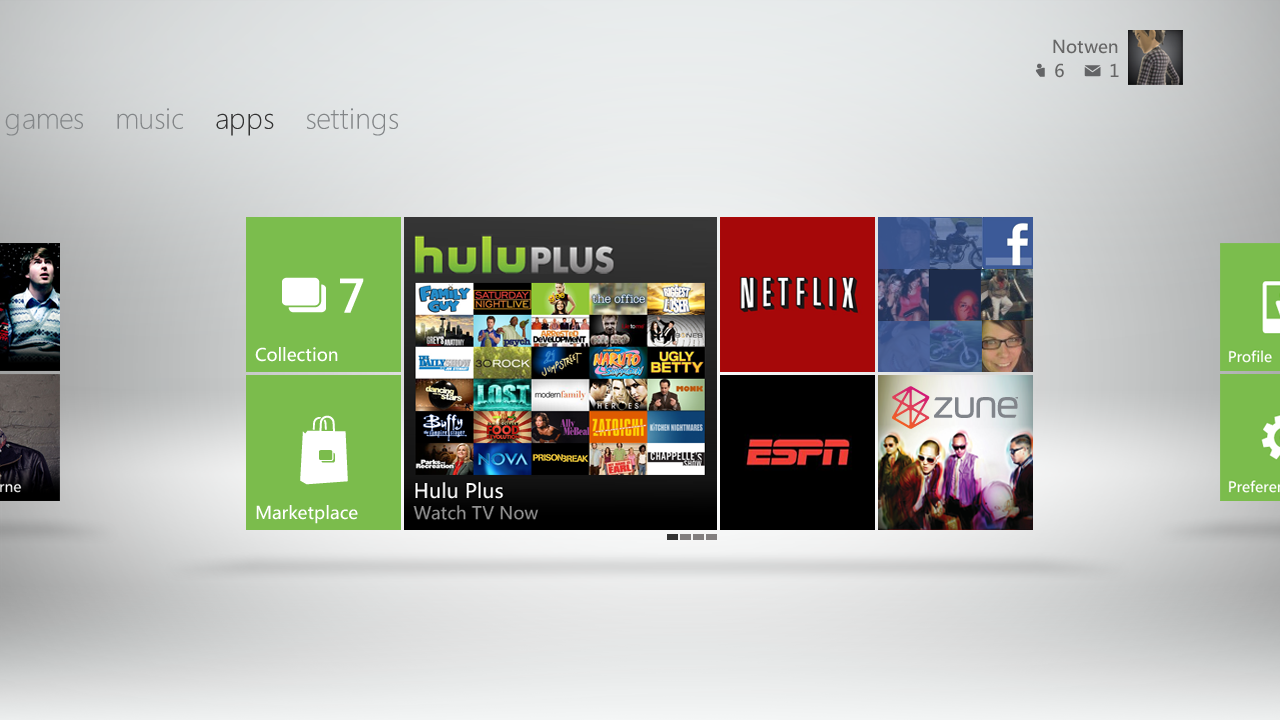With youth unemployment above 60 percent, South Africa is betting on digital skills to drive inclusive growth. Here is how MICT SETA is positioning the next generation for the Fourth Industrial Revolution.
Xbox update – top feature roundup
The Xbox 360 dashboard update of late 2011 brings with it a complete redesign of the console’s interface, as well as some engaging new Kinect tricks. The reviews have been overwhelmingly positive and at Gearburn we generally agree with what the rest of the Web has been saying. The dashboard update, now all Metro and shiny, promises to “change living room entertainment forever.” So, will it?
Dashboard
Engadget ‘s Sean Buckley says, “Core content hasn’t changed much, but the way you access it has, with yesterday’s single-file tiles retired in favour of single page Metro layouts, packing more than twice as much information on screen as the previous Dashboard.” This is too true. Content remains the same, but is now simply easier to access. As with the older Xbox interface, selecting each channel leads to a slew of sub-channels. “The new Dashboard layout is sleeker, snappier, and just a hair quicker than its predecessor,” he says. Finally, the Xbox interface mirrors what Microsoft always had in mind. So what’s new?
Kinect integration is now included and offers both voice and sound. When you use Kinect, gestures let you summon the iconic hand-shaped pointer. You can hover over menu and navigation items and select, and you can move back and forth between next and previous pages by hovering over the slivers of their screens and swiping your arm.
It has its rough edges, and using the voice activated interface was not a win – especially if playing a movie or music (kind of what you typically use it for…). Says Engadget, “Utilising the new Dashboard’s media controls by voice was an exercise in frustration, movies and music repeatedly overpowered the Kinect’s microphone, leaving us shouting awkwardly at our TV and reaching for a proper controller.”
Streaming, search and cloud
Bing search, access to (mostly US and UK only) streaming content, beacons, cloud saves and the mobile companion apps are now part and parcel of a next-generation user interface. Says
Computer and Videogames describes it as an “incredibly sophisticated user interface, a well put-together glimpse into the future of console gaming, with features that largely shame the opposition.”
Cloud storage is a major feature of the new release, and surprisingly Microsoft is not making a huge amount of noise about it. Xbox Live Gold users get 500MB free data storage, and saves can now be accessed from any location. If your Xbox crashes, you can access the save data when you log into a new console.
Says the site: “One of the most exciting new options within games is to send a ‘Beacon’ out to everyone on your friends list.” We have to say, it really is a game-changer. Instead of looking for games, you can now send out an activity beacon which informs your friends of a variety of activities you could be interested in. Send out a beacon for a game or to watch a movie, it all works the same. Excitingly, when a beacon is launched, the notification goes out on Twitter and Facebook, so your Xbox live friends can discover what activity you want to do regardless of where they are. Beware of firing it up when you’re “home sick”.
Beacon of goodness
There’s a great video that displays the new features of the Xbox live update (see below), with Metro Apps standing out as a cool new trick from the boffins at Microsoft. At launch, there are 16 apps which are ultimately shortcuts to various features hidden within the Xbox interface. Sky, LoveFilm and Youtube are some of the apps initially on offer, but Microsoft has promised more in 2012. Outside of the UK and US, high-tech but developing countries such as India and South Africa will have little use for the streaming content owing to slower streaming speeds.
Scrolling is now on top of the screen and makes for an easier way for users to display their various groups of content.
Gamespot loves it: “It’s nice and easy to use.” Overall, it’s a great new update and best of all it’s completely free for both Xbox Gold and Silver users.