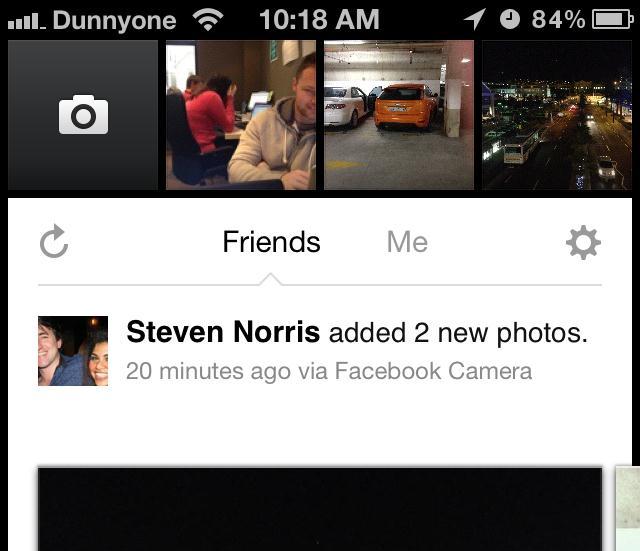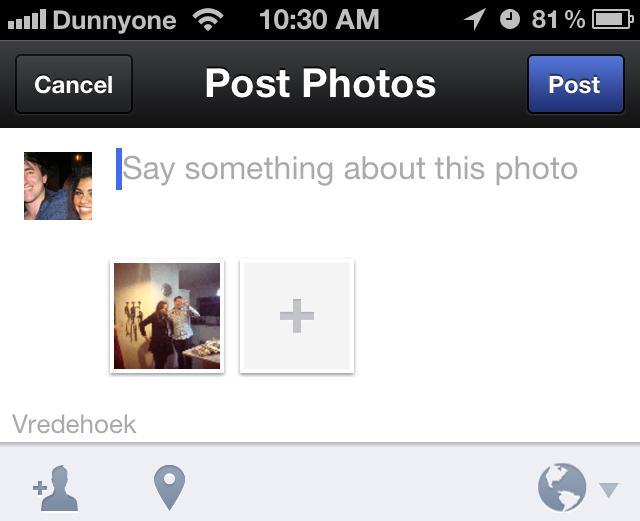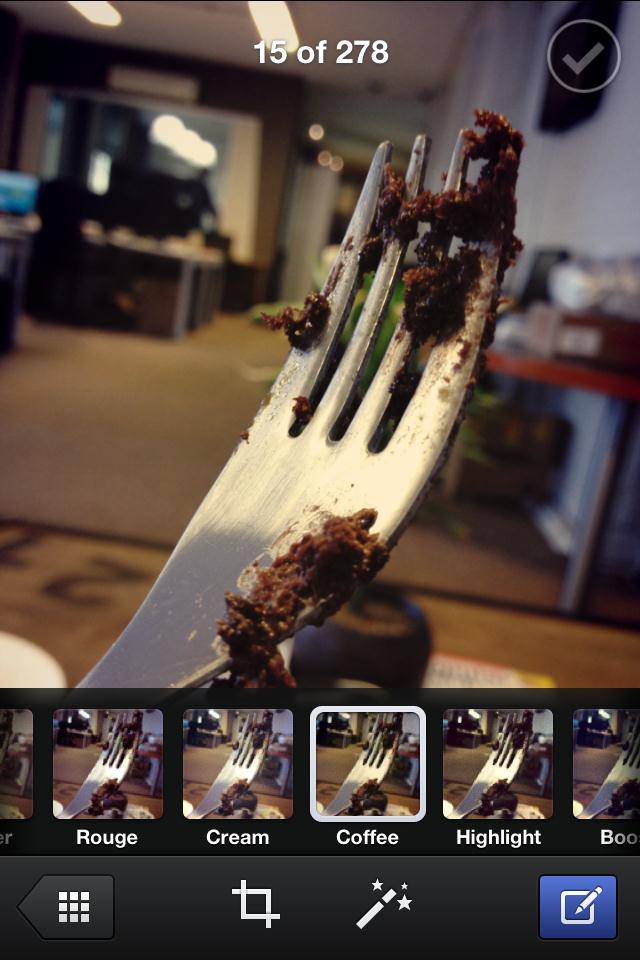With youth unemployment above 60 percent, South Africa is betting on digital skills to drive inclusive growth. Here is how MICT SETA is positioning the next generation for the Fourth Industrial Revolution.
Reviewed: Facebook’s socially-sauve Camera app
It screams Instagram, but not really. It’s the Facebook Camera app and it’s available now for download. But do you want it? I say “yes”.
Let’s look at the facts: this is Instagram for Facebook in all but name. The great blue social network is buying Instagram. It’s extending its claws into everything. If you want to take an artsy, hipster shot, use Instagram. If you want to share photos of duckfaces, use the Facebook Camera app. Either way Facebook wins. Onto the review.
Less is more
The Facebook Camera app can upload multiple photos at once which is pure win. It shows friends photos in one scrolling window, let’s you crop, tag friends and add “cool” filters. It’s an exceptionally minimal interface, with a decidedly Yahoo! Axis like approach. Slide down to reveal photos on the iPhone, slide up to show the Facebook photo stream. Taking an image is simplicity itself. Simply tap the camera icon in the top left corner and you’re good to go.
Grease is the word
The app is super-slick. I’m talking about dipped-in-Vaseline-and-rolled-in-motor-oil slick. On the iphone 4 especially, the app is crisp and well-defined. The learning curve is roughly 10 seconds and bang, you’re posting images to Facebook.
So the picture is taken and added to the internal image gallery. Click on the image itself, or the little green tick box to select multiple images. There doesn’t seem to be a limit to how many images you can upload at once.
There’s scant few options to play around with preceding an image upload. You’re limited to cropping the image, which is the exact same as the iPhone’s standard cropping tool and works well enough, or adding filters which are so “Instagram” it hurts. Except the filters can’t touch the glossy goodness of uncle Instagram. There are options like Cream, Boost, Neon and Black and White. When you’re happy with how the photo looks, click on the blue submit button, add in the usual Facebook status shit and post. Couldn’t be simpler.
Much love
So why do I like it more than Instagram? Facebook is the center of my social life. Instagram isn’t. By combining the best of both Facebook and Instagram, you get a slick, usable app with loads to offer. Highly recommended.