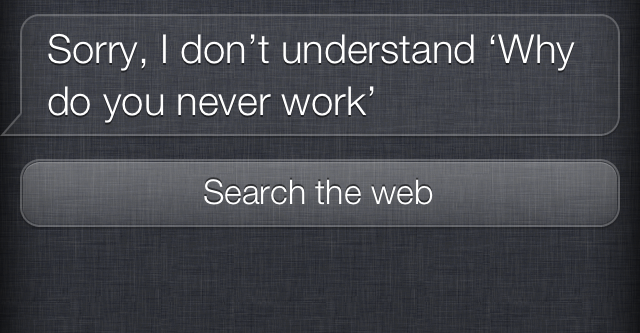South Africa’s retail forex industry is entering a decisive phase as regulation tightens and consolidation accelerates. What does it mean for brokers and traders?
Who needs iOS 6 when you have a Jailbroken iPhone?

Apple’s WWDC, which is set for June features among other tech goodies, the release of iOS6.
iDevice users are gonna jump on a new iOS like white on rice, but who needs it? With a jailbroken iDevice, any OS update seems perfunctory at best. It’s like Apple tying a baby bird to an iPhone and saying look, here’s a flying phone. Jailbroken devices have wings that are fully spread. And here’s why.
Management nightmares solved with SBSettings
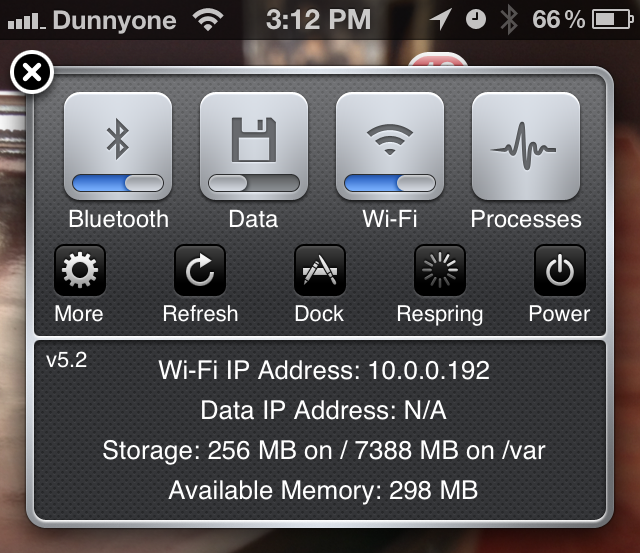
We hate the “double-click swipe-swipe long-press close app” task management Apple has vomited onto us. It’s the pits. Ice Cream Sandwich and Honeycomb have outstanding task management, and so does a jailbroken iDevice. The free alternative? SBSettings. It’s a beaut of an app. Users get a fully-stocked dropdown window, accessed with a swipe from any part of the phone (it’s all user controlled). SBSettings lets users turn off various functions which would usually only be accessible from the settings menu. Quickly turn off 3G, Wi-Fi, free up memory and easily shut down apps in a heartbeat. It rocks, you need it.
SuperSwitcher: Now this is how you multitask
We love SuperSwitcher because it works, period. You get nine, count ’em nine apps to add to a quick-access dock which can be swiped in from any area of the phone. This works well for us and in our practice, nine apps from your iDevice collection is more than enough. If not, there’s always Zephyr.
Zephyr is “proper” BlackBerry PlayBook-style app switching. At the cost of US$3, users can drag from left to right, or from top to bottom to switch to the next app. It’s a quality app and well worth the purchase. It’s a little buggy and prone to crashing, but technology always comes at a price. Which is US$3 in this case.
Better Siri
There’s plenty wrong with Siri but currently it’s the most user-friendly pocket assistant on the planet. iOS 6 may pull Siri kicking and screaming out of beta, but the likelihood is that Siri is going to remain in its beta state for a while longer.
Jailbreaking brings the best out of it though, especially in terms of being able to use Siri on a non-4S device. This is where Spire and Spite come into play. If you want to rock Siri on an iPhone 4, iPad 2, iPhone 3GS or anything in-between, follow our handy instructions.
Or, make Siri hands-free. It’s a pretty simple hack, but a costly one at US$3.
Don’t forget to add AssistantExtensions to the mix. Break Siri out of its tightly controlled shell and add custom Siri voice commands, letting you search Youtube, tweet messages and open apps. Totes awesome.

What iOS 6 won’t do, is change the UI. In our opinion, Apple ain’t going to roll over on its current look. Jailbreaking is the only option left, the final answer to a nagging problem. And there’s many a solution.
There’s always the almighty Winterboard. Acting like a themes repository, Winterboard stores hundreds of quality themes in standard and high-def flavours. Most jailbreakers hack their phones for the purpose of using Winterboard as it’s a high-quality app with dozens of customization options.
Why not purchase Barrel for the seemingly expensive price of US$3? It adds a 3D rotation effect the iDevice’s homescreens.
Bonus must-have: Springtomize 2
Springtomize 2 laughs in the face of every iOS 6 update face. This classy app let’s the user dig deep down into practically every area of the phone. Springtomize 2 is an article on its own, let’s just say that if there’s something lacking in iOS, Springtomize 2 should have it. Or will have it.
The list of apps is endless. Forums can provide a modicum of help, sorting the good from the bad, but so can we. Whatever stones iOS 6 throws at us, jailbreaking has boulders to throw back.