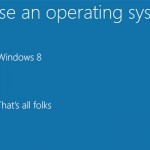Inbox icons, subject line sorcerers, CTA kings – the results are in. The 2025 You Mailed It Awards by Everlytic have crowned their champs, with Old Mutual Rewards and Machine_ taking…
Windows Phone 8: Everything you need to know
From the skunkworks at Microsoft, a new mobile OS emerges. The Windows Phone Summit was the platform for Windows Phone 8 and this is what you need to know about it.
Buzz words
A shared Windows core is a highlight of this updated OS. Windows Phone will now have access to grown-up Windows software, supposedly. This will make life easier for developers as well. Hardware drivers developed for Windows PCs will slot into Windows Phone’s OS.
And then there’s the multi-core chipset support which will run on “dual-core or more” components. Screen res is getting a bump. The three new screens resolutions are WVGA, WXGA, and 720p. Which are 800×480 15:9, 1280×768 15:9, and 1280×720 16 respectively.
Removable microSD card storage is a blessing for Windows Phone users. Support for photos, videos, music and installing apps is part of the removable microSD deal.
Sad news: Internet Explorer 10 will be built in. Chrome for Android 4.0 still has our hearts. Regardless, IE10 for Windows Phone 8 will use the self-same HTML rendering as the grown up version. An on-stage demo of HTML5 was damn smooth.
DirectX will share a “common platform” with Windows Phone 8. This would make it a walk in the park for developers to port games from Android and iOS. Also, simple Windows 8 titles would easily sync to the little system. One game, “Marble Maze” was demoed and looked very iOS-y. It was ported straight from Windows to Windows Phone.
Google Wallet RIP
NFC support is now native with Windows 8 Phone. So this means mobile wallet (with NFC tap-to-pay), and simplified communications between other NFC enabled devices. Mobile wallet is a big deal and a firm slap in the Face to most Android users.
The carrier will provide a “secure SIM” which is different to Android’s NFC only mobile wallet payments. So all security is handled by the SIM. The interface is the same, neat Metro style Windows 8 sports. All Windows Phone models will support the wallet hub. And as Microsoft says, “It’s the most complete wallet experience.” Also, a PIN can be added to the wallet.
The wallet will store any number of mobile payments options, like credit cards, air miles and even integrate with PayPal. The second set of NFC payment options fall under a “deals” screen. Think Groupon vouchers and the like.
Bang — NFC tags, last seen harassing the Sony Xperia range are part and parcel of Windows Phone 8. Microsoft also showed off how contacts can be NFC’d to the PC. And for all apps, there’s gonna be a “tap and send” option.
Windows Phone 8 will rock Nokia’s mapping system. So there’s offline map support, map control for developers, NAVTEQ data and turn-by-turn directions. Simply put, a powerful package.
The OS will also be highly secure. LOB App deployment, Office and device management are part of the encryption features.
Similar but different
The Start screen is the final piece of the puzzle and features some major changes. For one, a brand new start screen, with icons of various sizes dotted across the screen. Happily, the right app rail is no more. Users will be able to edit the icons and choose one of three sizes. Users can also choose new colours for the home screen.
Windows Phone 7.5 apps should easily port to Windows 8 and upscale in resolution. And to change tiles, long press and adjust with a tiny little arrow in the lower right corner.
We’re guessing that it’ll be a hell of a lot easier to decipher information. Metro is the unified future of Windows and from mobile, to tablet to desktop PC, it’s going to keep a tightly synced reign over all new Windows 8 devices. Older Windows Phones, you best get upgrading.
Oh wait, you can’t. Because Microsoft’s awesome like that.